How to Create PowerPoint Slides Handouts
Last updated on September 15th, 2023
Slide handouts in PowerPoint is a printed version of your slides which can be printed in 2, 3, 6 or 9 slides per page. This is very handy if you need to carry with printed slides for reference or just to review something, verify and correct the slides, or give a copy to your audience at the same time that you save paper.
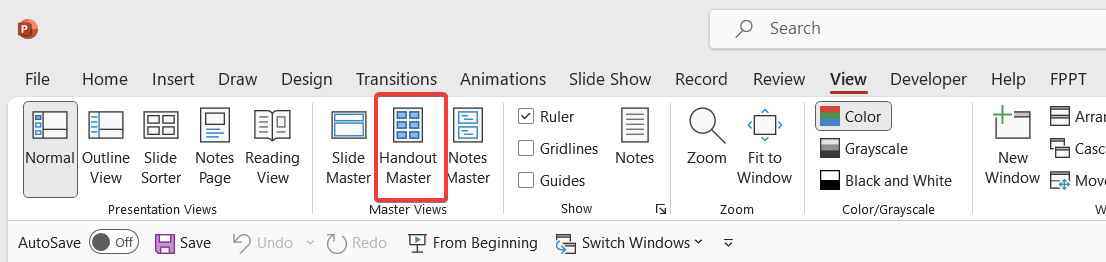
You can also customize the handouts with your company logo and it is possible to add the speaker notes to each printed slide, too.
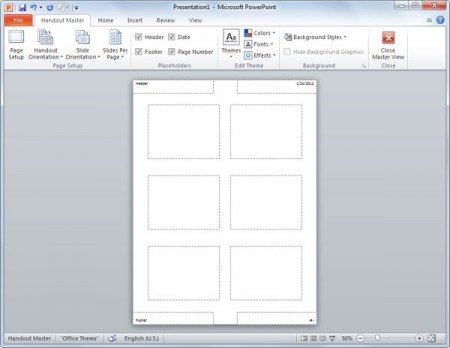
You can change the handout format accessing the handout formatting page that is like a Handout Template in PowerPoint. This template contains the formatting information that is applied to your presentation. To access this information you need to click on View -> Master -> Handout Master.
Here you can configure the background style for your handout, the header, footer, date, page number, and even the colors used to decorate your slides.
Also you can switch between 2, 3, 6, 9 slides per page. To achieve this change just click on the Slides Per Page button and you will see a new popup menu. Here you can also change to print the Outline instead of slides. This is very practical if you need to revise the tree structure of your presentation.
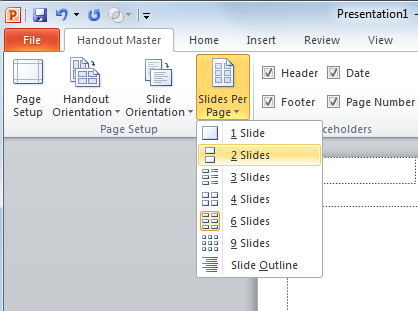
Slide orientation can also be changed with the previous button. This is very convenient if you want to change to portrait or landscape. Please notice that this is different than the Handout orientation, which define if you want to use the paper in portrait or landscape but not the slide. You can play with both, slides orientation and handout orientation to save space in your paper.
One way to make an effective presentation is creating a one page handout that summarizes your key points. You can use handouts for this purpose.
It is important to note that Mandout Master elements are invisible until they are actually printed so you should print at least one to check the layout. When you print handout pages the slides will be formatted according to the Slide Master. If you want to try by your own you can download free PowerPoint templates and then try to create your own handout.
