PhotoStage Slideshow Software
Pictures speak a thousand words, and with the right photo slideshow software, you can definitely create a story. Whether you want to organize your photos for viewing or you want to showcase your latest vacation snaps, PhotoStage Slideshow Software will take care of it for you. PhotoStage is one of the easiest, most user-friendly photo slideshow tool available today. Best of all, it’s free.
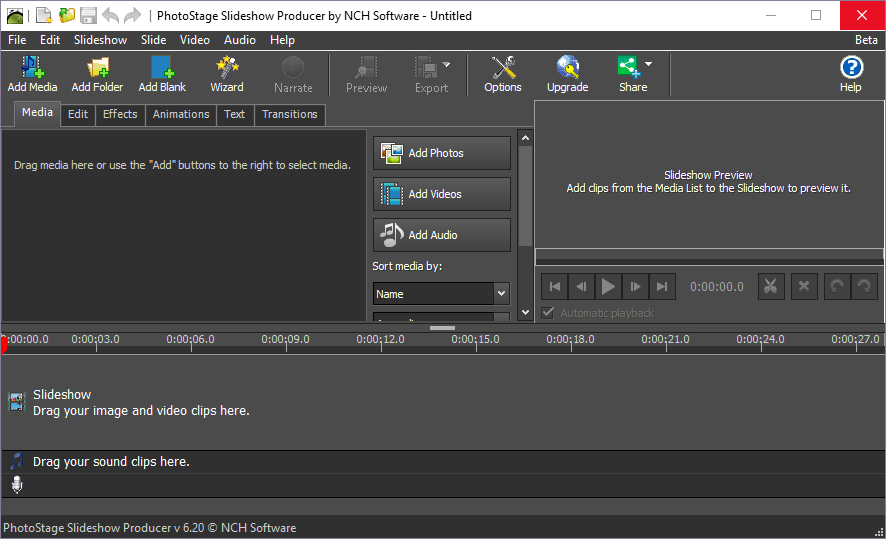
PhotoStage Creates SlideShows for Your Photos
Whether you’re a beginner or an expert, you’ll find PhotoStage very easy and fun to use. Its interface is similar to a video editor, so those who have used video editing software may more or less find this application easy to navigate.
What makes PhotoStage such as treat to use is the fact that you can easily create a slideshow just by dragging and dropping images. Furthermore, it doesn’t matter what format you have, because all kinds of photo files can be used, even if they are all mixed together. The quality will not change, and best of all, no need to convert picture files before you can use them in the program. In fact, even RAW files can be used. Once you have put your photos in the program, you can easily reorder the images just by dragging and dropping them throughout the timeline again.
For each image, you can set the duration of how long they are shown. You can also set individual animations and transitions. You can choose from 36 transitions that include fade, wipe, and page curl. These transitions, paired with the right animation, can help you set the tone of your whole presentation. You can make your slideshow as lively or as formal as you want depending on how you use these animations and transitions.
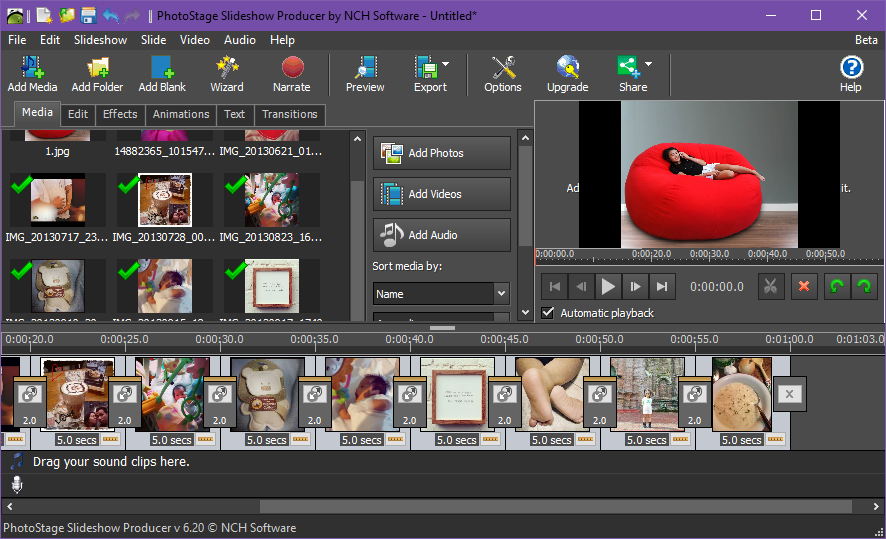
Create Amazing Slideshows with Credits, Music, and Animations
PhotoStage also has a text tool that allows you to emphasize points, add captions, write a title, or create credits at the beginning and end of the slideshow.
There is also a piece of music or audio feature, which allows you to add background music, sound effects, or record your voice narration. You may also access the NCH Sound Effect Library through PhotoStage. This means you don’t have to open another browser or use another tool or app. You can browse through a vast catalog of audio clips or files that can best enhance your slideshow. You may even access music in the library.
Throughout all this, as you setup your images and their accompanying audio, transitions, and animations, you can see how you’re doing. The automatic, real-time preview allows you to easily see your progress. Therefore, you can quickly make updates or tweak your slideshow some more to make sure you have the best work that you can do.
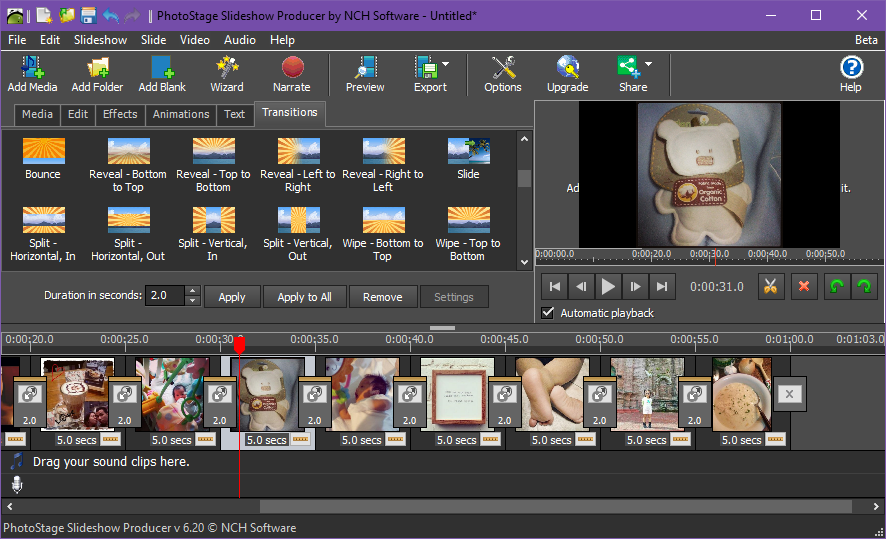
And once you’re done, you can just click on Export to save the slideshow in whatever format that you want. Depending on how you want to use it, you can upload or embed your slideshow on YouTube, Facebook, Flickr, or any other online platform. You may also burn it onto a DVD as a movie file, or export it as an image sequence to add or reuse onto a different platform.
Whatever you do or however you decide to use it, you can always be sure that you can create an amazing picture slideshow. It’s easy to use and the results always come out amazing. You can use the free version or the pro edition, which has more effects and export formats.
