Organize Tasks And Collaborate With Friends Online With Symphonical
Symphonical is a web service which acts as an online calendar for organizing your daily tasks. It has many useful features that allow you to add tasks with images, organize them according to a schedule within a calendar and invite friends to collaborate with you. Symphonical also comes with Google Hangouts integration which further adds to the utility of using this online schedule organizer, as you can instantly begin a video conference with your friends to take collaboration a step further.

How Symphonical Can Help You Organize Your Daily Tasks
Symphonical allows adding tasks and placing them in a calendar with the ability to help your friends collaborate with you on the schedule. So let’s say that you forgot to add an important task to your daily routine, your friends or family members can add a note to remind you of it by adding a message to your wall. This way you can avoid forgetting important tasks from your routine like preparing for your corporate PowerPoint presentation, bringing groceries on your way back from office or getting the daily chores done on time. Reminds me of the “getting things done Allen approach” (time-management methodology). To get started with Symphonical simply create a free account or login using your Facebook or Google Plus profile. Once logged in, click Get Started.

Create Tasks And Collaborate With Friends To Build Your Symphonical Wall
To add a task, click a box on your calendar and enter a note. You can also upload an image to aid the note (e.g. you can upload the image of a bread if your task is to bring bread on your way back from office or college).
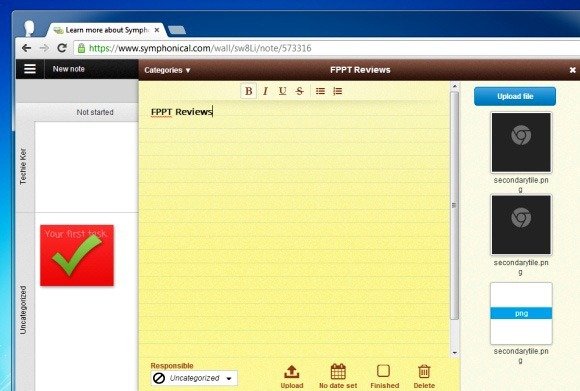
Email, Print And Copy Your Wall
Using the calendar view you can easily see your daily, weekly or monthly schedule and move tasks around via drag and drop. You can also make your wall Public and share the link via the sharing URL and the given social media buttons. Alternatively, you can keep your wall Private (as is the case by default) and invite only specific people to work on your Symphonical wall. You can even email, print or copy your wall, switch between the Calendar and Normal mode and view your wall calendar by Month, Week or Day view to build your schedule.
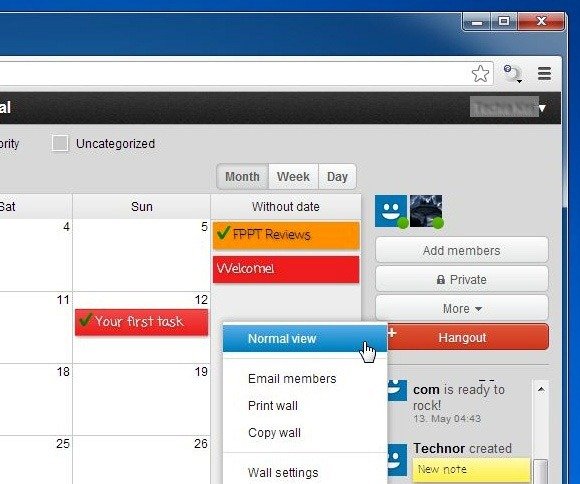
Symphonical Introductory Video
For more details about the Symphonical web service, refer to the developer’s video given below.
So if you are looking for a place to build upon a daily schedule in the cloud with people close to you, then its time you brought your life in rhythm with Symphonical.
Go to Symphonical

Thank you so much Farshad for this brilliant review.
Will you join us today in Google+ Hangout On Air?
http://j.mp/13tahXB
It would be great to exchange further with you and your readers live today. 🙂
Hi Gaelle,
Thank you for the compliments.
Unfortunately, I was unable to join you at Google Hangouts but I have joined your Google Plus community.