Open Files From 100 Formats, Including PowerPoint With Open Freely
It can be quite annoying when one has to download and install a separate program for a file that is not supported by existing applications on your computer. It is almost impossible to comprehend that a single software can open a large number of file formats and save us from the trouble of having to install dozens of applications. Open Freely is an amazing free software that allows opening files from over 100 file formats. The supported file types include Microsoft Office documents, audio, video, archive, Google Earth, code and image files. For example, you can not only open PowerPoint Presentations with Open Freely but also watch videos, view images, open code files and see the content of compressed archives from various compression formats.
Open Freely supports multiple instance and therefore you can launch it multiple times for performing numerous tasks simultaneously. For example, you can open a video, view presentations, play audio tracks (all at the same time) in multiple windows. For the purpose of this post we will open the Blue Pro PowerPoint Template with Open Freely. The below screenshot displays a PowerPoint presentation from this template. You can open supported file types by either using the Open button or by dragging a file to the application’s main interface.

When a specific file is opened, the main interface displays respective options. For instance, in the case of audio and video files, numerous media control options to Play, Pause and adjust sound are automatically displayed when a file is opened with Open Freely.

This software also supports a wide range of images formats, including Photoshop PSDs, JPG, PNG, RAW, GIF, BMP, TIF, ICO, etc.
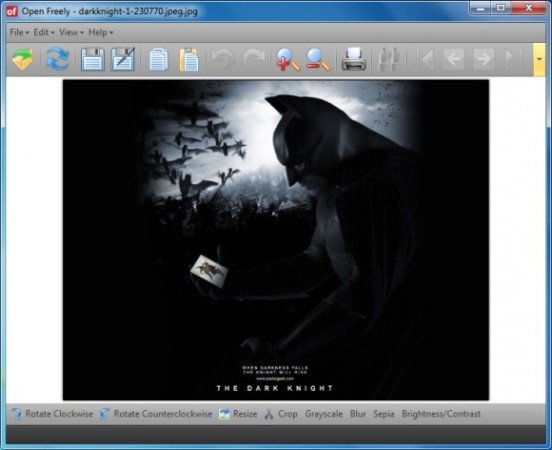
For a complete list of supported file formats, see the developer’s website (link given below). Open Freely works with Windows based operating systems, including:
- Windows XP
- Windows Vista
- Windows 7
