ooVoo Brings 12 Way Video Chat On Windows, Mac, iOS And Android
ooVoo is a cross-platform conference call software which offers video chat and instant messaging across various devices including; Windows, Mac, Android and iOS devices. It is quite similar to Skype in nature and provides many robust features like recording of calls and video chats for 12 people at a time. You can even call numbers from across the world, provided you have ooVoo credits. In case you don’t wish to install ooVoo on your device, you can also benefit from its web call feature.
When installing this free app, make sure that you uncheck the options which may lead to the installation of an unwanted toolbar. After installation you can login to ooVoo using Facebook or simply login with an ooVoo I.D. In case you don’t have an ooVoo account you can also sign up for a free account right from within the app installed on your device. As ooVoo is a messenger, you can not only make free calls and send text messages but also share files with other users (e.g. PowerPoint presentations, PDF files, photos and the like).
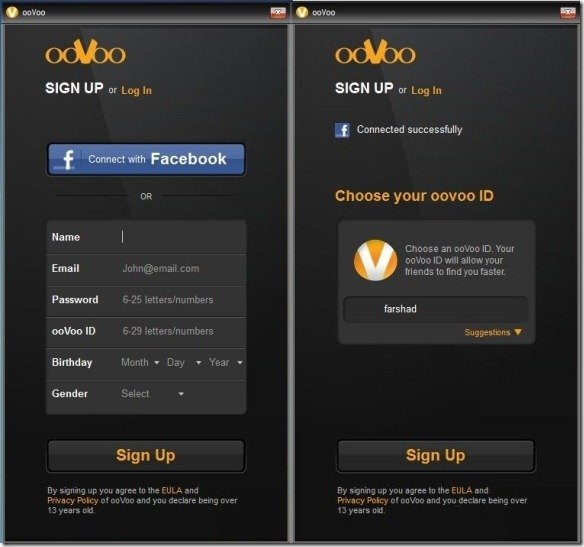
Contacts can be added both manually and via Facebook. To chat with a contact right click his/her thumbnail image and click Start Chart. The desktop version of ooVoo sits in the system tray menu (in Windows), you can exit, launch and change your status via this menu.

You can add phone numbers for contacts and instantly make calls via the Contacts drop down menu. To use this feature you will require buying ooVoo credits.
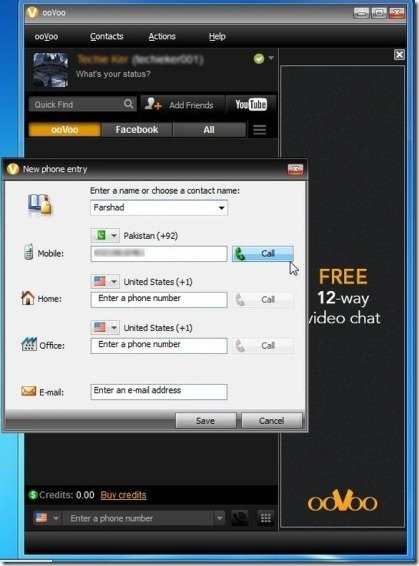
As mentioned earlier, ooVoo supports 12 way video chat, which can be ideal for conducting video conferences. In fact, this feature makes ooVoo quite a useful conference call software and the utility of this feature can be compared to services like UberConference. To make a video call from ooVoo, sign in and double-click one of your online friends to start a video call. After the call starts you can add more people by selecting the Add to Call option from the top window.

In case you wish to chat with friends that don’t have ooVoo installed on their device, select the Web Call option via your contact list to send someone a personal link to call you. Anyone using your personal Web Call URL will be able to chat with you.

ooVoo has many other useful features, most of which are free. To get priority support and an ads free interface, you can sign up for a Yearly ($29.99) or Monthly ($2.99) plan. ooVoo works with the following platforms:
- Windows
- Mac OS X
- Android
- iOS (iPhone, iPod and iPad)
Go to Download ooVoo
