Newsprint Design PowerPoint Template
Newsprint design is known to be highly readable, with high contrast, and allows readers to easily see the content even from afar. PowerPoint Online channels this classic design in its new Newsprint Design PowerPoint Online Template that has a light grey and red theme.
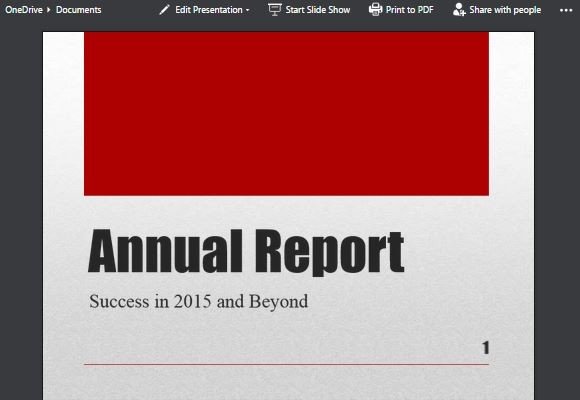
The high contrast is very typical of newsprint design, which is derived from how newspapers technically should look for best legibility and readability. The plain, gray, newspaper-like background makes the text stand out even from afar.
Simple and Straightforward
The template features plenty of premade slides, each with different professionally designed layouts that match the newsprint look. This will make your presentation look uniform and put together with a common theme, whether the presentation is meant for publication, literature, education, communication, business, entertainment, and the like.
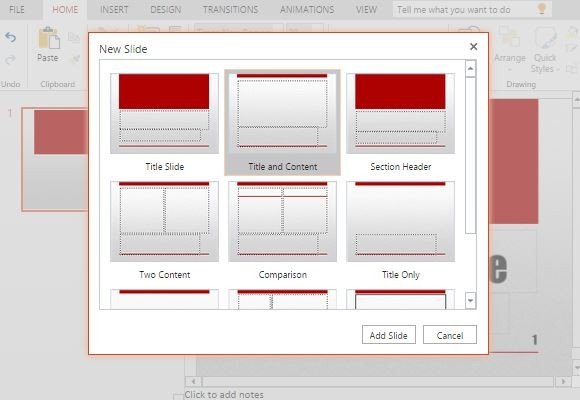
The template contains various layouts for including lists, quotes, short power words, images, tables, graphs, and many more. It gives you plenty of options to present your data in a way that catches the eye of the audience. Even its red blocks and accents are made to draw the audience’s attention to your topic and content.
Online and Easily Accessible
Being in PowerPoint Online also adds a powerful feature to this template. It is easy to access anytime and anywhere using any browser, and any mobile device. This is because you only need to have a OneDrive account to browse through this and many other cloud-based templates for Office. You even have the option to save the template to your own computer and modify it from there.
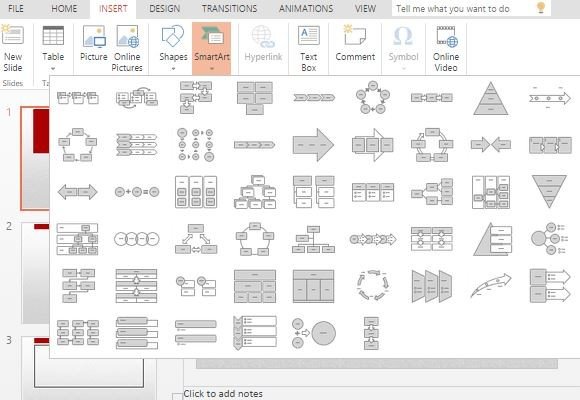
You can also share this template with your group or team so that you can work on your presentation together and easily get feedback and real-time updates.
