New Features Of Office 2016 For Mac
While Microsoft has been consistently updating the desktop version of Microsoft Office for Windows, it took quite a while to see an upgrade for the Mac counterpart of the Office Suite. Recently, Microsoft launched Office 2016 for Mac and it has come fully loaded with many new features.
The latest version of Office for Mac comes with iCloud syncing with a revamped UI and the much needed Retina support to get rid of that hazy Office UI. Moreover, Office 2016 also features Microsoft’s cloud backup service, OneDrive and OneDrive for Business, as well as SharePoint for document synchronization.
If you have used Office 2013 for PC, you would notice many features and UI changes that have made Office for Mac similar to its Windows counterpart, with changes made across the board to make Word, Excel, PowerPoint, Outlook and other Office apps more uniform, regardless of the platform they are being used on.
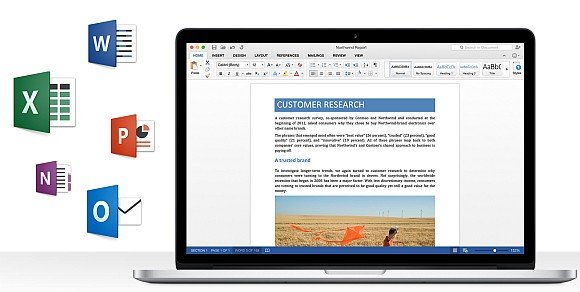
Word 2016 for Mac
Word 2016 for Mac has a revamped Ribbon menu with editing, sharing and reviewing tools similar to what you would expect in the more updated versions of Office, such as Office 2013 for PC. The Design tab in Word 2016 comes with a new and improved navigation pane, which is a replacement for Document Map. Moreover, you get better themes and stylizing options for your documents.
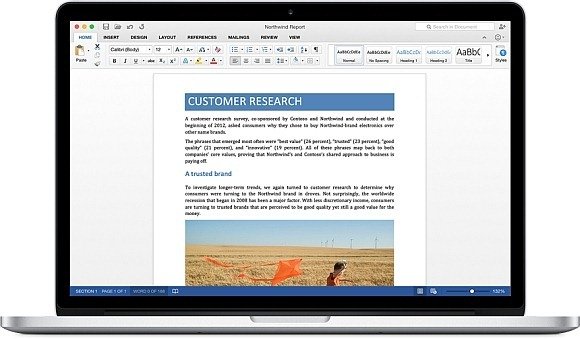
Excel 2016 for Mac
Excel 2016 comes with Analysis Toolpak support, which is a set of data analysis wizards. Other improvements include, PivotTable slicers for filtering your data with in PivotTable reports, chart recommendation wizard, a new Equation Editor, an improved formula builder, support for print to PDF, as well as all features you would expect in Excel 2013.
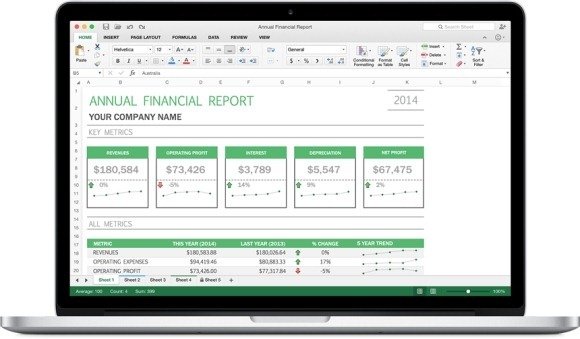
PowerPoint 2016 for Mac
PowerPoint 2016 for Mac now has a new and improved Presenter View mode, new transition effects, (which were previously made available in the Windows version of PowerPoint 2013) and a better animation pane. However, for some odd reason the ability to save videos in Apple’s QuickTime format has been excluded, which is quite a buzz kill.
There are also some improved coauthoring features such as threaded comments, and visual comparison for files with version conflicts.

Outlook 2016 for Mac
New Outlook features for Mac users include support for Online Archive, sync for category lists, weather updates to help you manage your calendar and meetings efficiently, as well as side by side calendar support.

OneNote 2016 for Mac
OneNote now comes bundled with Microsoft Office for Mac. This handy note taking app also comes with OCR (Optical Character Recognition) function for documents you add to the cloud.
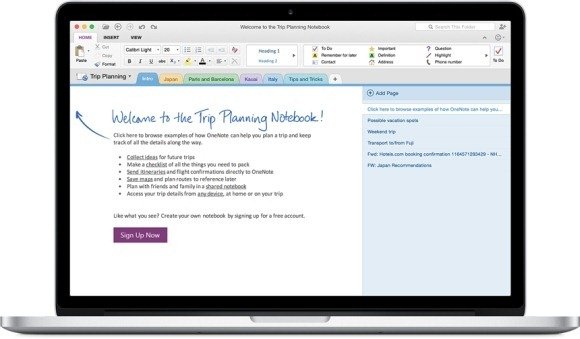
If you need new templates for PowerPoint 2016 for Mac to use in your next presentations then you can check the slides provided by SlideModel.com or you can still use the old templates from Office Templates catalog that will appear as soon as you open the PowerPoint program in your Mac computer (if you need an alternative procedure to download old templates from Office Templates gallery that are no longer available online, we’d recommend you to read our previous article How to Download Old MS templates from templates.office.com).
