Monosnap: Free Versatile Screen Capture Tool For Mac And PC
There are a plethora of screen capture tools, many available for free. However, there are very few good screen grabbing tools that provide a comprehensive set of all kinds of features that can help you avoid installing multiple applications for performing different tasks like making screencasts, taking screenshots, annotating screen grabs, and backing your screen grabs to the cloud. Monosnap is a free screen capture tool for Mac and Windows, which gives all of the aforementioned features and more.
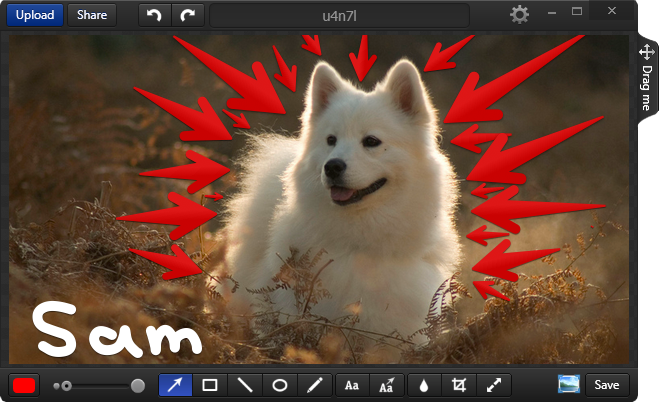
Capture Screenshots, Record Screen & Backup to the Cloud
Monosnap provides all kinds of screen grabbing options. You can use this simple tool to capture screenshots, create screencasts, upload them to YouTube, as well as save your screenshots and videos to a Monosnap account.
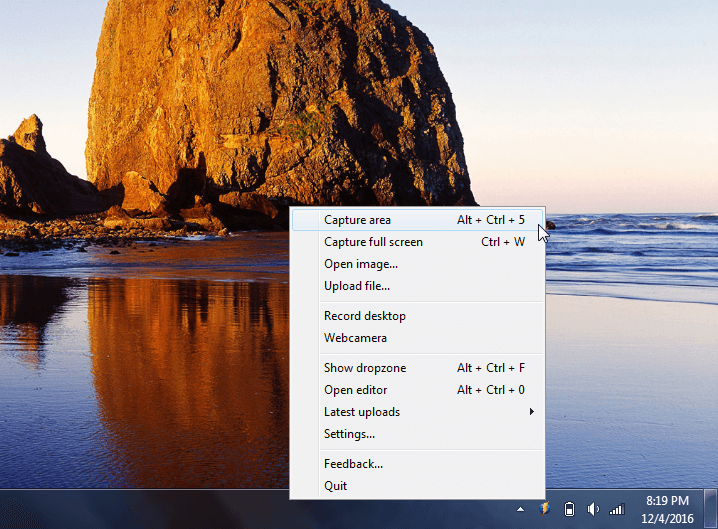
Capture Fullscreen, Part of Screen, or Window
Like common screenshot tools, Monosnap provides the utility to capture a specific area, fullscreen or a selected window. There are also available shortcuts to help you make the job easy. Furthermore, you can also configure your own hotkeys according to need. Additionally, you can also annotate your screenshots once they are captured, using an easy to use editor.
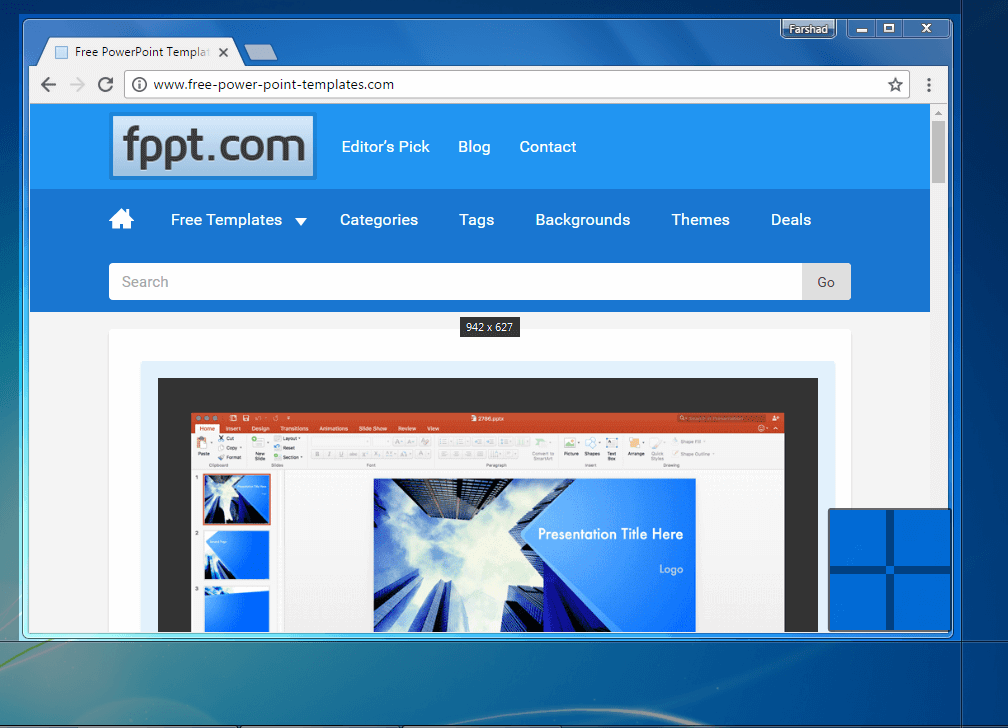
Record Your Desktop with Webcam & Annotations
You can also use Monosnap to record your desktop, with the optional utility to make use of various annotation options. You can also enable your webcam so that your cam is recorded alongside your desktop. This might be useful for making video presentations or to create online tutorials.
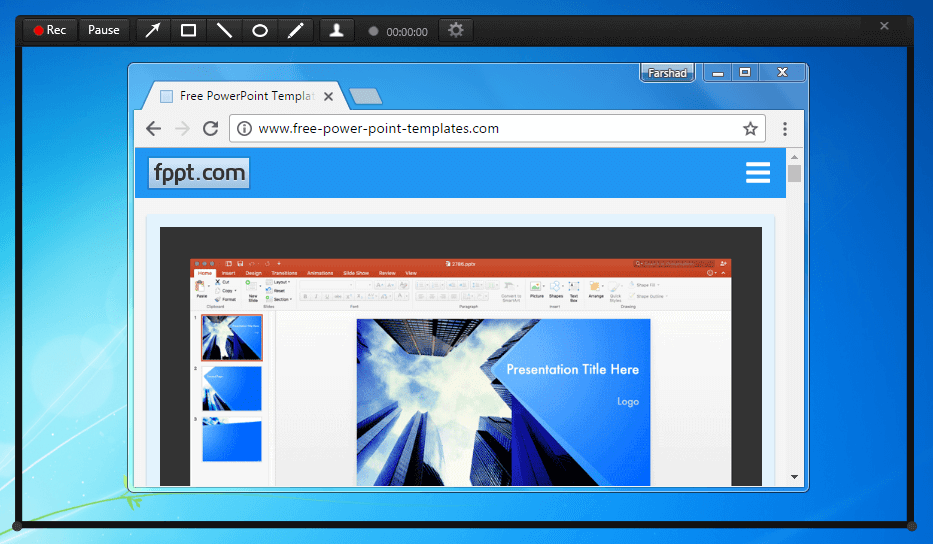
Upload Videos to YouTube or Save as MP4
Once your video has been captured, you can upload it to YouTube, as well as save it to your hard drive as an MP4 file. Furthermore, Monosnap also allows you to upload your videos and screenshots to the cloud.
Other than screenshots and screencasts, you can also use Monosnap to capture snaps using your webcam. Like all Monosnap features, you can pick the option that opens the webcam (Webcamera Option) from the tray menu.
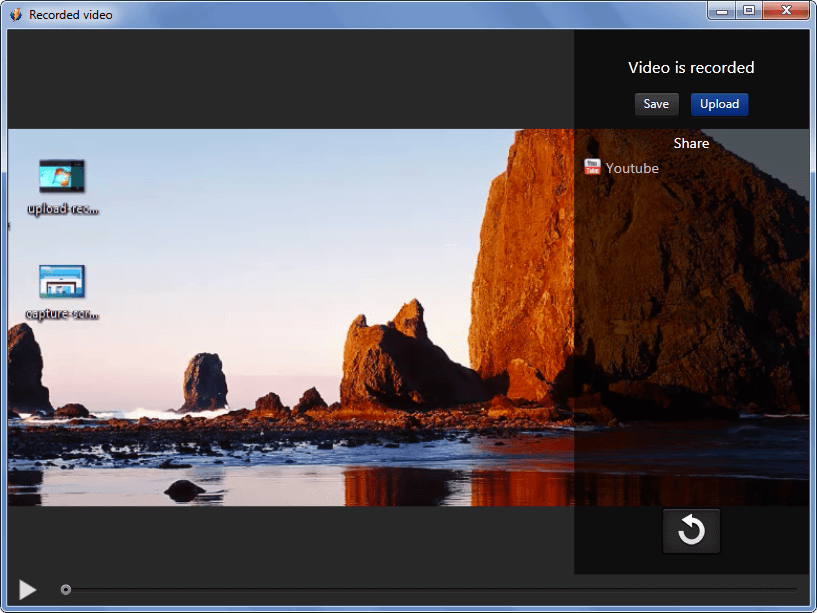
Save & Organize Your Screen Grabs to the Cloud
You can also sign up for a Monosnap account to organize your screen grabs. You can organize your files in custom folders to keep them sorted, as well as directly upload your screen grabs from the desktop.
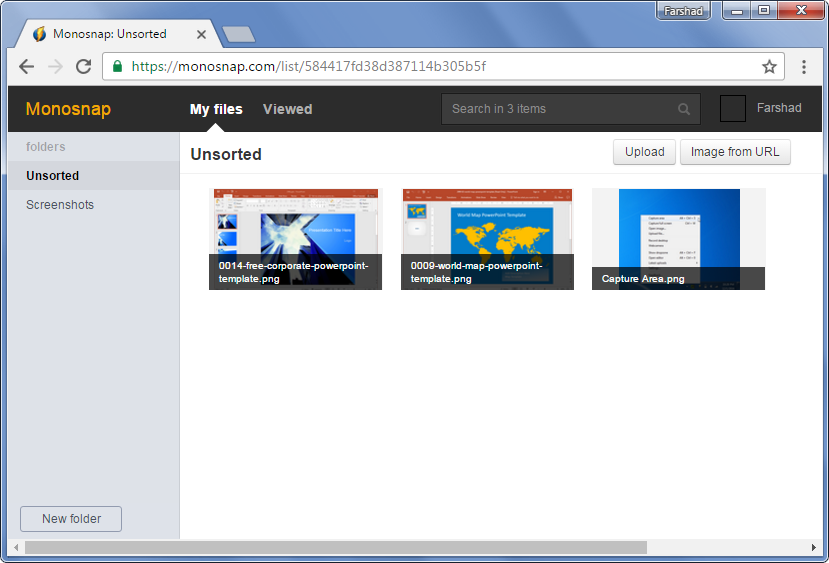
Monosnap is a comprehensive screen capture tool for Mac and PC, which gives all kinds of useful features that can help you perform all your screen grab and backup tasks right from your desktop, using a single application. And what’s great is that you get all that done for free.
Go to Monosnap
