Module PowerPoint Template
If you are looking for a handy, versatile, and professional looking template, then look no more. The Module PowerPoint Template is the perfect companion for all your presentation needs, whether it is for business, education or personal use.
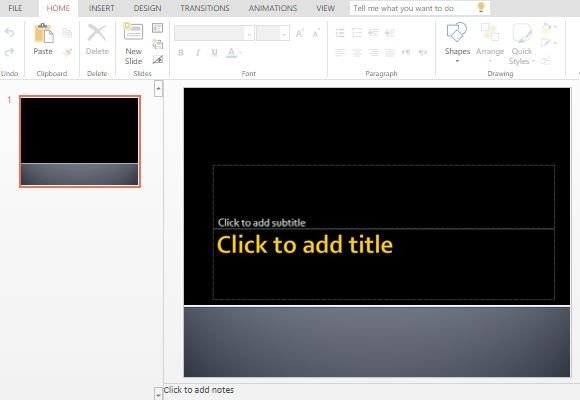
The Module PowerPoint Template is a free 4:3 format template that features solid and black color blocks that offset each other and are accented by bright gold text. The template is designed to look clean, sleek, and modern, driving the audience’s attention straight to the main ideas of your presentation.
Easily Accessible and Conveniently Mobile
This Module PowerPoint Template can be accessed online by simply opening your browser and logging into your Microsoft account. Because of this online or cloud-based feature, you can access the template and edit it using any mobile device or computer. This makes it convenient for people to work remotely yet together on a presentation project, or even update the presentation even when they are not on their desks and are only using their laptops or mobile devices.
As a PowerPoint Online Template, this can also be used to collaborate with a team or a group of colleagues who are remotely working on the presentation together. Updates and modifications can be done and reflected on the presentation as it happens, making it transparent, highly functional, and convenient.
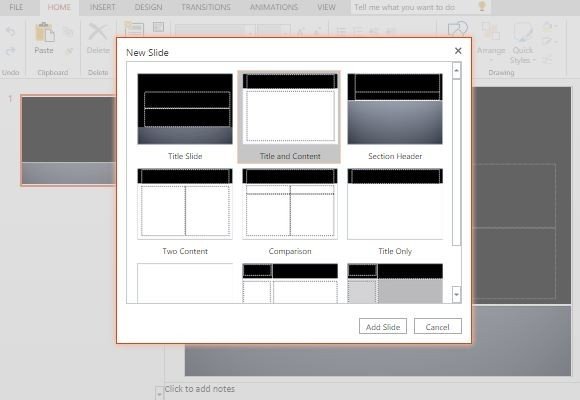
Customize However You Want
You can start creating your own presentation by clicking on the title and subtitle placeholders on the Title Slide that is the first slide that greets you as you open the template. Next, you can add more slides by clicking on New Slide on the Ribbon’s Home Menu. Here, you can choose from a wide array of professionally designed slide layouts that allow you to present your information in different ways. You can add tables, graphs, SmartArt, charts, and images by simply clicking on the placeholders or by adding your own.
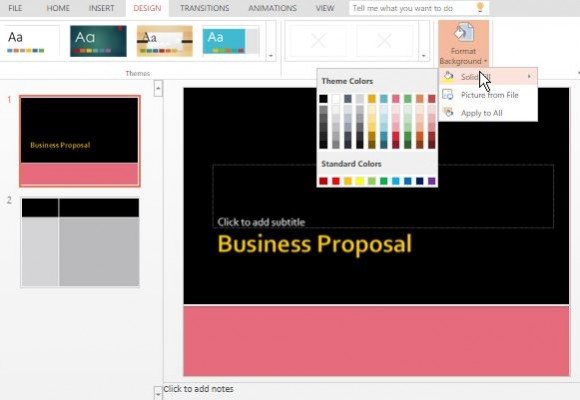
To customize this template, you can go ahead and format the background by going to the Design Menu in the Ribbon. You can also customize the fonts and add your logo and slogan to further make this template your own.
