Make Project Management And Online Collaboration Easy With Asana
Project management can be often a confusing task, especially when one has to manage multiple projects at the same time. Furthermore, the era of internet crowdsourcing has led to an increase in hiring of labour from remote locations and it is not always possible for a person to make follow-up calls or to keep track of all kinds of tasks assigned to subordinates. While some free web services such as Google Drive provide some collaboration options and sharing for documents (e.g. PowerPoint files), they are too limited and can be confusing for project management purposes. Asana is a robust project management tool that enables users to collaborate and organize their tasks online, with the help of a personal account that delivers information about projects and assigned tasks to people working together.
One of the greatest advantages of Asana is that it provides the most essential element of project management and co-ordination, i.e. clarity. This is because one can create a free Asana account, add people to co-ordinate with, enter tasks and updates regarding different projects, as well as view the progress of assigned tasks at a glance. To start using Asana, you can create a free account or sign in with a Google account.
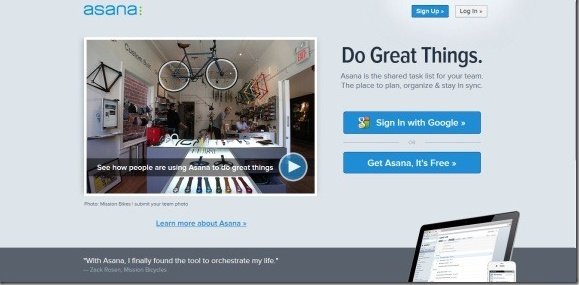
Once logged in, you are provided an introductory video that can help you understand the way Asana works. You can skip this video by clicking on Get to Work.
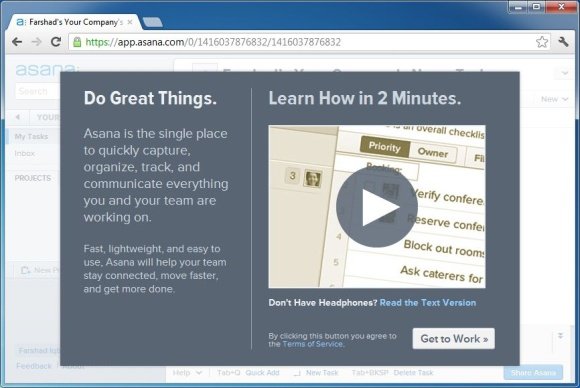
In the next step, you are asked to select a profile picture, followed by the option to add a name for your workspace and to select the type of usage for Asana. For example, the available categories include Business, Non-Profit, School, Household, Club/Team or Other. Once you have entered the required details, click Create Workspace.
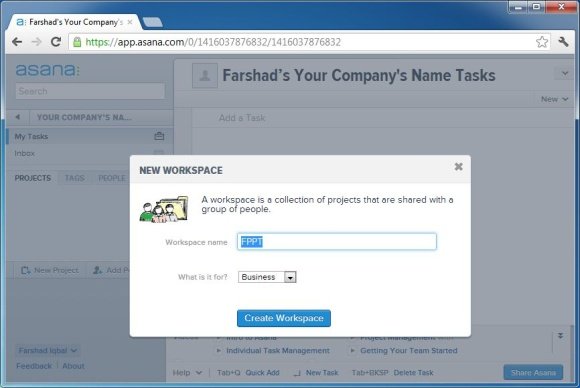
After the creation of your workspace, you can add new projects, invite people to collaborate with you and create tags to organize your work.
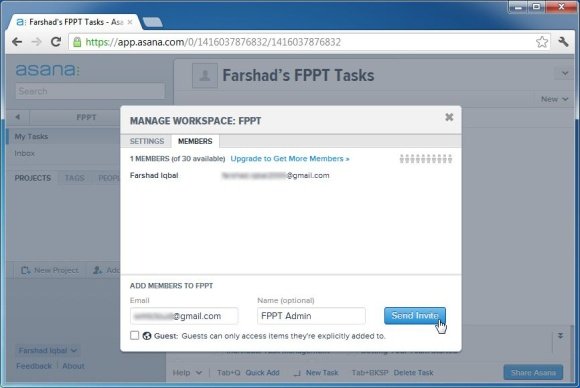
You can create a new project by clicking on New Project from your workspace. In the created project, you can enter a relevant title, new tasks and priority headings. To invite other users, use the Share button. You can even sync projects to calendar, duplicate and archive projects, as well as convert projects to tags.
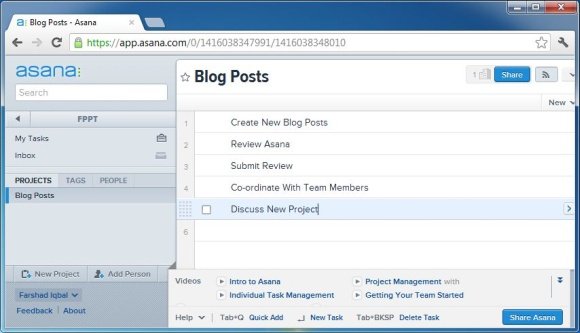
Unlike other project management tools, Asana is Free for teams with 30 members. The price for different Asana packages ranges from $100-$800 per month, depending on the number of team members.
Go to Asana
