Insert Current Date, Time and Timezone in a PowerPoint Presentation with Tick Tock Clock
Tick Tock Clock is an add-in for Microsoft Office 2013 and later that let you insert your current date, time and timezone in your PowerPoint presentations, Excel spreadsheets or Word documents.
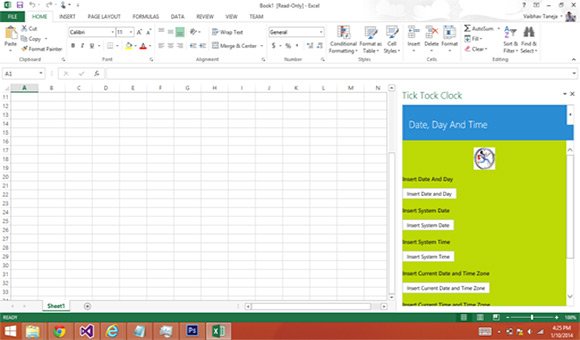
After installing the add-in, a new pane is opened with a few buttons to choose the date and time to insert. It helps to insert time and dates with a single click into your documents following your current location or the UTC timing configured in your Office programs.
The add-in is available for free and it is a great productivity add-in categorized under Clocks & Calendars category in the Office Store. The add-in works in Excel 2013 or later, Excel Online, Word 2013 or later, PowerPoint 2013 or later.
See more here.
