Insert a Custom Layout in PowerPoint
In PowerPoint we can create custom layouts as part of a template. This can be very convenient if we need to make custom slides for example to show quotes in PowerPoint. In order to insert a custom layout in PowerPoint we need to switch to Slide Master design in order to change the template and theme settings.
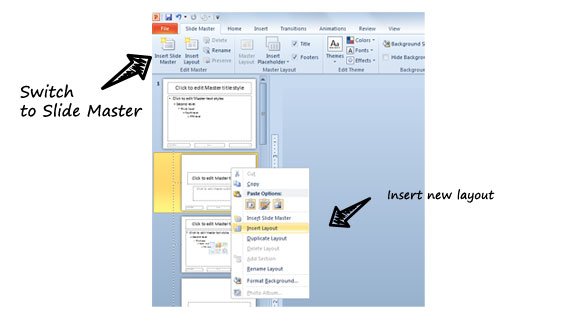
Here you can right click and Insert Layout. Then we can configure it accordingly to the layout we need. Let’s see an example, imagine that we need a Quotes PowerPoint template or to change the layout in the slide to use a quotes layout in PowerPoint.

Now that you have the layout designed, you can switch back to the Normal view and here you can change the layout of your PowerPoint quote in this way.
In this example you can see that we have created a custom layout in PowerPoint 2010 to use a quote. You can do the same for your own quotes but also for other needs, for example if you need to prepare business layout for PowerPoint or reports.
Related: Free PowerPoint Slides for Presentations
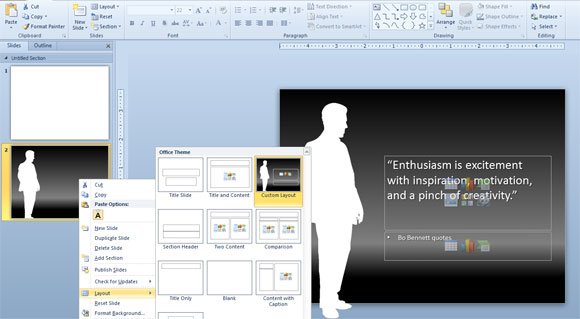
If you need more help about inserting a custom layout in PowerPoint, the official documentation from Microsoft Office can be a good place to find response to your questions. See more in create a new layout.
Finally, just replace the quote text with the content that you want to use. You can use famous motivational quotes and get more ideas from the free quotes resources available online. In this example we have used a quote from Bo Bennett.
