How to Make a Leaflet PowerPoint Template
If you want to download a free leaflet PowerPoint template here we will show you how to make one leaflet design using Microsoft PowerPoint 2010 and at the end of the post you will be able to download the final leaflet template for free.

We will make a simple leaflet template here so you can use it for commercial and business needs. For this purpose, we will create different layouts in a new PowerPoint template that later we will assign to individual slides.
For this example we will use a simple front layout and back layout in PowerPoint. One will be used as the front of the leaflet template design and the second layout will be used for the back. You can later print it in two sides.
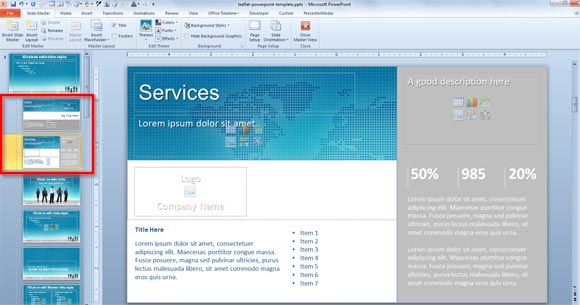
Go to Master Slide view and insert (or duplicate) a new layout two times, one will be used for the front and the other one for the back side.
Then, edit the layout accordingly. We have used placeholders for the titles and descriptions, but you can customize it with your own company logo or any other design.
When you are ready, return back to the normal view and edit the template to fill the information you want to show in the leaflet PowerPoint template.

