How to embed 3D in PowerPoint
Inserting a 3D Model in PowerPoint is possible and there are different approaches to achieve this. First, we should mention that 3D XML is one of the standards for 3D modelling. 3D XML is a universal lightweight XML-based format for quick and easy sharing of 3D data.
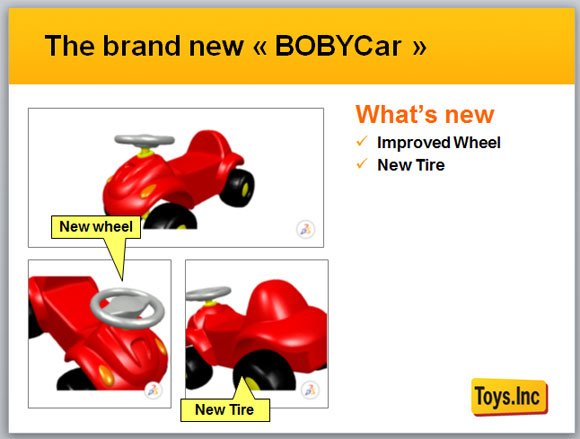
3DS offers a 3D player that you can use to embed 3D objects in PowerPoint using OLE. This technique may require that you install the player on every new computer where you want to play the animations.
In the example above we can see a presentation for Toys Inc where a 3D model for a car toy was embedded in the slide design using this 3D Player. This template was downloaded from the sample page here.
The installer is available from here http://www.3ds.com/products/3dvia/3d-xml/1/ and you can download versions for 32 bits and 64 bits.
http://www.3ds.com/products/3dvia/3d-xml/player/office-samples/
