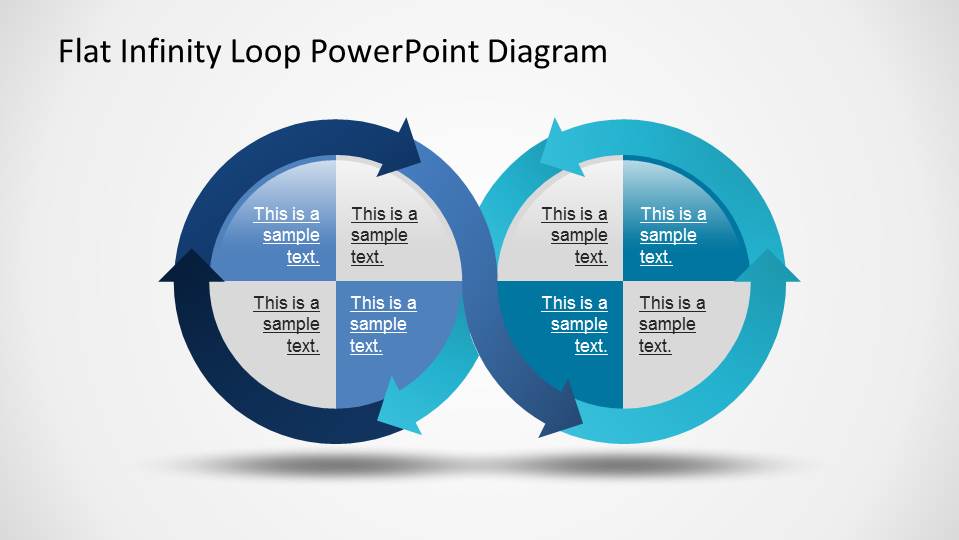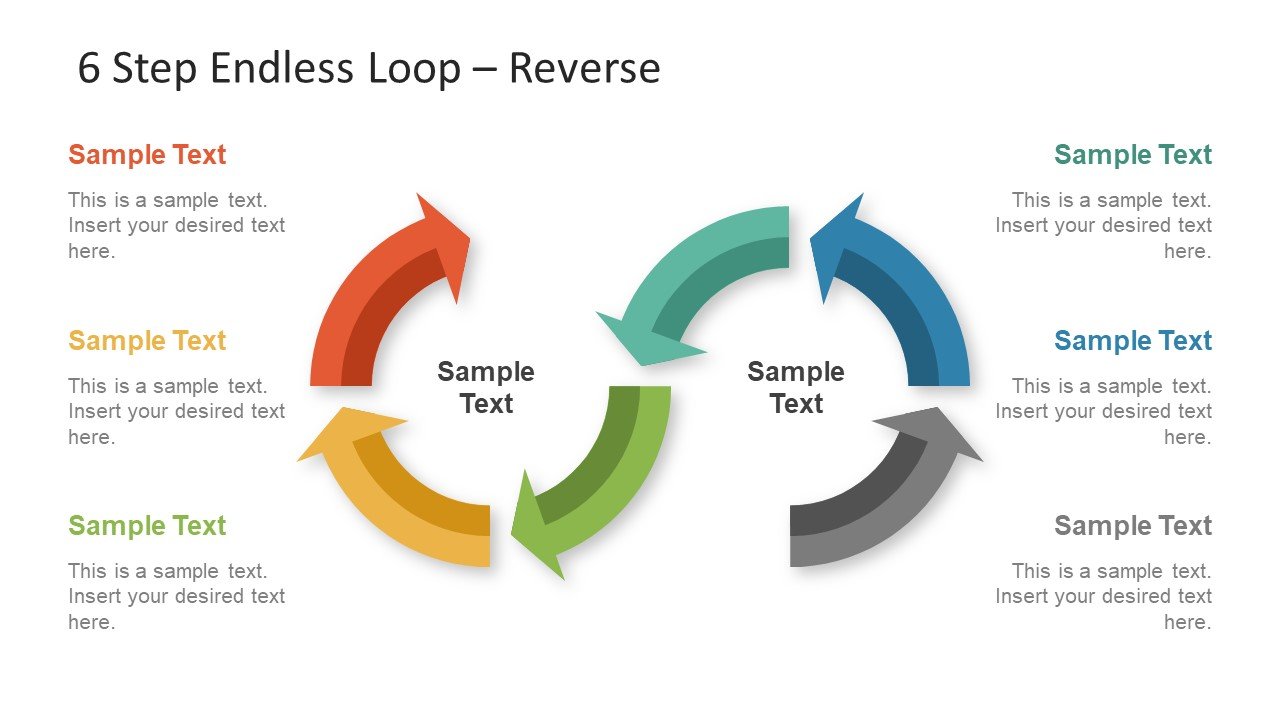How to Create An Infinity Symbol in PowerPoint
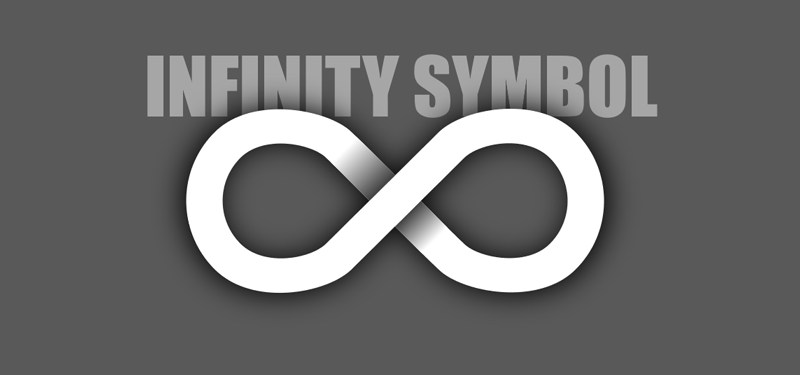
The infinity symbol is a mathematical symbol that represents an infinitely large number. An infinity loop or endless loop could be used in PowerPoint presentations, for example to represent a endless process or to describe a workflow that runs infinitely. Actually, there many possible applications so this kind of symbols could be very useful. The infinity symbol is also known as the Lemniscate symbol.
Insert an Infinity Symbol using Character Map
The easiest way to insert this symbol in a PowerPoint presentation is using the symbol characters. Go to Insert -> Symbol
Sometimes you need to insert the special symbols to your slide. There are several different ways that you can use, but here you can see fast and easy way is to use the equitation block. See also How to insert Greek symbols very quickly.
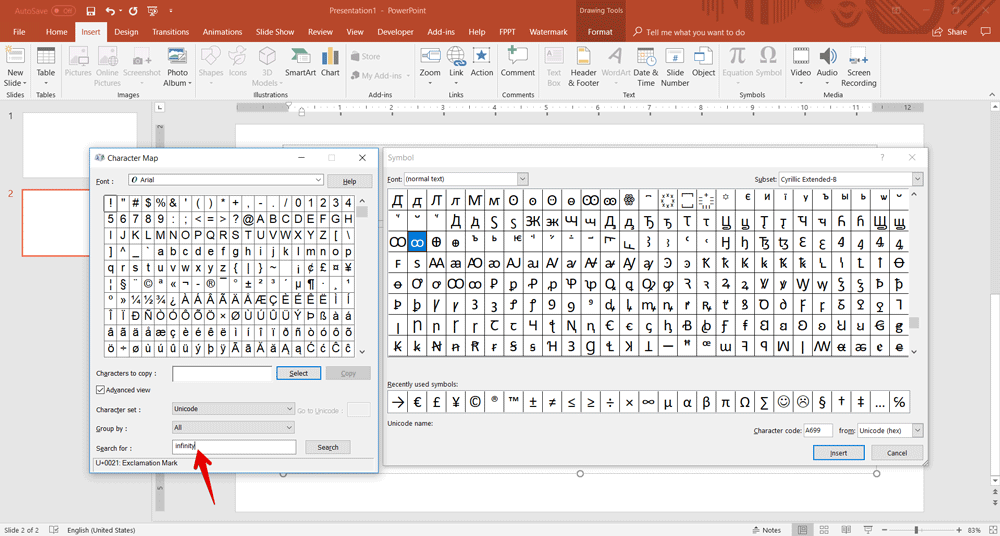
Design an Infinity Symbol with Shapes in PowerPoint
In PowerPoint it is possible to design one of these symbols by taking advantage of the built-in shapes feature. Manipulating the shapes and using the set methods (Union, Intersect) or just the group options, we can create amazing graphics like the one in the image below.
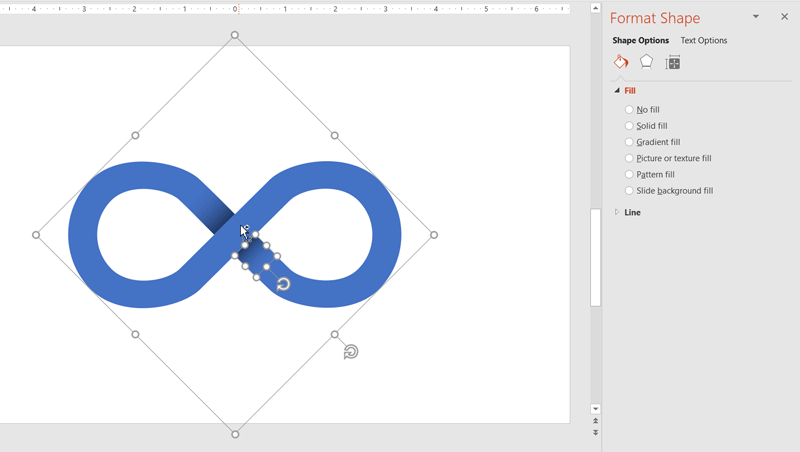
To create this infinity shape for a presentation, we can start inserting two Teardrop shapes into the slide. Inserting the teardrops in the following position will help to apply some styles and effects to the shape before achieving the infinity symbol design.
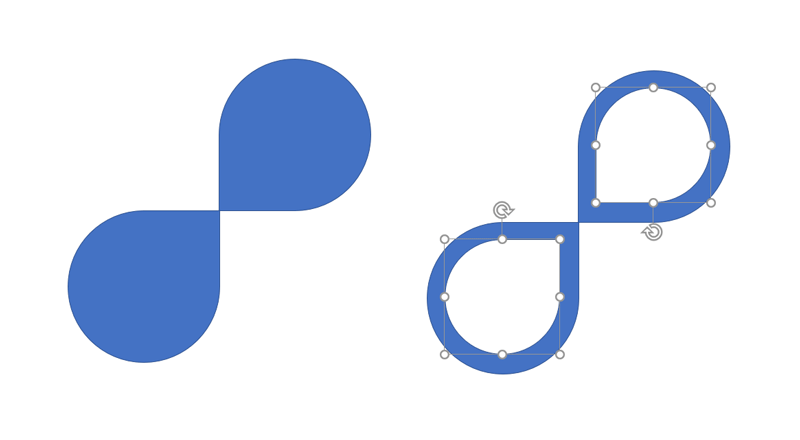
By duplicating the shapes, and resizing to a smaller size, we can get something close to the infinity symbol. Then, move one of the shapes to match the border in the other shape like in the image shown below.
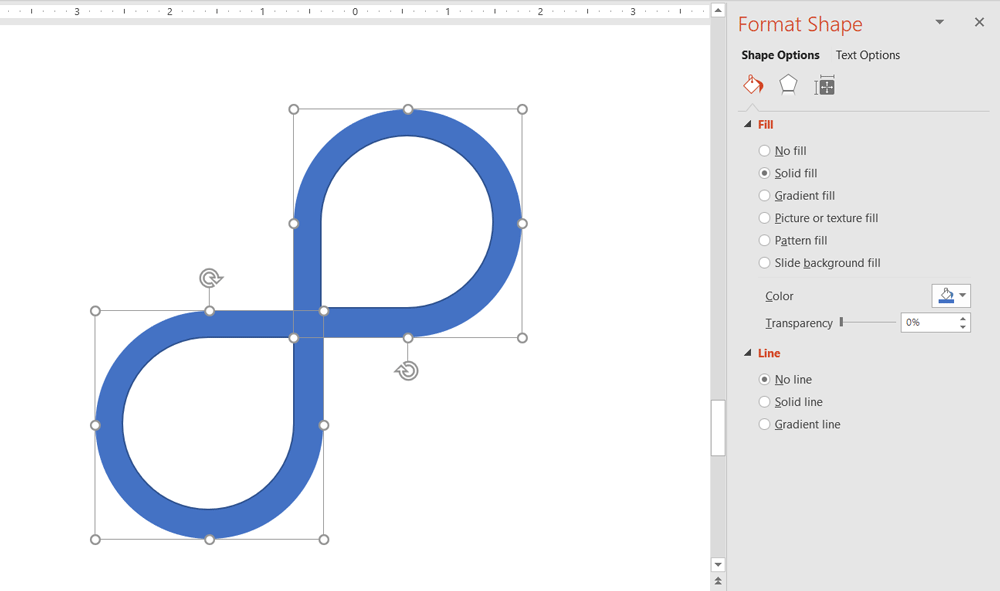
Removing the Line border could help to make it look much better. Now, you can group the shapes together before applying a fill option.
Other advanced ways to design an infinity symbol.
The following video in YouTube demonstrate how to create this symbol using Adobe Illustrator, one of the most popular tools used by professional designers. As you can see in the video, the technique can also be used to reproduce this symbol in PowerPoint by taking advantage of the shape manipulation and group options. If you want to try in Illustrator instead of PowerPoint, I recommend watching the following YouTube video.
The Power of the Infinity Symbol in Business
Despite the infinity symbol has an important meaning in Tarot and a spiritual meaning, the power behind this symbol is also relevant for a variety of purposes and business fields.
Throughout the ages and various cultures have used the infinity symbol to represent different concepts and ideas. In India and Tibet the the symbol represented perfection and equilibrium between the male and female gender.
Infinity symbol has a special meaning in a different range of fields and interest topics, representing a no end or beginning concept or in some situations a double absoluteness.
In business, the infinite loop can be used in a number of ways, e.g. to show the interrelated factors or describe a loop process without a clear end or beginning.
Professional Templates for PowerPoint with Infinity Symbols
As an alternative to find infinity symbols for PowerPoint, you can rely on existing pre-designed slides and PowerPoint templates from trustworthy presentation template providers.
Flat Infinity Loop PowerPoint Diagram
This is a very creative presentation design containing an endless loop with editable text placeholders that you can customize in PowerPoint. The template was created with shapes and can colors and other shape properties can be edited easily.
6 Step Endless Loop PowerPoint Template
The 6 step Endless loop is a presentation diagram for PowerPoint and Google Slides that you can use to represent an infinity process or business concept.
Infinity Endless Loop Customer Journey PowerPoint template
This Customer Life Journey PowerPoint Diagram contains multiple slides with 3D infinity loop designs. It can be used for a number of business presentations to describe an endless process.
The infinite loop templates can be used in a variety of presentations. For example, DevOps may use the infinite loop to present a DevOps process flow, which typically involves Build, Code, Plan, Monitor, Operate, Deploy, Release, Test. In computer programming, infinite loop help to show a sequence of instructions that will continue endlessly, unless an external intervention occurs (which is normally known as “pulling the plug”). With the endless loop templates, a presenter can present these process flows easily.
Find more Infinity PowerPoint templates
Go to SlideModel.com