How to Capture Information from Web Based Forms for Microsoft Dynamics CRM
In the world of business, it’s important to always stay connected, especially since mobile technology allows you to harness its power and convenience to get more work done whenever and wherever. However, not many apps allow you to work when you’re offline, making you less productive when you’re on the go. Add this to the problem of compiling customer and inquiry information from the web and into your database. These things can be hard to do without a trusty app, especially if you’re using Microsoft Dynamics CRM. However, that’s about to change.
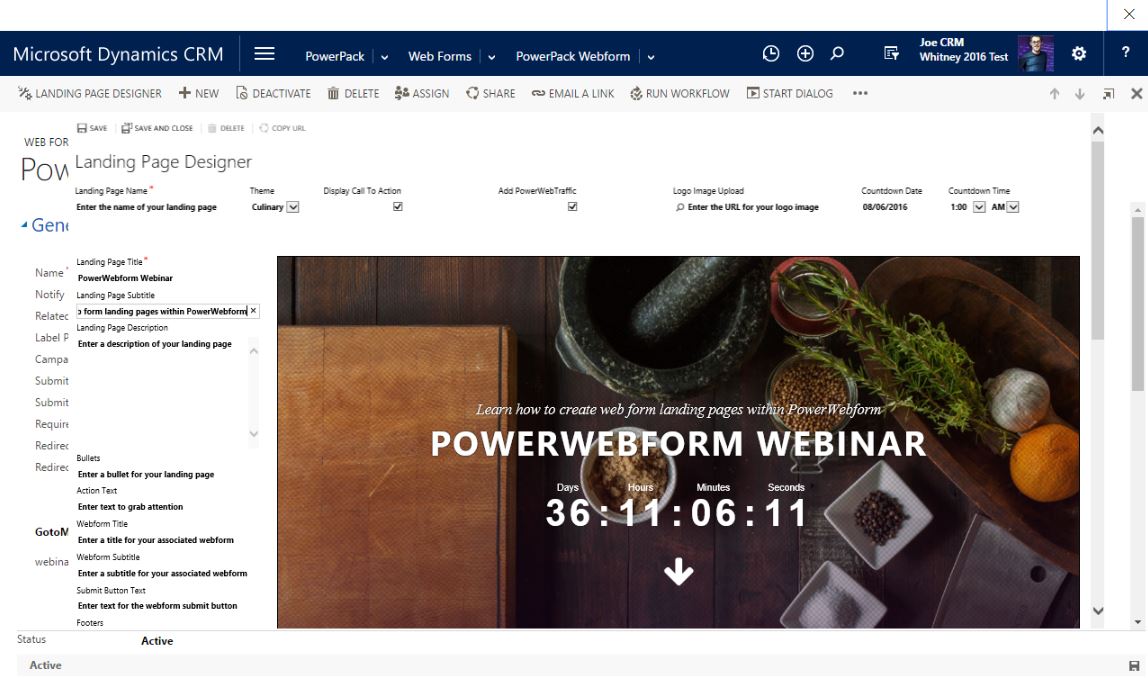
Use a Powerful Tool to Pull Data from the Web
Good thing, when it comes to Microsoft Dynamics CRM, you can go beyond the confines of your desk and even get things done when you’re traveling. All this is thanks to PowerWebForm. Not only that, it’s most important feature comes in capturing information from a web form and directly to your CRM.
PowerWebForm allows you to create web form landing pages within the app and then upload it to your webpage. All the information that will be filled in from your landing page will then be automatically gathered so you can pull them directly into your CRM.
You have many options for your landing pages forms, so you can create a lead, get contact information, or any other CRM entity, even ones that you want to customize for your own needs.
With PowerWebForm, you take out the hassle of importing and exporting lists from other databases. All the work and information that you need are streamlined from PowerWebForm so you can integrate all those easily into CRM.
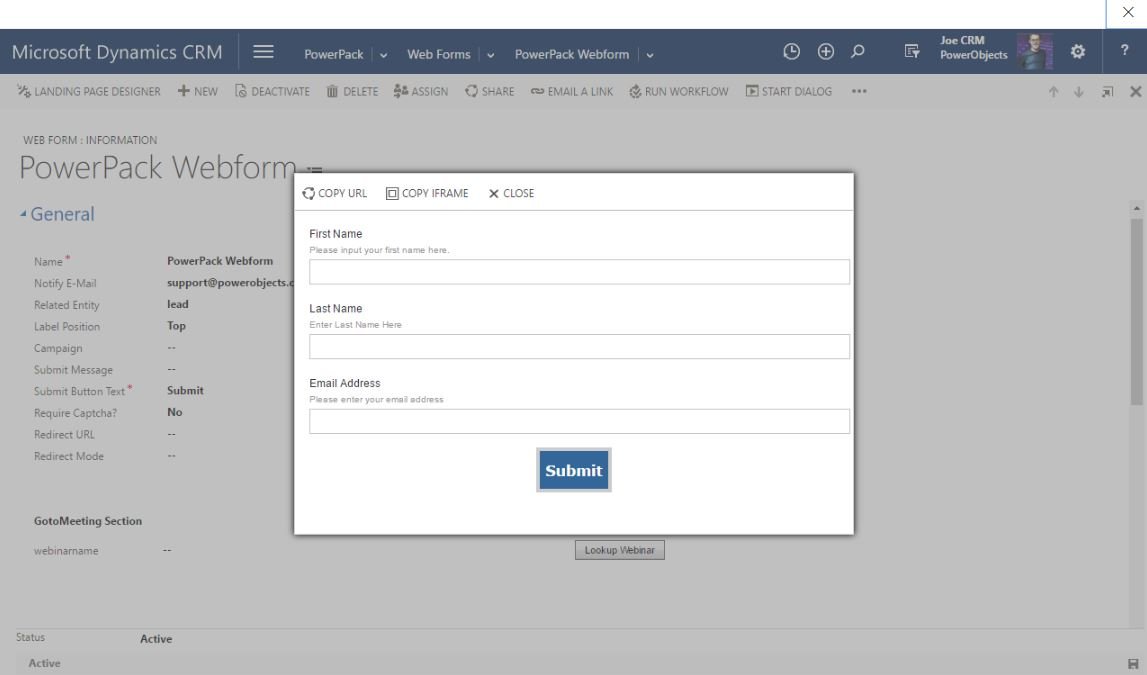
Explore PowerWebForm Feature
You can customize your forms within PowerWebForm. You can use different field types, such as text box, radio button, check box, drop down list, and many more. Using CSS, the forms fit flawlessly into your webpage and attract respondents.
The PowerWebForm app is designed specifically for Dynamics CRM so you can continue working on any device even when you’re offline.
PowerWebForm allows you to download all your web forms from your CRM to your android devices, such as mobile and tablets, or other computers. This way, you can continue working and just sync your information when you’re online. The app will always display your last sync date so you will know if the forms you’re working on are updated.
PowerWebForm also allows you to access all your forms and enter all sorts of relevant data. All these are stored and arranged neatly in the app for easy access and retrieval.
Once you come back online again, all your information and forms can be synced with Dynamics CRM. PowerWebForm app has a handy “Sync All Forms” button to help you out so you don’t have to sync each form, which can take up more precious time.
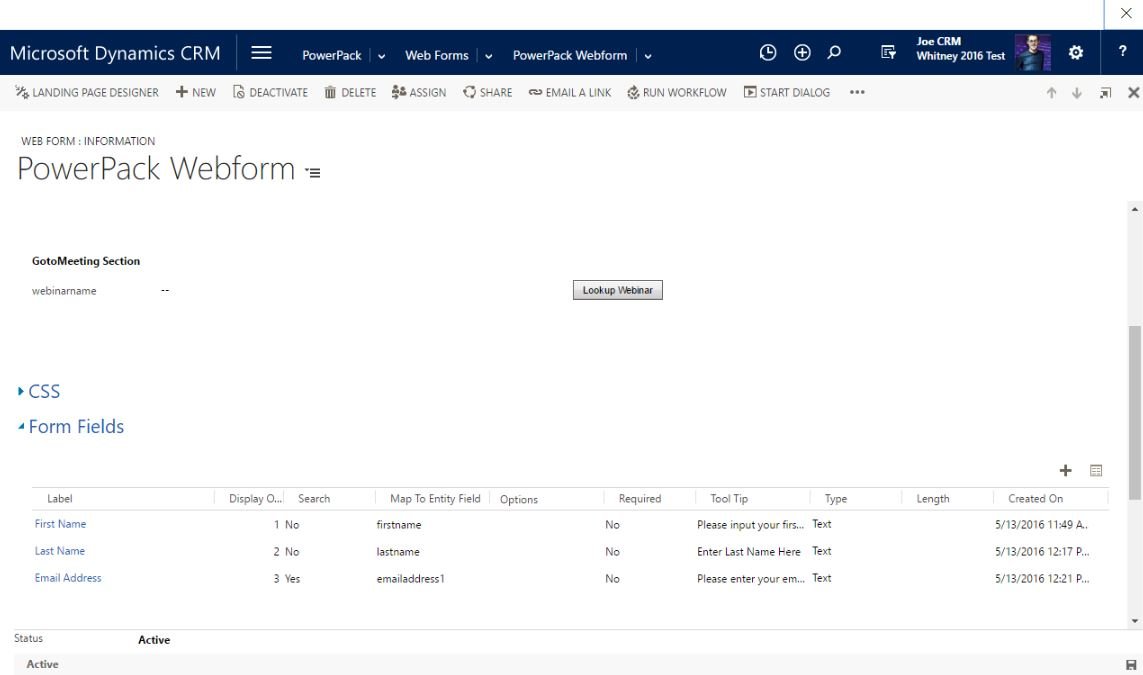
User-Friendly Interface
Furthermore, if you have dozens of forms, PowerWebForm’s interface allows you to easily sort and search through them. You can search for the forms you’re looking for with ease. All you have to do is to type the name of the form in the search box and the app will return with all filtered forms relevant to your search.
You can also easily hide and show forms or form list so you can work better and avoid any distraction. And if ever you make mistakes, there’s an easy “Reset” button that will delete all your form data so you can start from scratch. Another great feature of this app is that you can easily switch between users so all your information can be preserved while other members of your organization work as well.
Go to PowerWebForm
