How Many Slides for a 10 Minute Presentation
Last updated on January 2nd, 2024
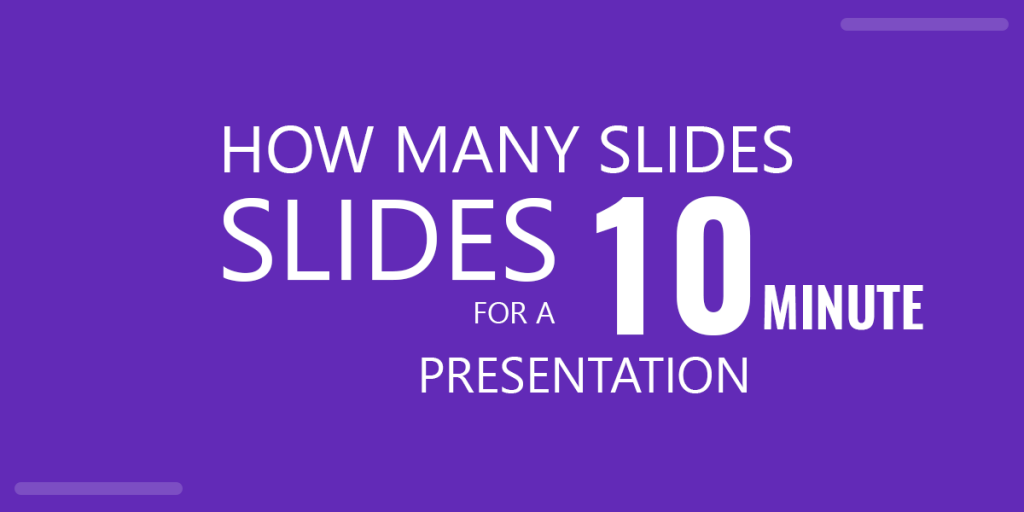
If you support your speech with slides, then length of the presentation is somehow related to the number of slides that you are presenting and the number of words per minute in your speech.
Some presenters might start planning their presentations by setting a time constraint. For example, if we have 10 minutes to make an elevator pitch or present a topic to an audience during an online event, the presenter might need to understand how many estimated slides can fit in this time frame. This estimate will help to finish the presentation structure and define the visual slides to include in the presentation.
There are many different estimates on how to calculate the number of slides for a 10-minute presentation, but for simplicity, and clarity, we will base this analysis on the 10-20-30 rule for PowerPoint presentation, that was coined to Guy Kawasaki.
Guy Kawasaki simply stated a 10/20/30 Rule of PowerPoint as a presentation that have ten slides, last no more than 20 minutes, and contain no font smaller than 30 points.
Based on this rule, if we consider a 10-minute presentation it would take around 5 slides. This way, the presenter might take 2 minutes per slide in average.
So, How Many Slides for a 10 Minute Presentation? 5 slides would be a reasonable answer. With 5 slides you would be covered for a 10-15 minute presentation without any issues.
This is certainly a very simplified way of estimating how many slides to include in a 10-minute presentation.
Of course, some presentations will take more or less slides, for example if a presentation requires to include a Q&A session within the 10 minute presentation, the presenter might stay more time in that single slide.
If you are curious to know how many slides to include in a 5-minute talk, or a 45-minute presentation, we have answers to these questions as well.
