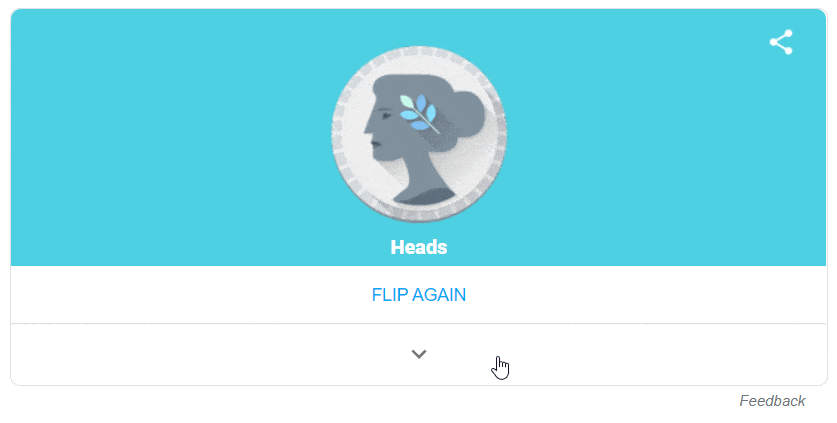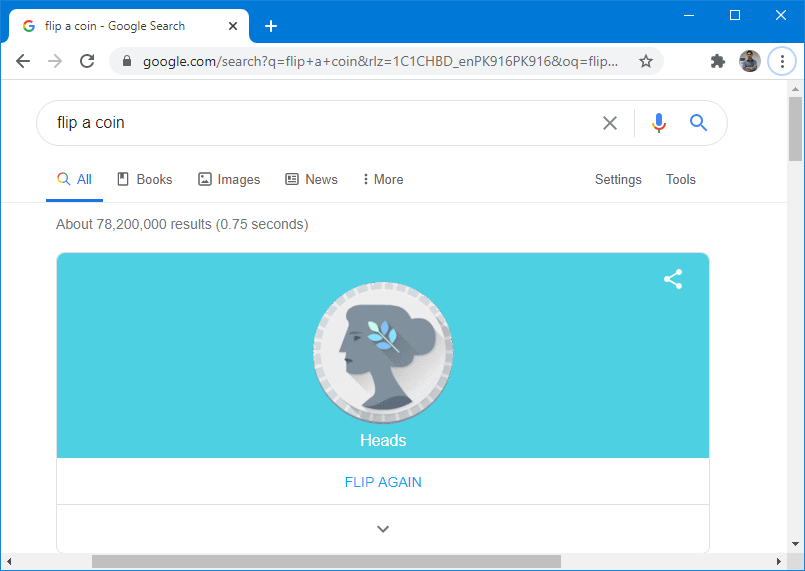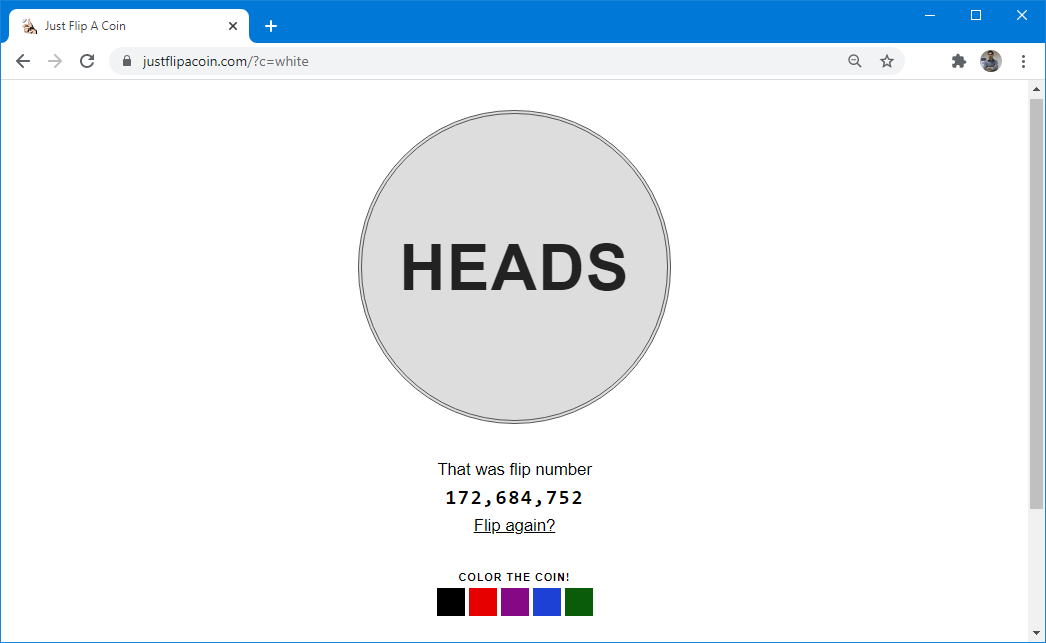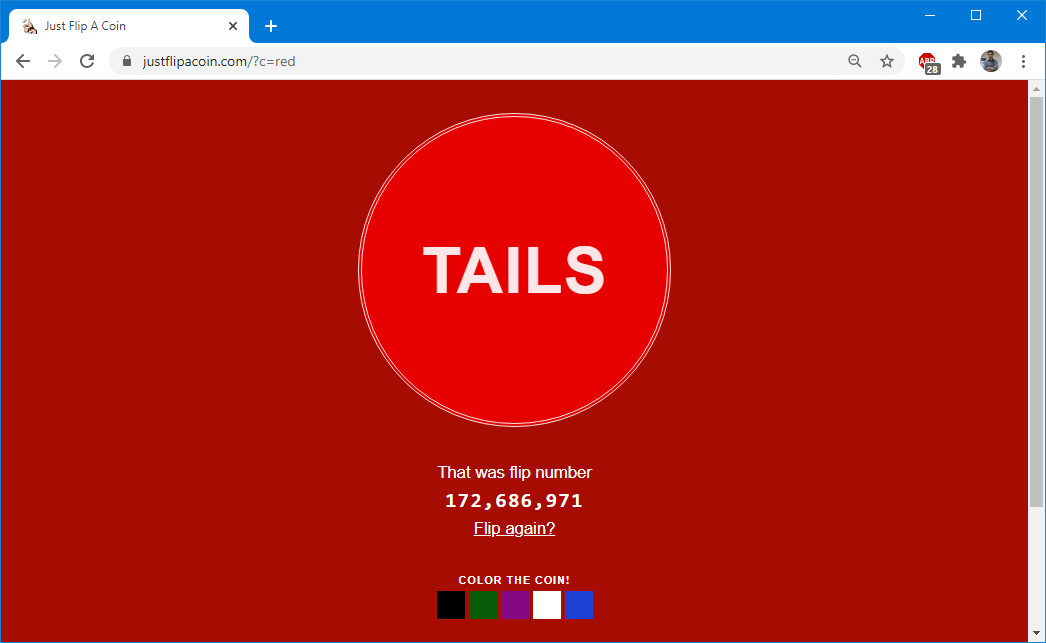Google Flip a Coin: A Creative Way to Leave Something to Fate
Flipping a coin is one of the most common ways to leave a decision to fate. The concept is often used in sports, such as Cricket, American football and volleyball to determine which team will start the innings. Flipping a coin is also commonly used across different cultures and events to decide an outcome. But what if you don’t have a coin handy or wish to do away with the chance of someone tricking you by manipulating the coin during the flip? Why not flip a coin virtually? Google Flip is a creative way to leave something to fate using Google Search!
How to use Google Flip?
Google has various services which serve as alternatives for real objects used for a toss, settling a dispute, making a decision or playing a game. One of these was covered in our earlier review of Google Dice. Google Flip is a similar service by which you can flip a coin using Google Search. To flip a coin, simply type ‘flip a coin’ or simply, ‘flip coin’. This will flip a coin in Google Search.
To flip a coin once more, you can click Flip Again. You can continue flipping the coin as many times as you want. Using Google Flip can be a fun way to play games, make quick decisions or decide an outcome using something as simple as a quick Google search.
JustFlipACoin.Com
One of the top results you will find when you search ‘flip a coin’ also includes a service called justflipacoin.com. This service instantly flips a coin once you visit the website. You can also flip the coin by clicking ‘Flip again’?
There are also options for flipping coins in different colors. the website also gives a count for the number of times it has been used for flipping coins.
There are a number of services you can use to virtually flip coins or roll a dice. However, Google Search is perhaps the easiest and quickest way to instantly perform a coin flip or to roll the dice. With some creativity, you can also include a flip a coin effect in a PowerPoint presentation or Google Slides.