Get Instant Audience Feedback on Android & iOS with Poll At Once
Thanks to apps like Poll At Once for Android and iOS, you can conduct live polls after your presentation, or even during the slideshow. This allows you to quantitatively measure the attention and understanding as well as learning of your audience. This also allows you to see, in numbers, just how effective you are as a presenter or what part of your deck you can still improve on.
Gauge Learning with Polls to Your Live Audience
Poll At Once is a free mobile app that any presenter or instructor can use alongside their PowerPoint presentations. It can be used with a live audience, whether you are face to face with them or only conducting your slideshow online.
With this app, you just share a code with your audience who also has the app. Therefore, it’s best to first ask them to download the app before you even begin your presentation or the poll.
The app works by creating a rapid poll for a live audience. Meanwhile, each person in the audience can quickly and easily vote by answering any of the multiple choices from A through D.
Best of all, the results can be easily seen in real-time on your mobile phone. After 30 minutes, the poll will be closed and for security reasons, the history of polls is not accessible.
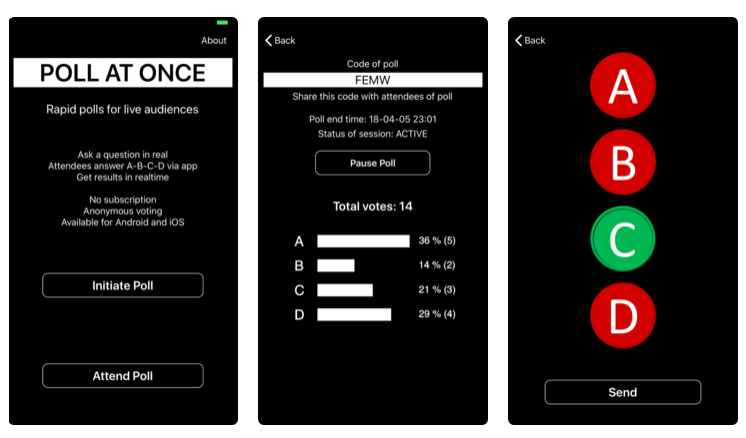
Developed by Presenters Themselves
Another great thing about Poll At Once is it’s developed by presenters themselves. They know what presenters need and have better insight into the kind of feedback app works best.
While the app is pretty simple and straightforward, that is, in fact, it’s charm. There are no complex features and distracting details, even obligations like fees and subscriptions to unlock even more distracting features.
All you have to do is to download the app, and ask your audience members to download it as well. Then, you can ask your poll question in real-time. Start by clicking “Initiate Poll” on the app and share the code of the poll with your audience. Meanwhile, your audience will have to click on Attend Poll to answer. They will then choose from letters A, B, C, and D to choose the best answer based on your question.
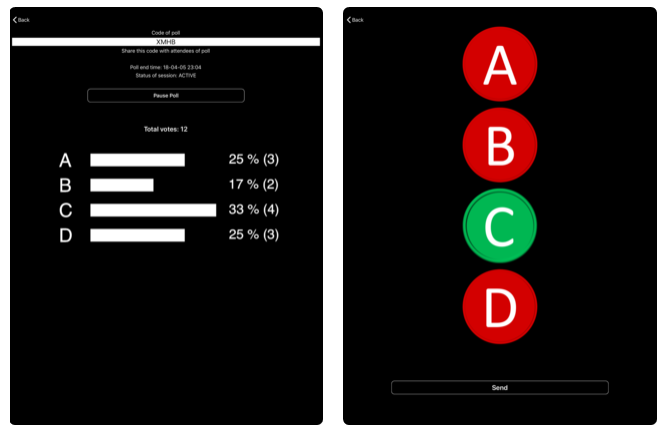
The audience will only have 30 minutes to answer each question and you only have to ask one question at a time. Then, you get instant response on your audience’s answers to your questions. Poll At Once instantly displays the total number of votes and the percentages as well as totals of the audience who answered each letter of choice.
This app is available in Google Play for Android as well as in the Apple App Store for iOS powered mobile devices.
Go to Poll At Once (Android)
Go to Poll At Once (iPhone / iPad)
