Free Employee Absence Tracker For Excel
An employee’s attendance is crucial to the smooth operation of a company. Unknown to many, employee tardiness and absences can cause a company a lot of money. Poor attendance can affect overall employee morale, cost other employees to go overtime, and reduce employee engagement. That is why many companies go to lengths in encouraging good employee attendance and keeping unscheduled absences at bay.
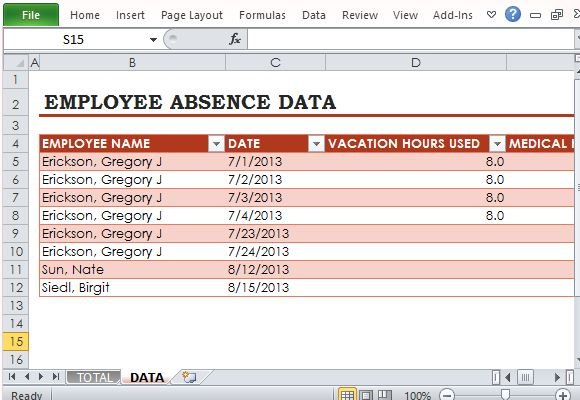
Free Employee Absence Tracker for Microsoft Excel
To keep track of your own employees’ attendance, you can use this Free Employee Absence Tracker for Excel. This will allow you to be on top of your workforce’s attendance and see who is lagging behind. This template can be used by any company who employ workers from ten to hundreds or more. This template is suitable for restaurants and other service industries where employee attendance directly impact operations and customer relations.
This template allows you to track not only the attendance but also the time offs of your employees, like scheduled vacation leaves, as well as sick or medical leaves. This Excel template is designed to cleanly present your data. The template contains two worksheet tabs. The first tab contain the Total, which is a set of tables that contains Employee Names, Vacation Hours and Medical Hours in one table.
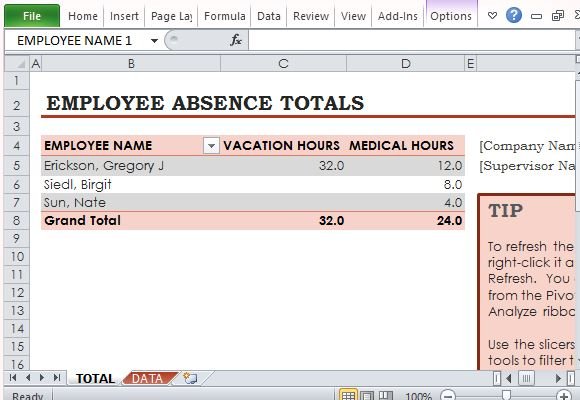
Track Employee Absence Trends
The Total worksheet tab contains a PivotTable that allows you to view relevant data. You can sort through the data you want just by clicking on Employee Names and have their information automatically populate in the table. It also contains a Tip portion that contains instructions on how to use the PivotTable, slicers, and timeline tools.
The second tab is the Data tab. This contains a table with the information on your employees. It contains Employee Name, Date, Vacation Hours Used, Medical Hours Used, Month and Year.
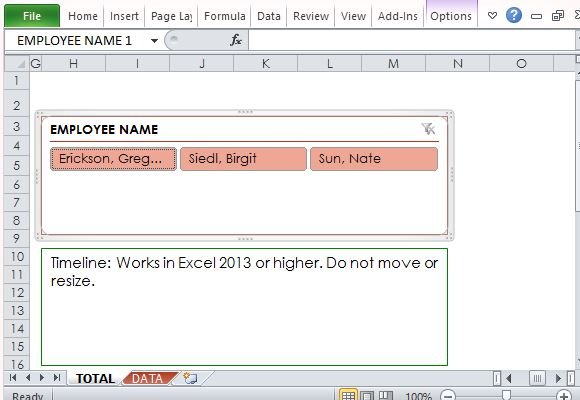
You can use this template for as many employees as you can so you can easily keep tabs on their scheduled and unscheduled absences and thus maximize your workforce attendance and performance.
