Financial Portfolio Template for Excel 2013
If you need to manage your portfolio in Excel then this free portfolio template for Excel 2013 can be very effective. This is a powerful template for Office Excel that you can use to manage your portfolio. The app in Excel connects to internet to gather data from stock websites. You can add and track stocks and funds in your investment portfolio and see real time charts and quotes in the spreadsheet. All the latest news on your positions are courtesy of Bing Finance.
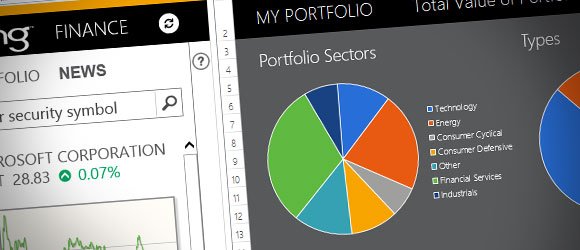
This Excel portfolio template is free and contains some nice pie charts with colors that you can use to get a overview of how your portfolio is built.
Additionally, you can customize the fields that you want to see in the table using the drag and drop feature. This helps to keep track of your investment in an Excel spreadsheet. Then you can make PowerPoint presentations for your personal portfolio, or if you need finance PowerPoint templates then you can download free ones from this website, too.

seem to be helpfull