Facebook Ads Manager For Excel
Last updated on June 28th, 2023
Whether you’re a social media marketing specialist or a business owner, you know just how social media especially Facebook has transformed the advertising landscape. Today, creating Facebook ads can generate great value for your company, making your efforts highly measurable and conversion instant. And Facebook has picked up on that, unveiling its Facebook Ads Manager for Excel (FAME) to make it easier for advertisers to manage their Facebook ads, create reports, and evaluate their campaigns.
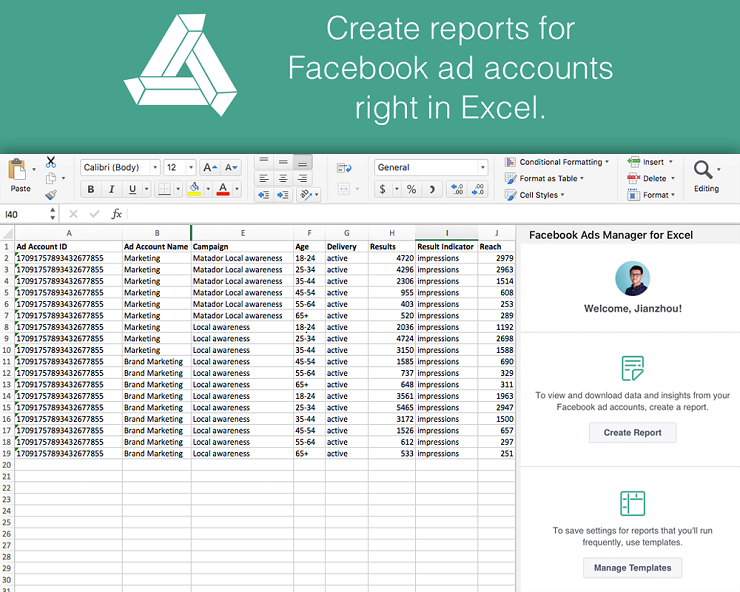
The Challenges of Excel Reporting for Facebook Ads
If you’ve been creating Facebook ads for your company or for another, then you may have probably used Excel. Industry experts and amateurs alike rely on Excel spreadsheets for their reporting, scheduling, evaluation, and analysis. This helps advertisers gain useful and important insight into their ad performance. And for those who are advertising on multiple Facebook accounts, Excel is so much more important. However, there are quite a few setbacks in managing Facebook Ads in Excel. Filling in data can be tedious and even prone to error. This is exponentially made more difficult if you’re managing multiple accounts and multiple ads, many of which are running simultaneously.
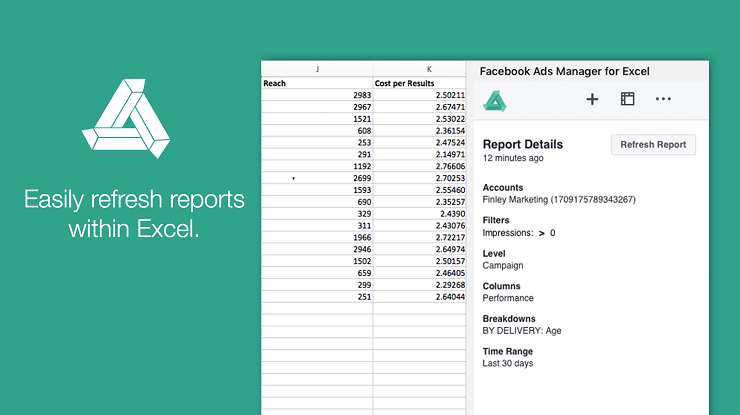
Excel: Go-to Ads Manager Tool Made Easier
Many have dealt with the many challenges of using Excel for managing Facebook ads and creating reports out of the spreadsheets. For one, entering comprehensive and large amounts of data can be dizzying and tedious, not to mention prone to errors.
FAME was created to make the process so much easier, resulting to a more accurate ads data documentation and management. FAME is a new Excel 2016 add-in designed to simplify campaign reporting and evaluation with easier data exports and downloads. With FAME, advertisers can run single or multiple reports by simply downloading data from different ad accounts.
The great thing about FAME is it runs on Excel. It harnesses the ease, flexibility, technology, and familiarity of the Office application to allow you to work faster and more effectively without spending too much time learning a new software or app. With this, you can just download ad data directly into Excel spreadsheets. You can create a spreadsheet out of one ad account or one for multiple accounts, saving you a lot of manual time and effort. Furthermore, you can refresh the data as often as you need to so that your data is always up-to-date.
FAME offers a range of pre-designed templates so you can pull the metrics that you need to evaluate and display. This makes reporting so much easier and you even have the time and capability to customize your own reports for easier analysis and evaluations that really make an impact to your account’s specific needs.
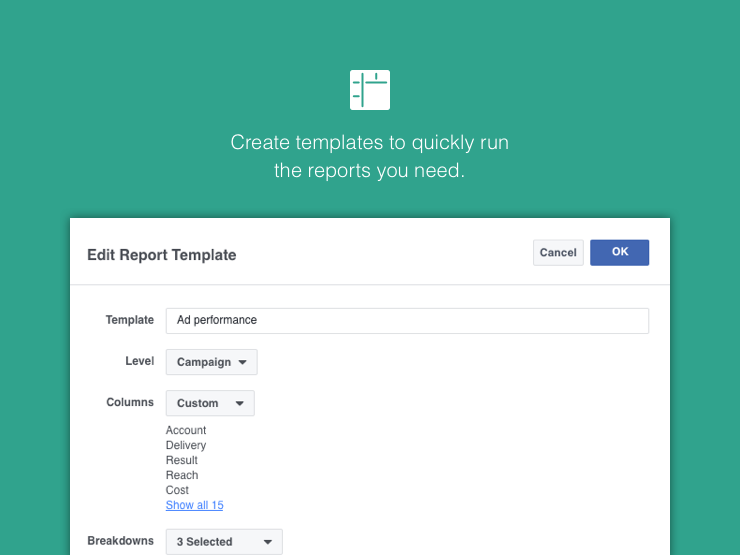
Get Ahead in Your Ads and Boost Performance and Reporting
Since FAME is a powerful Facebook ads reporting software that allows you to link Facebook Ads conveniently with Excel, you can be sure that you will have less time doing manual, tedious work.
With FAME, you can download into Excel the performance metrics critical for evaluation of your campaign. You can also download data on ad sets, view specific demographics, and determine conversion, among other values. You can easily filter the data you want to view or analyze, empowering you with the right information that you need to do great in your job.
With Excel’s powerful features, you can also take your ad data and transform them into visualizations such as tables, graphs, charts, and more. You can even use Excel’s analysis tools such as pivot tables.
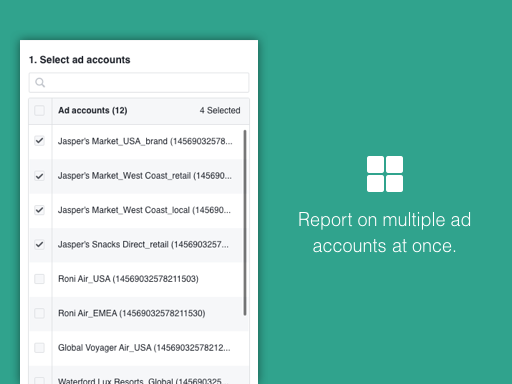
Easily Download FAME for Excel 2016 for PC or Mac
If the unveiling of FAME is not enough, it is available for free in the Microsoft Office Store, making the add-in accessible for both amateur and professionals alike.
To get started with downloading FAME, make sure you have Excel 2016 on your computer. Open the application and click the Insert tab. From here, click Store to go to the MS Office Store. Then, in the Search box, you can simply type “Facebook Ads Manager” and hit Enter or click on the magnifying glass icon. This will begin to populate the add-in along with other results. You should be able to see Facebook Ads Manager for Excel in the results. Then, next to this, simply click ‘Add’.
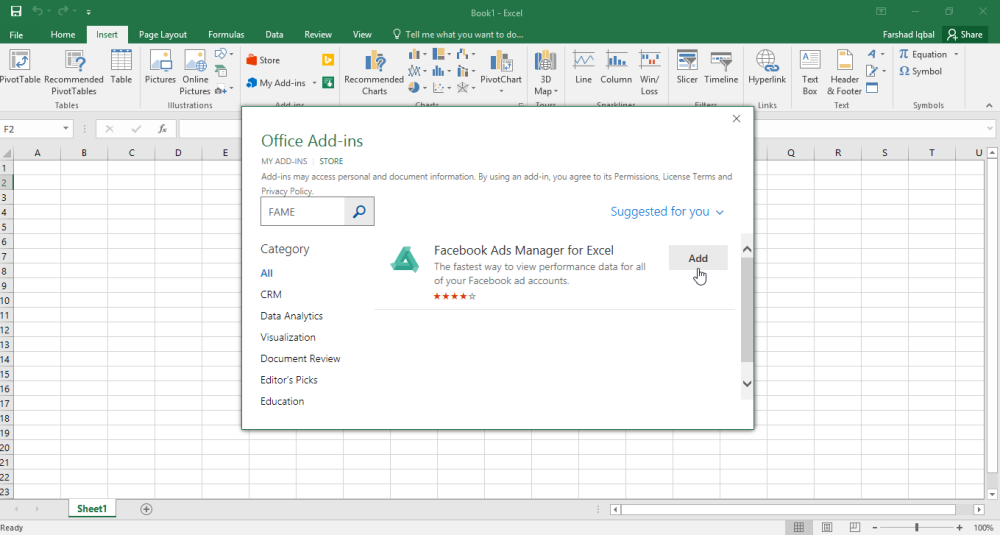
FAME seamlessly integrates with Excel 2016 for top-notch and professional ad management, evaluation, and reporting. Once you have downloaded FAME into Excel 2016, you can begin using it. Sign in with your Facebook account to get started creating and downloading reports.
FAME also works in Excel 2016 or later and Excel Online.
