Essentials for Teaching and Homeschooling After COVID 19 Pandemic
Last updated on August 17th, 2023
Amidst the breakout of the global Coronavirus pandemic, one of the first casualties has been educational institutes. Many have given early vacations, while others have been finding ways to provide homeschooling to cater for the needs of students. As the battle for a cure intensifies, so does the need for adopting homeschooling for the foreseeable future. If you’re a teacher looking to jump into homeschooling your students remotely; we have a list of essentials for teaching and homeschooling during COVID 19 pandemic to help you find some peace during your new routine.
Teaching in the COVID Era
Teaching is quite different when you have to do it remotely. Managing students, assignments, tasks and keeping everyone engaged can be challenging. As a teacher you can make your life easy by identifying what you’re missing, get abreast with the necessary tools, plan for the weeks ahead and get in the routine by making your environment comfortable enough to work in.

Key Differences Teaching Online Vs Physically (Challenges and Solutions)
Knowing what you’re missing out on can be the first step towards understanding how to make up for it. It can be comforting to understand the missing pieces of the puzzle to begin planning ways to give yourself the necessary mental and physical relaxation to proceed with your daily tasks.
Freedom to Move Around
This one aspect which many teachers might not immediately notice but is likely to pinch them. The ability to move around is often what provides flow in teaching for many teachers. This can be greatly reduced during remote sessions since you will have to get stuck in front of a webcam. Even if you are able to find some means of regaining this freedom, such as through a whiteboard at home, frequent movement might cause lags in sound and image for people watching the session.
Unless you have the necessary equipment to pull off mobility during your online teaching session, it is advised to avoid it. You might need a high-quality webcam, a powerful headset or a good quality speaker and mic, as well as stable internet connection to avoid latency issues. The problem might still remain, as lockdowns have strained Internet Service Providers (ISPs) to the extent that even Netflix has cut streaming quality.
Solution: You can make up for the freedom of movement by using a wider frame for your webcam to have more freedom to make good use of gestures. Furthermore, you can try standing up in a place to teach, while avoiding moving around to avoid lags and voice distortion. You can also take breaks during classes by doing some light exercise to avoid getting stiff and to loosen up before the next session.
Managing Students can be Harder
If you think managing students in a physical classroom was difficult, welcome to the world of online teaching! You might suffer from the inability to properly monitor students, have everyone with their webcam enabled and might need to deal with students interrupting your randomly.
Solution: Set ground rules before your session, make a list and send it out to students. Try to have students with their cams enabled. However, since most platforms are limited to 25 people per video calling session, you can allow some students to join without enabling webcams. You can also record each session and send a copy for students.
Keeping Students Engaged can be Challenging
If students found regular classes boring, chances are they might not be too thrilled about online classes. You can make your sessions engaging by thinking outside the box and introducing new methods to keep your students engaged.
Solution: You can make use of concepts like the Mystery Skype Game, use engaging videos, interactive assignments and other virtual team building activities which engage students to make use of interactive whiteboards. You can also give students assignments where they might require recording a short video with their perspective on a topic. This would ensure that everyone is engaged in the subject matter and students would be more attentive to topics to understand assignments.
If you’re teaching kindergarten students, you can request parents to help with children during the teaching sessions, as well as make use of resources like ABCYA Animate, Room Recess and Kahoot.
Background Noise and Scenery can be a Problem
One of the banes of online teaching can be background noise, be it from the teacher’s end or the students. Furthermore, messy backgrounds can be embarrassing, and you might not have the time to clean up the mess or make things look better when your class is about to start.
Solution: You might need to find a suitable place in the house with the least noise for your sessions. Some journalists have found it beneficial to cover their windows with a duvet to reduce background noise. You can also ensure that the same is communicated to students. If you want to quickly cover up your messy background with an image or serene video, you can see our guide about how to use Zoom backgrounds.
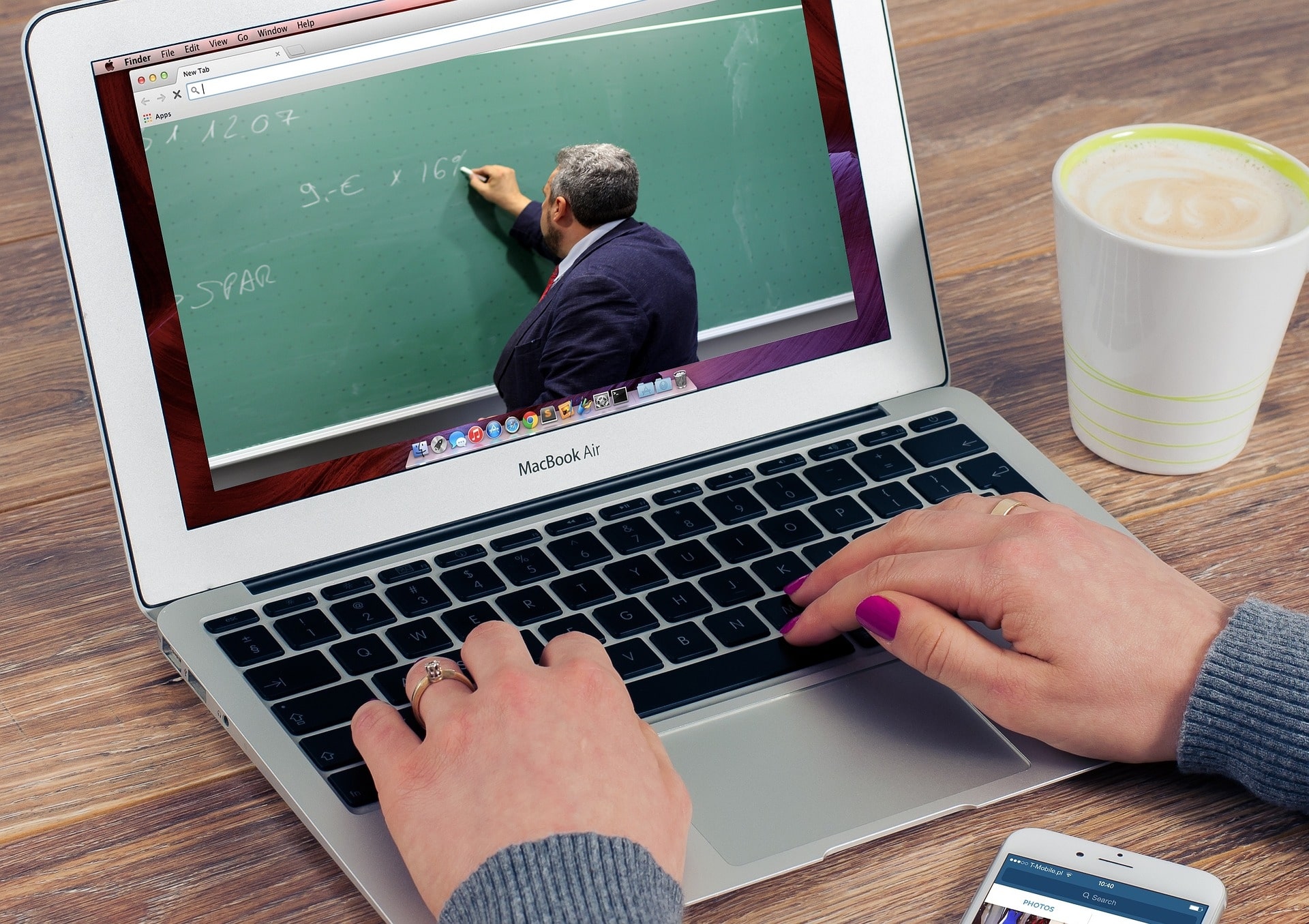
Etiquette for Online Meetings & E-Learning Sessions
While a teacher might give a pass to a student who interrupts the teacher during a classroom session, the same can be quite different during an online session. We have all seen teachers banging the whiteboard with a duster when students get rowdy or politely answering students even when they interrupt the teacher. This can be much harder to account for during online sessions. Furthermore, as online sessions can limit the number of people who can enable webcams, it can be harder to account for visual feedback. This might mean that some students might mute the audio and do other things to bunk the class.
Solution: There are a number of things that teachers can do to address online etiquette for online sessions. Here are a few etiquette that you can explain to your students for online learning sessions:
Mute / Unmute: When the session is ongoing, students can be asked to mute their mics to avoid interruption. Only when the teacher asks a question from a student can he/she be allowed to unmute the device. This is also necessary as many people might have background noise which might cause disruption during the meeting session if everyone’s mic is left turned on all the time.
Show of Hands: Like a physical classroom, many services like Zoom allow a show of hands during a meeting session, even if the webcam is disabled for a meeting participant. This feature can be used to allow students to ask questions and respond to queries. In such a case the student the teacher identifies can be allowed to speak to avoid interruption.
Do Not Have Private Conversations: teachers might need to tell students to not have private conversations during teaching sessions. Students might have to be penalized if they don’t follow this guideline. Private conversations not only include separate chat sessions via a remote meeting platform but also through WhatsApp and other apps. While students have a notorious habit of doing this even during regular classroom sessions, they can be all the more disruptive during online sessions.
Avoid Noisy Places: If you have a session with your teacher and you choose to take the class in a room where your parents are watching TV, the background noise will be quite disruptive. Teachers might need to specifically tell students to avoid noisy places for their learning sessions.
Bonus Tip: Teachers can ask questions randomly to check if there are any ghost students who aren’t present next to their devices during classroom sessions.

Planning Your Online Teaching Sessions
You can better plan your online teaching sessions by spending some time to organize yourself by making lists, schedules and by carefully considering what works best for you as a teacher.
Come up with a Weekly and Daily Plan
You can create a daily plan for your classes by listing down what to teach in each class, how to engage students and help about the ones lagging behind. You can create weekly plans, which can be further divided into daily plans. You can also make use of Gantt charts to plan your classes like a project.
Avoid Distractions
There can be a number of distractions when teaching from home. These can include family members, pets, outdoor noise coming from the nearby window, fan, etc. You will have to make sure that you can account for and eliminate distractions. You can make a list of things to avoid and then find remedies for them. This might include anything from adding a Do not Disturb sign outside your door when taking classes to covering your window with a duvet for insulation or making sure your pets are removed from the room before you begin your session.
Fix Your Background
Recently, a post at Imgur went viral where a person fooled his colleagues with a picture in the background, which appeared as if he was living in a luxury apartment. Once he removed the frame, people were shocked to see how ordinary his real abode was. You can do better by simply making sure your background is clean or morph your background using with a video or image by using Zoom.

Must-Have Tools for Teaching Online
If you plan to teach online, you should try to make sure that you have the necessary tools to get the job done right. Failure to do so might end up with a lot of student complaints against you. There is also a rising trend of students trying to be lax about their course and classes in the wake of the pandemic and teachers are likely to suffer from trouble mongers among their students. To avoid any issue which might arise due to lazy and non-serious students, it’s best you have everything in order at your end.
A Reliable Computer or Internet Connected Device
If you’re planning to teach from your smartphone or tablet, we would advise against that. It is always better to have a laptop, preferably connected to large screen such as a monitor or TV. This can help you better monitor students with dozens of them showing on your screen. Additionally, you might be better off using a high-quality webcam and a mic or headset which can offer good quality audio input and output. If you can’t afford to manage all that, your laptop webcam and a normal headset/mic will have to do.
Using an old laptop might lead to your screen freezing up or lags when trying to run multiple apps. You might need a Macbook or iMac or at least a Core i3 (preferably 6th generation or higher) with 8GB of RAM and 1TB of hard drive space. This is because you will be dealing with a lot of work saved on your computer, as well as the need for saving classroom sessions for sharing with your students. If you’re using Windows, you might need Windows 8.1 or Windows 10 to avoid compatibility issues with modern apps. Alternatively, you can choose from a number of Linux based operating systems.
Online Meeting Tool
There are a range of online meeting tools that you can use. most provide webcam support for up to 25 screens. You can opt for tools that are easy to use for your students such as perhaps Skype, Zoom, GoTo Meeting, Google Hangouts, etc. You can get some suggestions from our list of the best remote meeting and screen sharing solutions.
Screen Recording Tool
While many remote meeting apps provide this functionality; most might have some type of restrictions if you’re using a free version. If you wish to continue with a free version for a remote meeting tool, you will need a screen recording tool to be enabled to record your classroom sessions to share them with your students later. You can pick from a number of tools for this purpose, such as Camtasia Studio, Screenr, Ezvid, Screen-o-Matic, etc.
Presentation App
Since virtually all modern remote meeting tools allow sharing documents, presentations and other types of files during remote meeting sessions, you will also need a good presentation app to teach your students. It can be the same as you used in regular classes, such as PowerPoint, Keynote, Prezi, Google Slides, etc.
Learning Management System or an Alternative
Many school have learning management systems since to allow students and teachers to share learning material, assignments and to keep everyone updated regarding the semester. You can use your schools LMS (Learning Management System), such as perhaps Moodle or Litmos. If you don’t have access to one to work with or your school does not offer one, you can use online collaboration platforms such as Google Drive apps, Office Online apps or perhaps Microsoft Teams.
Final Words
Teaching from home can be challenging for many teachers looking to adapt to the new working environment. When working from home the key is to make your environment distraction free, have all the necessary tools deployed on time and to make sure that you have a set scheduled to work with. Turning off your household stress is necessary to get engaged in your work, as well as to turn off the work life when the day is over. Working from home can often result in an irregular timetable, where one is working in bits the whole day. This can affect your work-life balance.
Make sure you have a set time frame to follow. Dress up, if you feel you need that to get in the mood and also to look formal before your students. Your students will take you seriously if you show them you mean business. Don’t let students distract you and be strict when needed. There are many tools that you can use for making your life easy, be it cloud backup, screencast, remote meeting, screen recording or online learning web apps. Do a bit of digging and organize yourself to execute the plan for the week.
