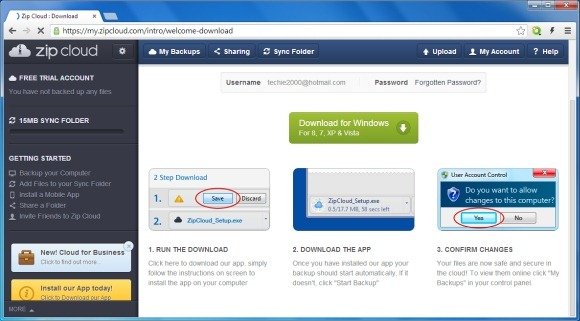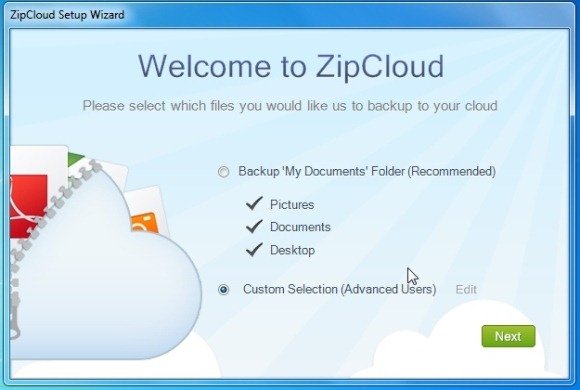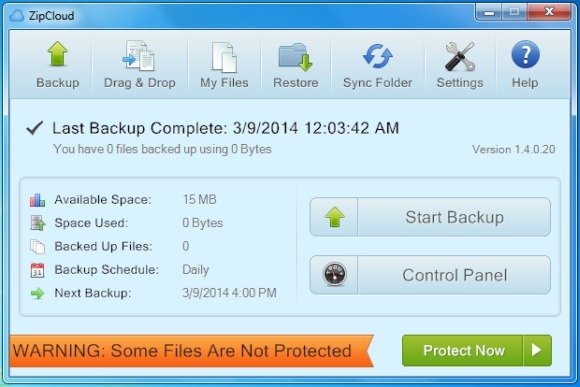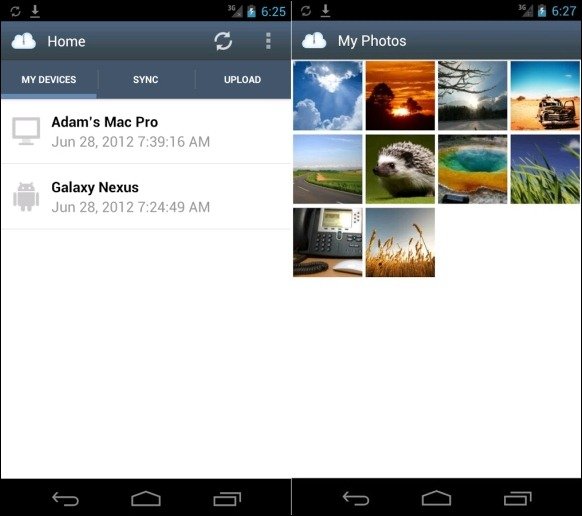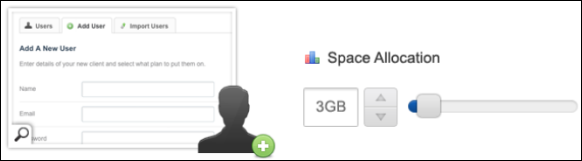Enjoy Unlimited Cloud Storage And Online Collaboration With Zip Cloud
It’s interesting how so many companies are starting up their own cloud storage services while using Amazon S3 at the backend. Every service seems to have the same old features, with some rudimentary apps for various devices.
The Problem With Most Cloud Storage Services
When it comes to choosing between a cloud storage service, even the market leaders like Dropbox aren’t user favorites anymore due to their lax security, which has exposed user data to vulnerabilities more than once. At the same time SugarSync has ended its free run, leaving free users high and dry. In the wake of this dilemma one may think about buying a cloud storage plan, but not one which can leave holes in your pocket.
Zip Cloud
Zip Cloud is a cloud storage service which offers unlimited cloud storage at very little cost, with apps for a wide range of devices. It can perhaps be best compared to Backblaze, as both offer unlimited cloud storage at a low rate, with some nice features. You can get started with Zip Cloud by signing up for a free account and downloading an app for your device.
From your downloaded app you can begin uploading your files from specific folders and the basic sync options are pretty much what you would expect from any cloud storage app.
How is Zip Cloud Any Different?
Regarding the question about what makes Zip Cloud different, there is very little to add to that. Since it too uses Amazon S3 for data storage, provides a 256 bit secured socket layer encryption and allows managing your files from desktop/mobile apps and an internet browser. But there are some additional features that you might find interesting.
An App For Any Device You Use
What makes Zip Cloud really impressive is its availability for any major device you can think of, starting from a Mac, Windows PC, Surface Tablet, Android, iPhone or iPad device, as well as something as less catered for as a BlackBerry device or Kindle tablet.
Create Users And Allocate Cloud Storage Space To Your Employees
One of the best features of Zip Cloud are actually reserved for business users. Using the business plan you can create different accounts for your team, allocate different cloud space quota for each user and use file sharing features for online collaboration.
Reduce Data Backup Cost
With its administrative features Zip Cloud takes cloud storage to a whole new level, especially for small and medium size business owners, who can allocate and control user space and afford collaboration for employees with a small monthly cost, within a secure environment. Provision of such features can ensure that your employees are able to backup data to the cloud and prevent data loss, without the need for backing up data to servers which can be expensive to manage; along with an IT department.
Conclusion
Overall, whether you opt for Zip Cloud, Backblaze or stick to a free Dropbox account is a matter of preference and affordability. While Zip Cloud does offer all the major cloud storage features that you require as a common user, as well as some nice corporate features to manage employee accounts by allocating disk space, allowing them to backup their work and network drives and collaborate by sharing files and folders via the cloud; however, it too comes with a few hidden costs and may or may not be the ideal choice for you. Hence, if you are looking for secure, unlimited cloud storage, then it is advised to compare prices (watch out for hidden costs) and features with Backblaze to determine which service may suit your needs the most.
Go to Zip Cloud