Different Methods to Copy Slides in PowerPoint
While designing a PowerPoint presentations sometimes we need to copy slides from outside PowerPoint to the internal presentation, in the same presentation or even from the current PowerPoint to an external resource. There are different ways to copy slides in PowerPoint and here we will summarize a few of these methods. You can use these methods to reuse your PowerPoint slides.
Why copying slides in PowerPoint?
If you are a frequent presenter you will notice that there are some past slides that can be reused, yes, you can recycle these slides and make new presentations getting the best ideas you used in the past or best practices.
Use the right menu and Duplicate Slide in PowerPoint
Duplicate slides in PowerPoint by using the right menu over the slide and click Duplicate.
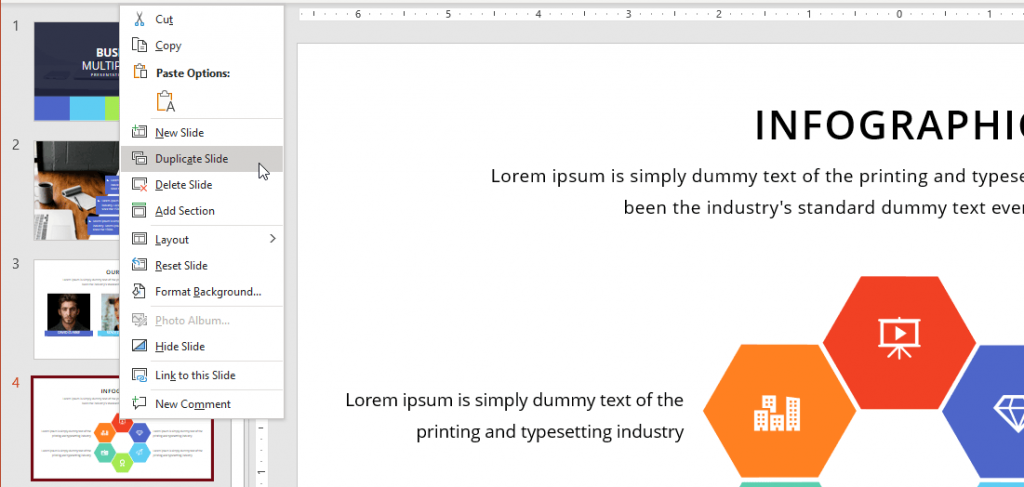
This option appears when you right click on the slide thumbnail.
You can learn more about this in How to Duplicate Slides in PowerPoint.
Use the clipboard to duplicate slides in PowerPoint
You can also use CTRL-C and CTRL-V to copy and paste the slide. This trick can be used to duplicate slides between your PPT presentation or from any external PPT file.
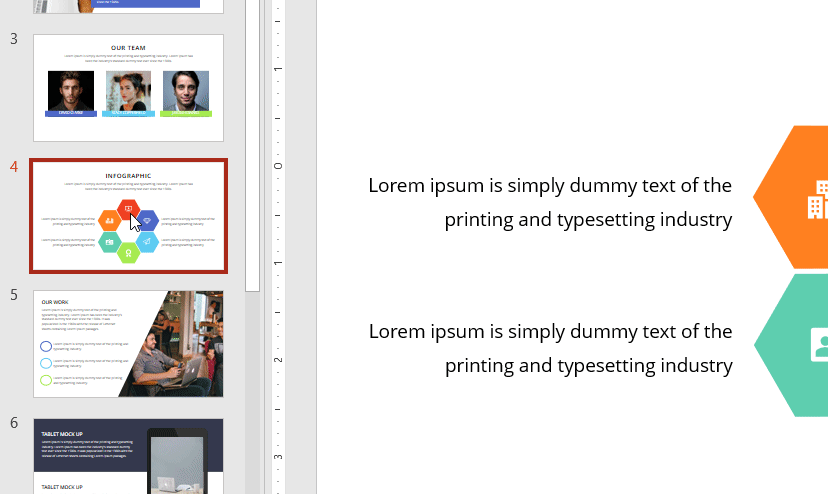
We expect these methods will remain the same in future versions of PowerPoint, including Microsoft Office.
