Detailed Overview Of Windows 8.1 Features
The criticism surrounding Windows 8 is perhaps the highest for Microsoft since the release of Windows Vista, which was an epic failure. It appears that Microsoft has decided to make one more attempt to salvage Windows 8 by providing a major upgrade, namely Windows 8.1. As the name suggests, Windows 8.1 is an overhaul of the Windows 8 operating system, including both Windows 8 and RT editions.
Windows 8.1 Enhancements
Windows 8.1 comes with some major improvements, many of which are geared towards addressing the criticism of end users. One of the major upgrade in 8.1 includes the functionality of the Modern UI and the Windows Store.

New Colors, Backgrounds, Four-Way Snap And Customization Options
Users can snap apps to half screen and make use of as many as four apps simultaneously on a single screen. Windows 8.1 also offers improvements in customization features with more color choices, backgrounds, tile sizes, etc. Furthermore, the Windows 8 PC Settings have been expanded with options which were previously exclusive to the Control panel, which cannot be accessed via the Metro UI.

Unified Search For PC, Apps And Web
Windows 8.1 has a single unified search which delivers results from your PC, apps and the web. This integration ensures that you are able to make the most out of your Windows search to find something across your apps, PC and even the web. It is no surprise that this feature is powered by Bing, which means that Microsoft is also trying to sell its search engine with its operating system.

Make SkyDrive Your Hard Drive
You can use SkyDrive as the default location for saving documents. This ensures that you can always have your files on the go, even for offline use. Hence, you can manage both local files and your online SkyDrive files in a single place. This seems like another good move to make people more used to the SkyDrive cloud-storage, a move that is likely meant to counter Google Drive.
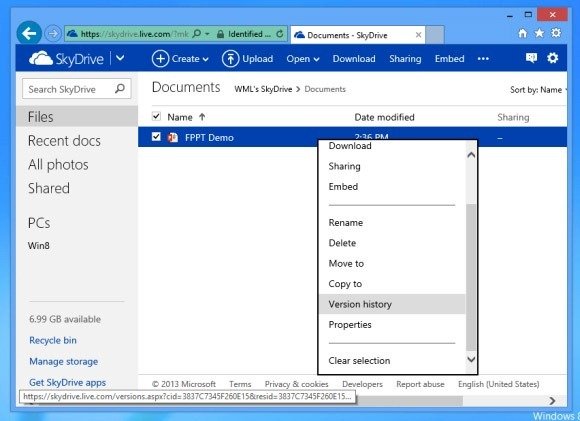
Fullscreen Browsing With Internet Explorer 11
Windows 8.1 also comes with Internet Explorer 11, which is built specially for touch based devices. Users can now enjoy a full-screen experience that includes side-by-side browsing of websites.

Once the final edition of Windows 8 is released the upgrade options will become available, including; upgrades for Windows 8, Windows 8 Pro and Windows 8 RT. You can find out about different Windows 8 editions from our post: All You Need To Know About Windows 8 Editions. Windows 8.1 is currently available in its Preview edition and you can download it via the link given below.
Go to Download Windows 8.1. Preview
Go to Buy Windows 8.1 (Pre-Order)
