Design Interactive HTML Prototypes For Web And Apps With Axure RP
There are various easy methods of creating prototypes such as by using the PowerMockup Add-in for PowerPoint, using templates and tools like the Modern UI Prototypes, Keynotopia, Wirify and Moqups. However, sometimes the requirement for making wireframes and prototypes may be more complex and may require a comprehensive application. Axure RP is a desktop application for PC and Mac which provides a wide range of options for making HTML and JavaScript prototypes.
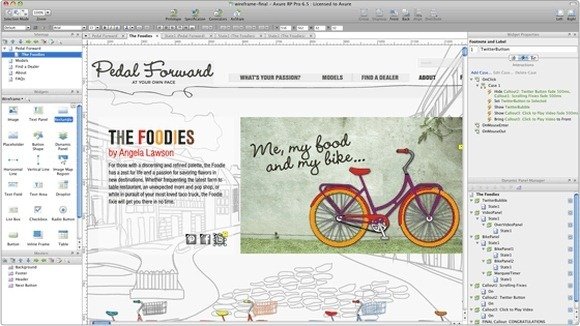
Create Complex Mockups Without Coding
Axure RP is easier to use than static wireframes and mockups and comes laden with a library of items that can be dragged and dropped to create wireframes. With the tools available in this application you can design the complete functionality, navigation and overall content for apps to create a mockup for web based or mobile apps, with the complete user interface design. Furthermore, it comes with usability and interface enhancements and collaboration features to help you create prototypes, wireframes and UI designs more effectively, without the need for coding.
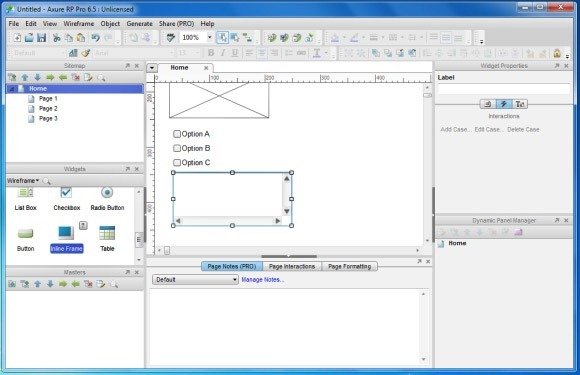
To add more visual appeal, you can add color, gradients, manage the transparency of items, add fills, pictures and grids to your prototypes.
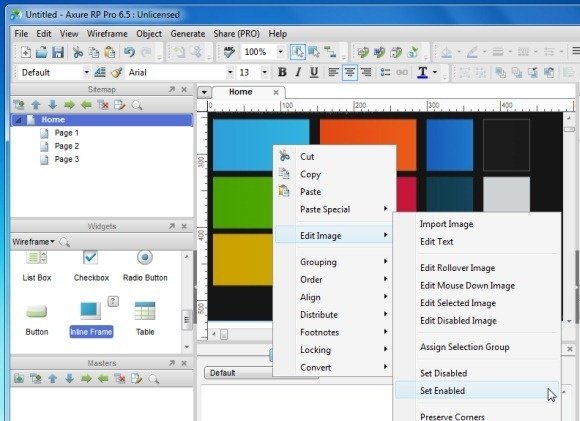
You can also switch to grayscale and pick a handwriting font to create a mockup with a sketch like feel. Other options include; grouping, alignment, footnotes, locking, conversion (master or dynamic panel), page formatting and more. You can even import entire background images via the Page Formatting tab. The other two tabs adjacent to formatting options allow adding page notes and making your designs interactive (Page Interactions and Page Notes tabs).
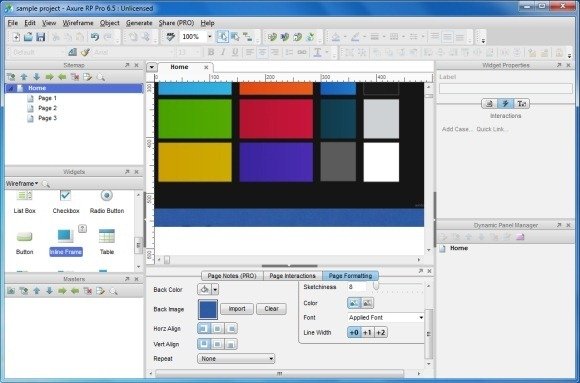
Generate HTML Designs And Play Them in A Browser
Axure RP can be sued for generating design to an HTML and JavaScript prototype. These designs can be viewed using a modern browser like Firefox, Chrome, Internet Explorer or Safari. This can be of immense convenience for developers and testers, as they can view and interact with their mockups without the need for a separate application to play them.
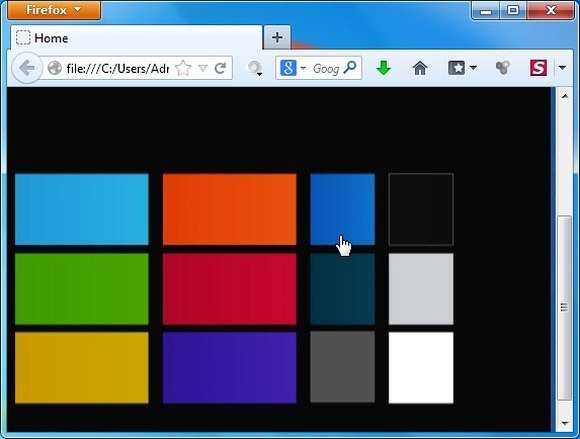
Axure RP Video Demo
You can see more details about this application from the developer’s demo video given below.
Axure RP is a paid application however, you can download the trial version to test it out before purchasing the final product.
Go to Download Axure RP
