Create Engaging Animated Video Presentations With VideoScribe
Previously we brought you the review of PowToon which is a webs service for creating animated video presentations. However, if you are looking for a desktop or mobile application which can help you create animated videos in a quick and easy way, then it’s time you tried VideoScribe. Similar to PowToon, VideoScribe provides a wide range of options to create engaging animated presentations, marketing and educational videos, video content for your YouTube channel and the like. Creating presentations in such a way can help you produce more dynamic content than PowerPoint presentations.
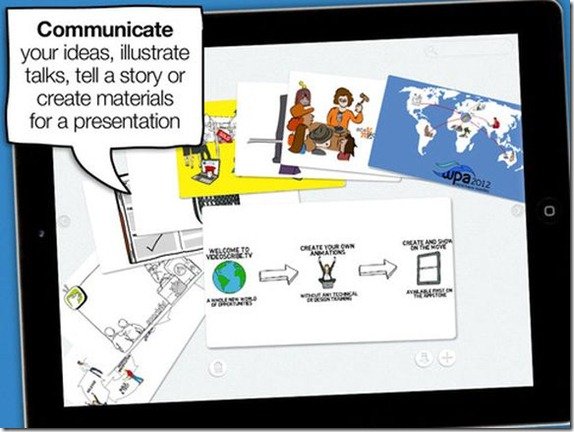
To get started, sign up for a VideoScribe account and login via the Sparkol website to download the relevant application for your device. VideoScribe has versions for Windows, Mac OS X, Android and iOS devices.
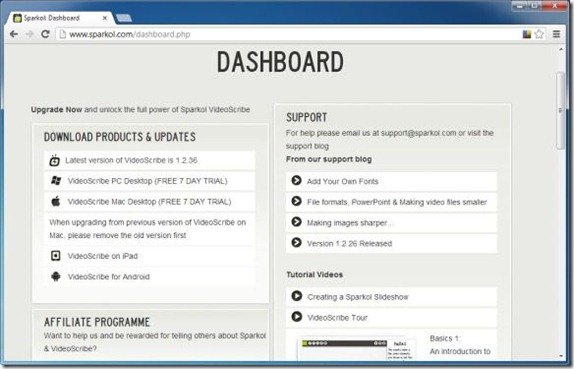
To use this application you will require logging in to the VideoScribe account from within the application’s interface . This means that you will require an active internet connection when using VideoScribe.
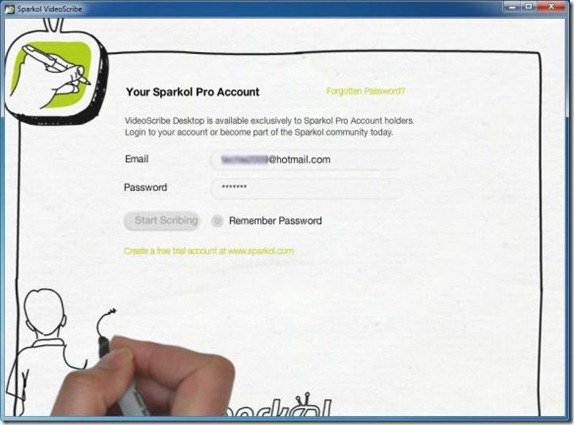
To get started click Create A New Scribe to begin creating your animation on the Whiteboard. At startup, you will be provided with an overview of each option with highlighted text explaining the function of each button.
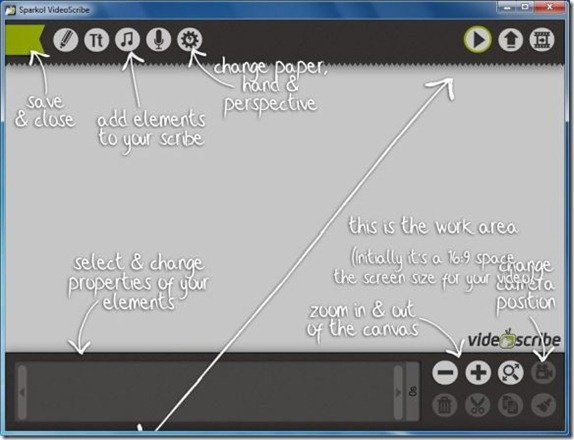
The whiteboard and drawing options can be used to create your animations. For example, you can select various animated items according to category to insert in your project. The available categories include, Business, Callout, Creates, Emoticons, Food And Drink, Hebrew, Health, House and Building, Processes, Shapes and more.
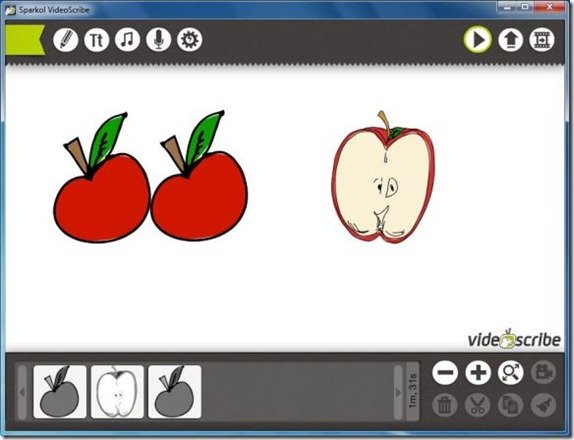
For an introduction of VideoScribe features, see the developer’s video given below.
While VideoScribe is a paid application, you can also download it on a 7 day trial version (depending upon your device). The full version of a Sparkol Pro subscription (for VideoScribe) allows creating commercial full HD videos. For details about more features and packages, visit the developer’s website (link given below). VideoScribe has applications for:
- Windows
- Mac OS X
- Android
- iPad
Go to Download VideoScribe

Não consegui ver o vídeo, porém o YouTube diz que não tenho permissões para assistir porque o vídeo é privado.