Convert PDF Files To Editable Word Documents With PDF Reflow
There are times when one needs to fetch content through a PDF file but is not able to accomplish the task. This comes out to be really disappointing and one start’s searching for some solution with which this need can be fulfilled. Considering the repetitive demands buy the users, PDF Reflow has been developed and become available to the users across the globe.
Open PDF Documents in MS Word
PDF Reflow is an exclusive feature in the latest edition of MS Word that lets the users to convert PDF files into editable Word documents. The content in the PDF file remains intact but features the editable options and it seems like the document was originally created in MS Word itself. This feature is actually a converter that provides user with a new level to access the content, for various purposes.
To use this feature, simply open a document in MS Word via File -> Open.
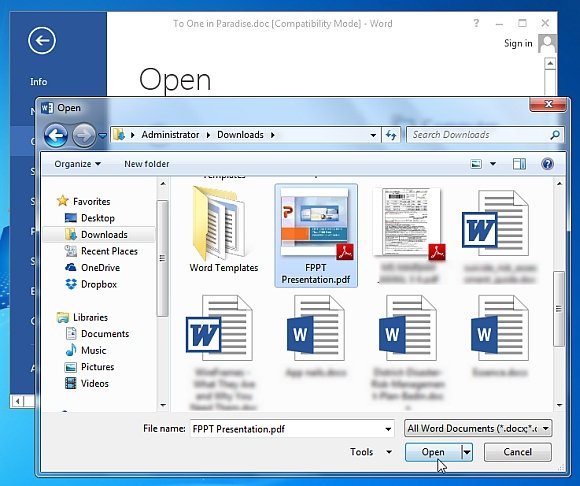
Seamless Conversion of PDF Documents to Word Format
There are times when a PDF file might encompass a few diagrams and images just like a brochure or a presentation, converting this can host a number of issues for the user. Some of the content may wrap into the next column and may not be editable. A PDF file comprising of a PowerPoint slide can also be converted proficiently, however the text can’t be layout again nicely because of text boxes that appear while converting it.
Whenever a PDF file is opened in Microsoft Word 2013 a word document is constructed by PDF Reflow thus offering features to edit the same document and reuse the content. There is a complex set of rules used to figure out what Word objects such as tables, lists and headings would represent the best to the original PDF file. PDF Reflow feature is readily available in Word 2013 that helps accessing the PDF files the same way like other text documents.

