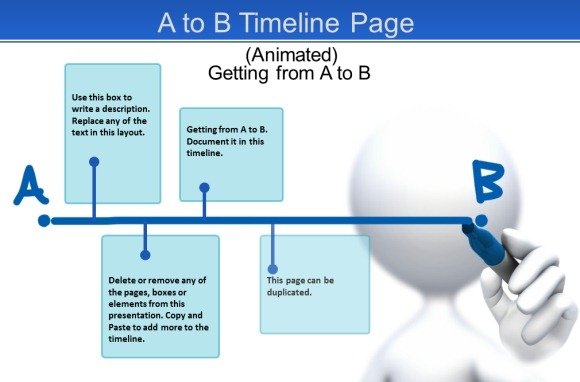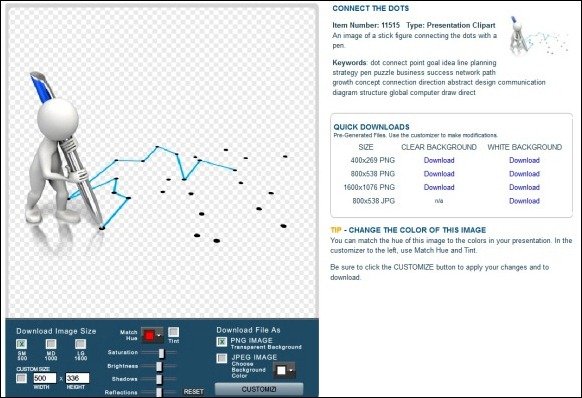Connect The Dots PowerPoint Illustration And Animated Dot To Dot Template
PowerPoint presentations are often not much different from connecting the dots. During a presentation one may require presenting ideas, timelines and forecasts, with a topic about going from point A to point B to achieve desired results. This is why using appropriate clipart and PowerPoint Templates can help you get your message across to the audience in a more convenient manner. Below are a few presentation resources that you can use for this purpose.
Point A To B Video Background
The Point A To B is a non-looping video background which comes in different formats to help you create presentations with a customizable video animation, across various presentation applications. You can download this video animation in PowerPoint (PPTX) or video formats like WMV, FLV and MOV. This video animation shows a Stick Figure running from Point A To B.
You can use the PPTX version of this video animation with your own custom logo, text and images to demonstrate your ideas or download and use the animation in video format in any presentation application which supports videos.
Point A To B PowerPoint Template With Video Animation
Point A To B is also available as an Animated PowerPoint Template with various sample slides illustrating the journey from Point A to Point B. You can customize these slides to add your own logos, images, text, videos and clipart to create timeline and descriptive presentations related to anything from business related projects, weather forecasts, academic presentations and the like.
Connect The Dots Clipart
Another handy resource for making a presentation related to connecting the dots can be by using the Connect The Dots Clipart, which is basically an image of a stick figure connecting the dots with a large pen.
You can download this clipart from the Presenter Media website in various formats such as in PNG or JPG and select a custom size, background color and other related aspects of the image to customize it before it is downloaded. The end of the presentation can be used with questions slides to give the audience an opportunity to ask questions to the presenter.
If you are looking for a comprehensive template which may contain various slides with clipart and animations with a “Point A to B Theme”, then you can Download Point A To B PowerPoint Template or download the standalone video animation and Connect the Dots Clipart from the links given below.
Learn more here Presenter Media - Connect The Dots Clipart
Go to PresenterMedia