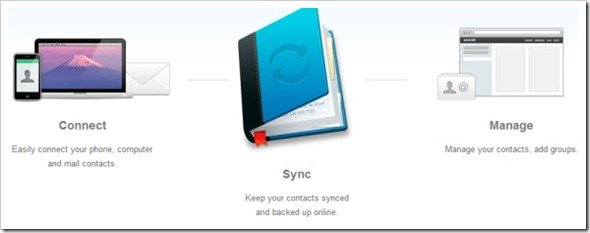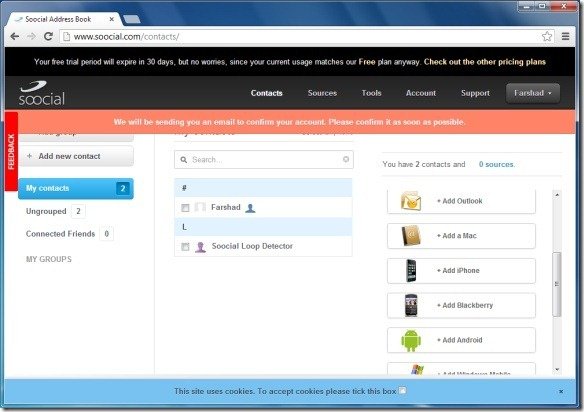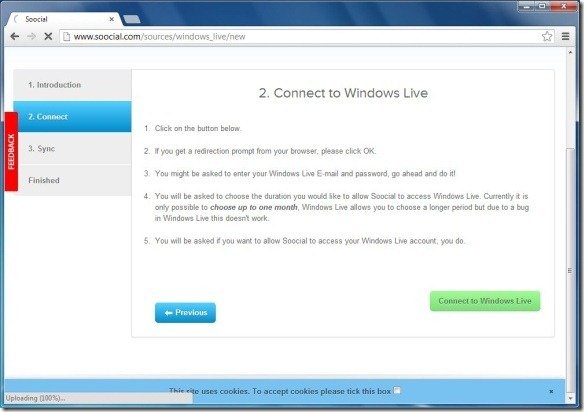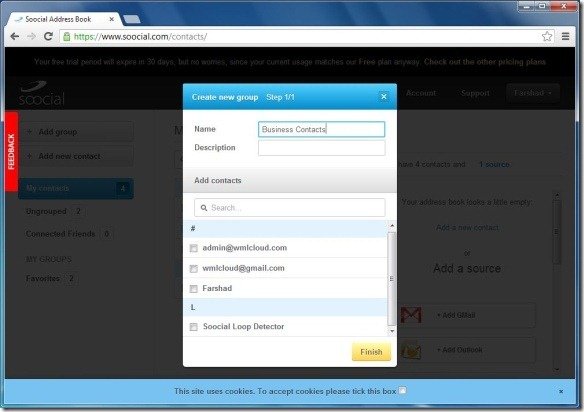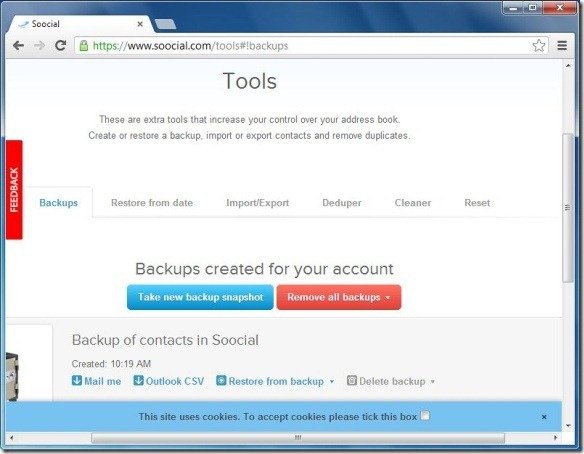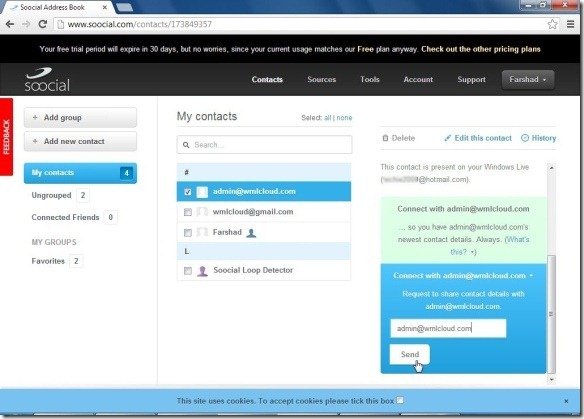Connect, Sync And Manage Contacts With Soocial
Soocial is a web service which helps users better organize their address book by collecting contacts from various sources including your mobile phone, computer and email accounts. This can help you resolve the problem of finding and integrating important contacts from your online accounts, email client and mobile phone by adding them in custom groups.
To start using Soocial you will require signing up for an account. While Soocial costs just $4.99 per month, you can also sign up for a 30 day trial to test drive the service. By becoming a member you can add contact information from up to 10 devices and save an unlimited number of contacts within convenient groups, which can help you identify contact information for friends, family members and colleagues in a glance. The data available is as easy to comprehend as a good PowerPoint presentation.
Import Contacts From Your Computer, Mobile Device or Email Address
From your Soocial Dashboard you can add contacts from various sources using the options in the right sidebar. The available options include, Gmail, Windows Live, Yahoo, Microsoft Outlook, Windows Mobile, Android, BlackBerry, iPhone or Mac Computer. Other than being able to import contacts from various sources, you can also individually add contacts from the Add New Contact option within the Dashboard.
When you click on a source, you are provided with instructions and a simple wizard to import your contacts.
Organize Contacts in Custom Groups
After your contacts are imported you can organize them by creating groups (e.g. Friends, Family, Co-Workers, etc).
Backup And Restore Contacts
Another very handy feature of Soocial is that you can backup your contacts which can be restored from a specific date or from a backup file. This option can be accessed from the Tools section. When backing up contacts you can either save them to your Soocial account, to an Outlook CSV file or email yourself the contacts in VCF format. The Tools section also provides a number of other useful options such as the Deduper which can help you clean up duplicate contacts, Cleaner (for cleaning up specific types of contacts) and the Reset option (for erasing contacts).
Share Contacts With Friends
You can also share your contacts with friends. The Connected Friends section displays information about friends with whom contacts are shared. Connected friends are able to automatically see the changes made to your shared contacts. To share a contact, simply, send a source request to share contact details with.
Using Soocial you can not only conveniently add contacts from a wide range of sources but also edit each contact to add comprehensive information such as the person’s name, address, email address, university, birthday, a note related to the added contact and more.
Go to Soocial