How To Change Inches to Centimeters in PowerPoint 2016 for Mac
Here is a quick tip to change the unit of measurement while using Microsoft PowerPoint 2016 for Mac. This way, the presenter or the presentation designer can switch the unit of measurement from Inches to CM and viceversa in PowerPoint.
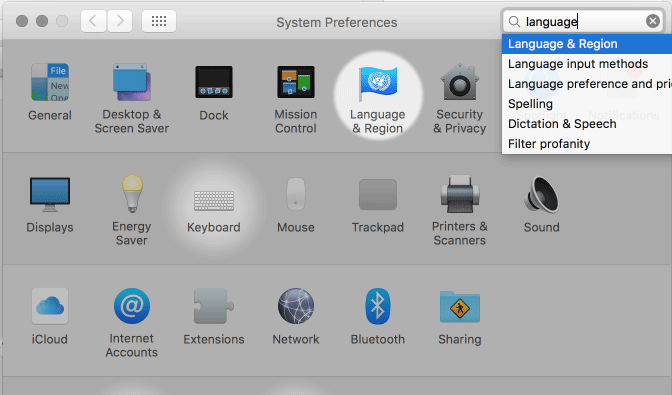
First, go to System Preferences in your Mac and choose Language & Region preferences.
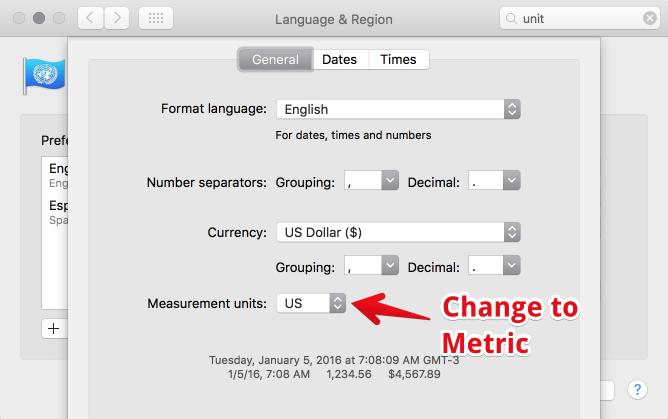
Remember, 1 Inch is 2.54 centimeters.
Here, click Advanced button and then the General Tab. Under this tab you will see there are many different locate options, such as Format language, number separators, currency and Measurement units.
Click the Measurements unit and change it from US to Metric. Then, open PowerPoint and the unit of measurement should be changed.
