Calculate Sugar Intake With Sugar Gram Calculator Template For Excel
One of the biggest culprits for causing obesity is sugar. If there are any specific types of calories that you need to keep an eye on, it’s the sugar intake. The Sugar Gram Calculator is an excellent Excel Template which helps you calculate sugar intake by entering the grams of sugar per servings.
Enter Sugar Intake in Grams to Calculate Teaspoons
The template provides a simple mechanism for calculating your sugar intake by allowing you to enter the grams of sugar you are consuming. Once you enter the grams the total sugar packets (teaspoons) are displayed, along with a visual representation in the form of sugar packets. For example, the below image shows the sugar intake for 43 grams of sugar. As you can see from the image given below, the teaspoons are displayed both in the form of digits and as sugar packets.
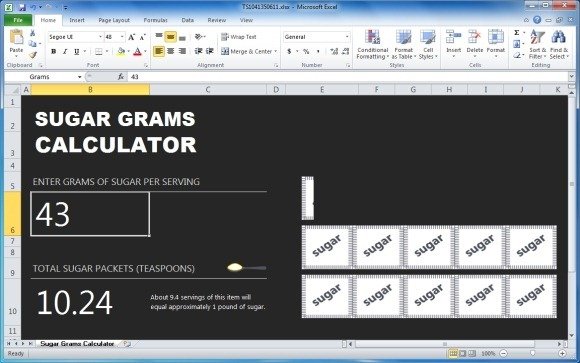
Visual Representation of Sugar Teaspoons Consumed
Below the gram units there is also information displayed regarding how many servings of this item will equal a pound of sugar. Using this calculator template you can count the amount of servings which may be appropriate for you and also find out how many pounds of sugar might you have consumed of a product over a period of time. The visual representation of sugar packets further adds to the psychological impact of the sugar intake calculated, allowing you to visually grasp the number of sugar teaspoons you have consumed. This can help you keep an eye on your sugar intake and minimize it by making an appropriate action plan.
Sugar Gram Calculator Template for Excel works with Microsoft Excel 2013 and older versions.
