Cacoo: Create Diagrams And Presentations Online With Real Time Collaboration
In some recent posts we have reviewed a number of feature rich web applications for creating diagrams and presentations. These include Gliffy, Lucid Chart (for making diagrams) and SlideRocket (for making presentations). Recently we came across an awesome web application known as Cacoo. Unlike the aforementioned web apps, Cacoo enables creating both diagrams and presentations online, which can be saved in Microsoft PowerPoint and other formats. Just like PowerPoint, users can use ready made templates for creating presentations and diagrams. The options for creating diagrams include; organizational charts, flowcharts, UML, office layout models, wire frames, greeting cards, plans, mind maps, network designs, sitemaps and “User Defined Templates”.

To begin creating your presentation simply sign up for a free Cacoo account or login with your Facebook, Twitter or Google account. When you login for the first time, a set of instructions are displayed, explaining the process of using Cacoo. For example, the instructions explain that you can create a new diagram, a folder, share folders with others for real time collaboration, invite friends to join Cacoo and set your icon (profile picture).
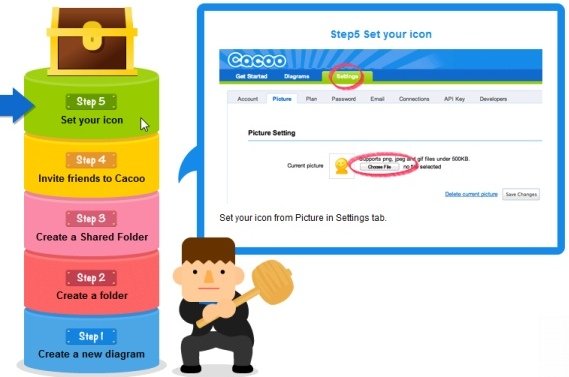
To create a new diagram click “Create New Diagram” or “Create from a template”.
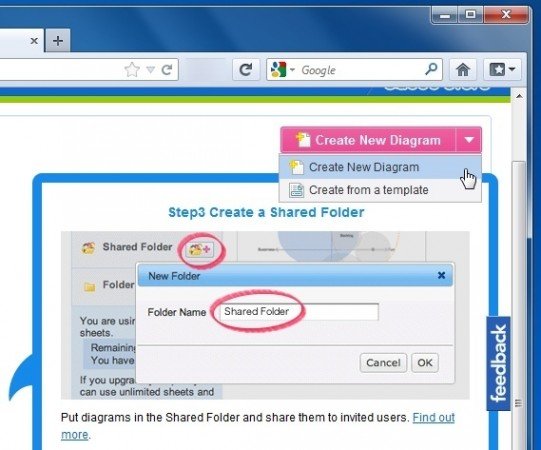
Just like Gliffy, Cacoo provides a number of templates for creating diagrams and presentations. Simply click on a category, (e.g. Business) and you will be presented with a number of templates. Click on your desired template, followed by the Select button.
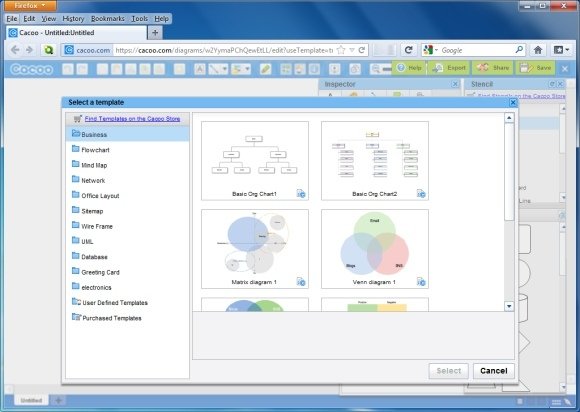
This will open the templates which you can modify to create your diagram/presentation. Cacoo provides a number of options for modifying existing templates and to create new presentations from scratch. You can select a category from the right sidebar to add objects to your presentation or diagram.
The below image displays an organizational chart in which we have added some objects from the “People” category. Similarly, you can use objects from other categories such as Balloon, Arrow, Smiley, Greeting Card, Dimension Line, Office, Software, etc. You can even collaborate with friends for creating diagrams via Cacoo chat.
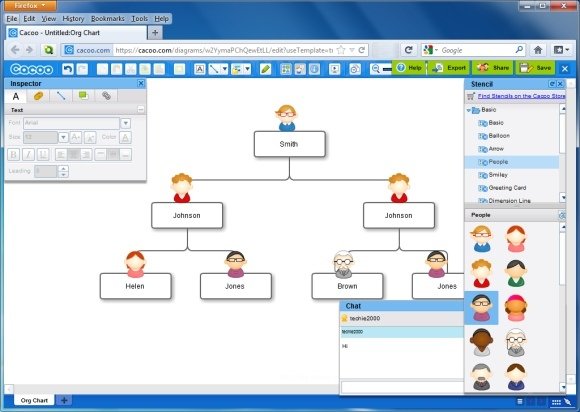
You can save your project after completion and export it to various formats including PNG, SVG, PDF, PS and PPT (PowerPoint format).
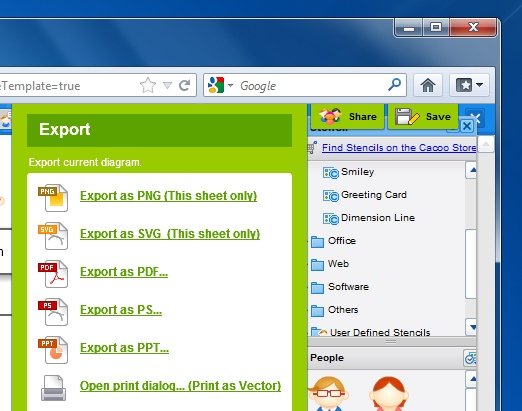
Cacoo has both free and paid versions. The free version does not offer, editing history, user management and multiple admins. The free version is restricted to 25 sheets, 1 folder and only offers exporting documents to PNG format. The paid versions of Cacoo cost $24.50 per month (Basic), $49 per month (Premium), $99 per month (Max) and $4.95 per month (Plus).
Go to Cacoo

One comment on “Cacoo: Create Diagrams And Presentations Online With Real Time Collaboration”
Comments are closed.