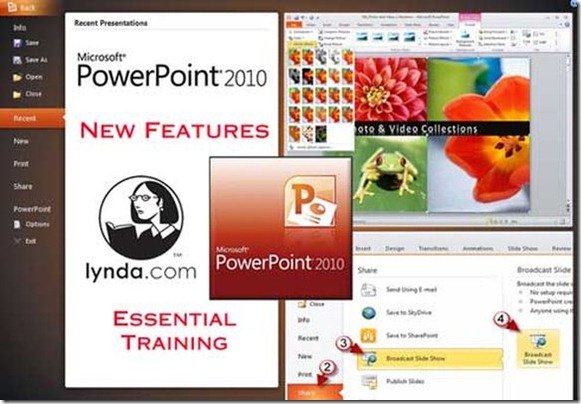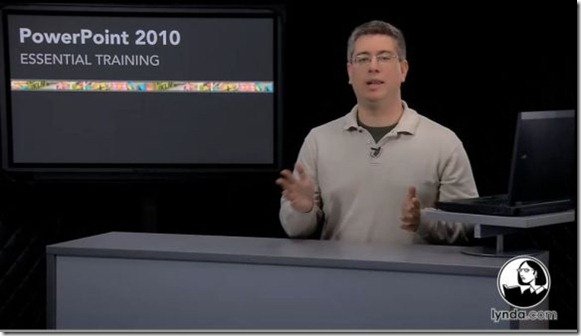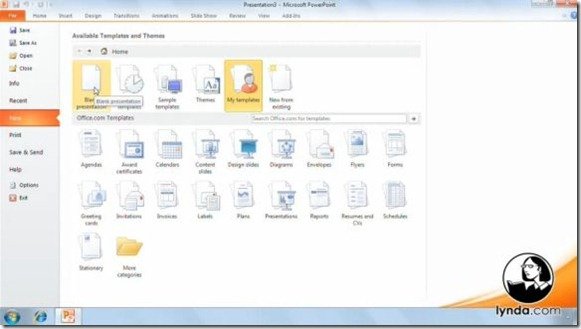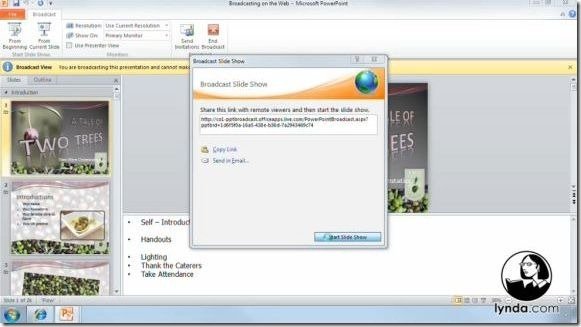Become A PowerPoint Pro With The PowerPoint 2010 Essential Training Course
People seldom have the time to take regular training classes to learn a new skill. However, computer based training videos provide people with the flexibility to learn new skills at a time of their convenience. When it comes to IT based training videos, lynda.com is a well known-name. In the PowerPoint 2010 Essential Training course by lynda.com, MS Office specialist David Diskin demonstrates how to use all the basic and advanced features of Microsoft PowerPoint 2010.
Overview of PowerPoint 2010 Essential Training Course
This course is for all kinds of users, including beginners and even the experienced PowerPoint users who may be looking to further sharpen their skills. The course accompanies several training videos which start from the very basic use of PowerPoint 2010 and progress to the use of the most complicated features. You are also provided with Exercise files with the course, which is a set of all the files used in the training videos by the instructor.
Table of Contents
The course includes everything from the explanation of what PowerPoint is to the use of its advanced features. This course is divided in the following sections:
Introduction
This includes a welcome video followed by videos explaining what PowerPoint is and how to use the exercise files being shown in the training videos, so that you can try out the shown procedures in the videos with the exact files being used by the instructor. Such a method can be of immense convenience and can help the end user avoid any confusions by utilizing the exact resources that the instructor has shown in the training videos.
Understanding The PowerPoint 2010 Interface
This includes videos which teach the viewer regarding how to use the basic PowerPoint features such as the tools from the Office Ribbon and some tips regarding managing your presentations with the “Backstage” feature of PowerPoint 2010.
Getting Started
This part of the course provides instructions regarding how to create your presentation from scratch. The getting started section is like a crash course in MS PowerPoint that is easy to understand, yet elaborate enough to make you a PowerPoint pro.
Formatting A Presentation
The videos related to this part of the course take you to more advanced PowerPoint options and teach you things like how to remove backgrounds from photos using PowerPoint, change slide backgrounds, apply transitions, add logos to the background, saving design templates and more.
Adding Tables And Charts
Many users find it hard to use formatting and tables in PowerPoint and even avoid it because they consider it as a task more suited for MS Excel. This part of the course will allow you to learn the use of tables and how you can add them to your slides to make your presentations more robust.
Working With Shapes
Objects, text and shapes play an essential role in allowing a user to add his personal touch to the presentation by providing statistical data, adding doodles, labels and the like. The “Working With Shapes” section of the course deals with how you can use shapes, text and layers in presentations.
Adding SmartArt And Diagrams
Complex diagrams aren’t all that complex anymore! This is particularly the case if you know how to create them in PowerPoint. The “Adding SmartArt And Diagrams” section provides 2 very informative videos to help you use these simple, yet important features of MS PowerPoint i.e. to use SmartArt and Diagrams.
Sharing With Others
The last part of the course has 7 videos that teach users regarding how to print a presentation, add speaker notes, save a presentation to PDF format, method of presenting your slides on another laptop, broadcasting your presentations across the web, saving a presentations as a video and using web apps through SharePoint. The “Sharing With Others” section is followed by a Goodbye video.
PowerPoint 2010 Video From lynda.com
Here is a video from lynda.com, showing some basics about the Ribbon in PowerPoint 2010. For detailed videos for a more enhanced learning experience, you can grab the PowerPoint 2010 Essential Training DVD via the link given at the end of this post.
You can find out more about purchasing this training course and membership options at lynda.com via the link given below. Unlock the entire lynda.com Online Training library for as low as $25 per month. Members get unlimited access to more than 1,500 expert-taught video courses in web design, business, photography, design, video, programming, animation, and audio.