Automatic Monthly Calendar Template For Excel Online
Last updated on June 29th, 2023
Calendars are one of the essential things in a home, school or office. Calendars are a great resource for helping you keep track of your schedule, set plans, or keep appointments. Although calendars have the same content, they can be designed in a way that would make your personality show through.
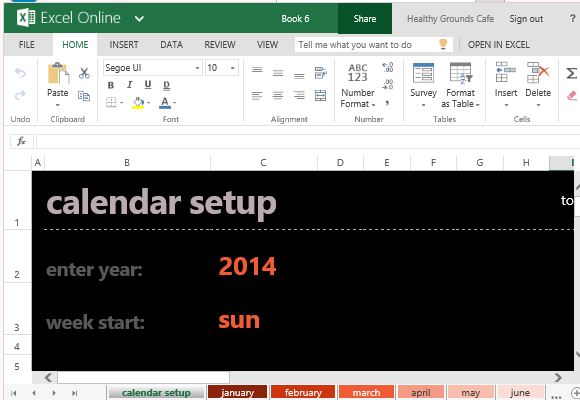
Alternatively, you can try other ways to generate calendars, one way is to use an online customizable calendar generator tool that generate slides for PowerPoint or Google Slides.
Automatically Create a Calendar for Any Year
In fact, if you go to the nearest bookstore, you can find calendars that would suit any need and complement any personality. Likewise, the Microsoft portal offers a wide variety of monthly, quarterly, academic, and photo calendars, to name a few.
One of the many calendars you can find in the portal is the Automatic Monthly Calendar Template for Excel Online. This Excel Calendar Template has an elegant design set in a black background with light-colored text that easily stands out and displays the days and months of the year.
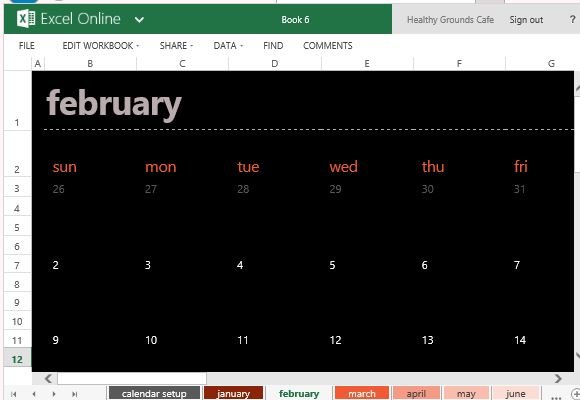
List Meetings, Events and Notes
This black calendar template is set in Excel, with beautiful, convenient features that makes customization a breeze. It contains multiple worksheet tabs for every month of the year and a Calendar Setup Tab. The Calendar Setup Tab lets you type in the year and week start you want your calendar to show. Thus, you can have a calendar that you can use even for the next year and the years ahead. Meanwhile, you can toggle on each month tab to view your schedule and arrange meetings and events. Simply type your meetings, tasks and other events on the slide. The crisp design of the template allows you to easily view them against the solid black background.

This Automatic Monthly Calendar Template is also designed to be printer-friendly, even if you opened it on your browser. Simply hit the Print option under File on the Ribbon. You can print each month for any year you choose and you can easily display your elegant calendar in your office, school, or house.
Go to Automatic Monthly Calendar Template for Excel Online
