Automate Everything On Your iPhone With Workflow App
There may be certain tasks that are annoyingly repetitive, which you require performing periodically. All these tasks are taken by Workflow for iOS and it allows you to create shared actions or custom icons making it as effortless as just a single click.
Automate Tasks on iOS Devices
Mainly, swift wiring up of several services so as to let them work together in a sequence is permitted by this effective app. For instance, a general workflow might be such as clicking a picture and then sharing it to Twitter instantly or picking five random images for creating a GIF and then sharing the created GIF through email.
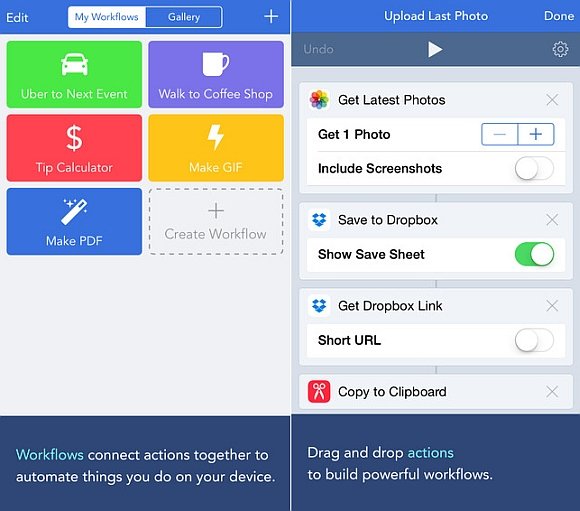
IFTTT for Your iPhone
This app is like having an IFTTT for your iPhone. Workflow offers wiring up several in a synchronized flow and creating personalized share actions or even buttons on the home screen of the phone to provide an easy access of it. With the help of this strikingly well thought out mobile application the users are provided with a chance to connect nearly every sort of action on iOS up in Workflow. This can be done by simply dragging and dropping them into a flow.
If the user is required to instantly share the latest articles, dragging them in an RSS object, then tweet an object and adding it to the home screen is all required to get it accomplished. Then, whenever that particular icon is tapped, every latest article can be tweeted directly by the user.

The actions can directly be saved to the home screen by the users so that the time consumed to open that particular app can be saved. Once the flow setup has been accomplished, icon can be personalized and can be saved to the iOS share sheet or home screen.
Workflow app comprises of a gallery of some trending automations and can serve to be great for the ones using iOS 8 with new extensions. This highly productive app has been successful in saving great time of the ones making use of several tasks repetitively. This app is compatible with:
- iPhone
- iPad
- iPod Touch
