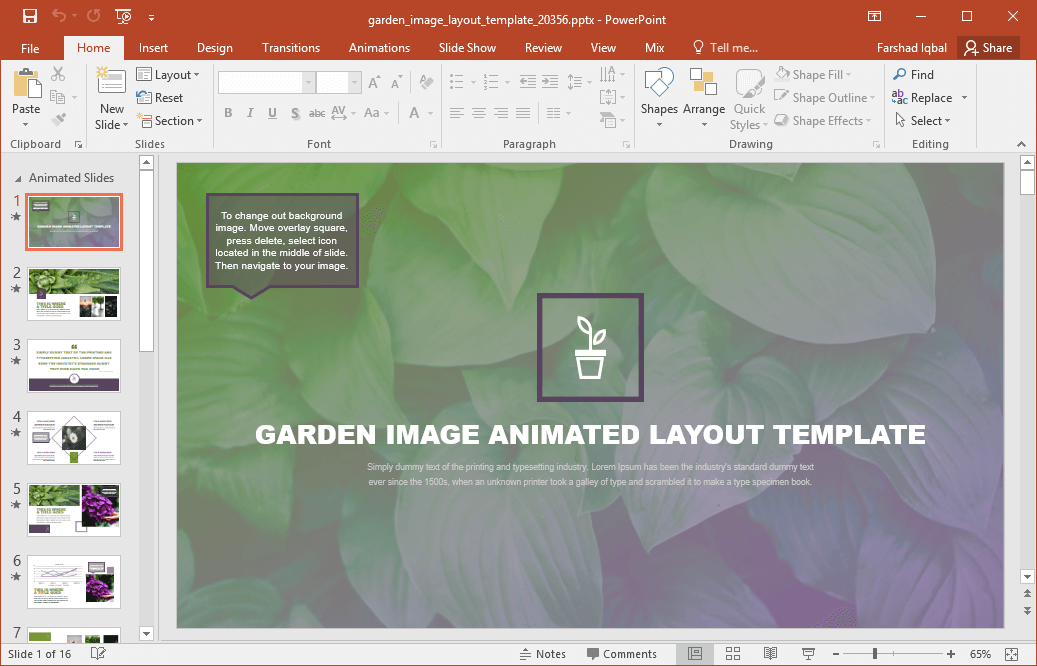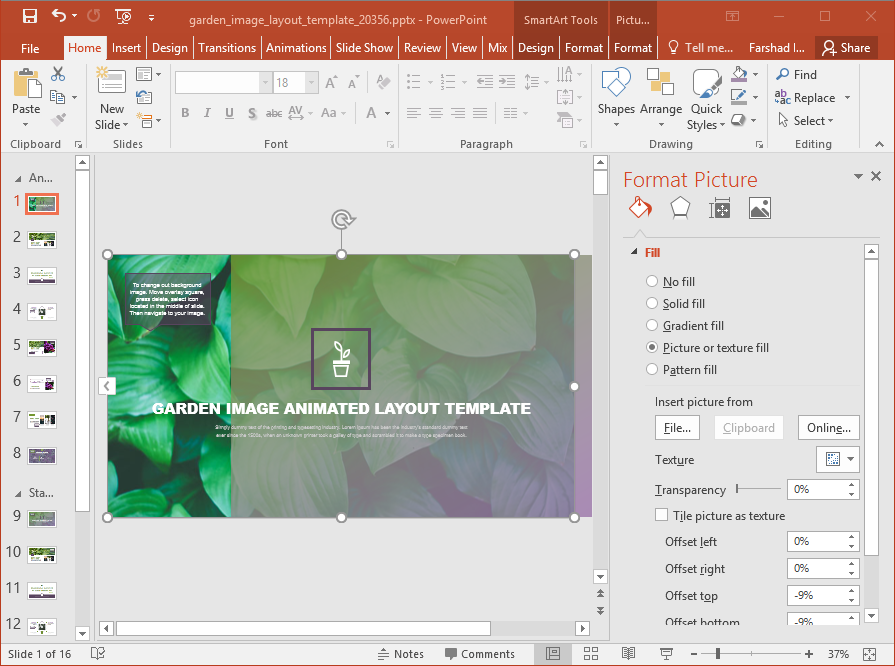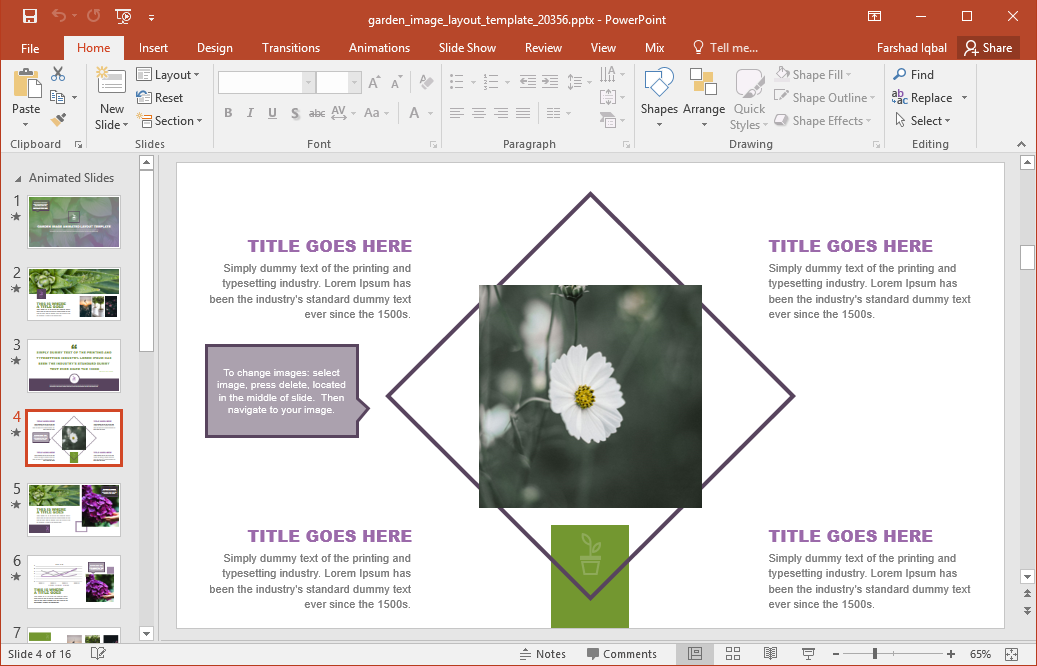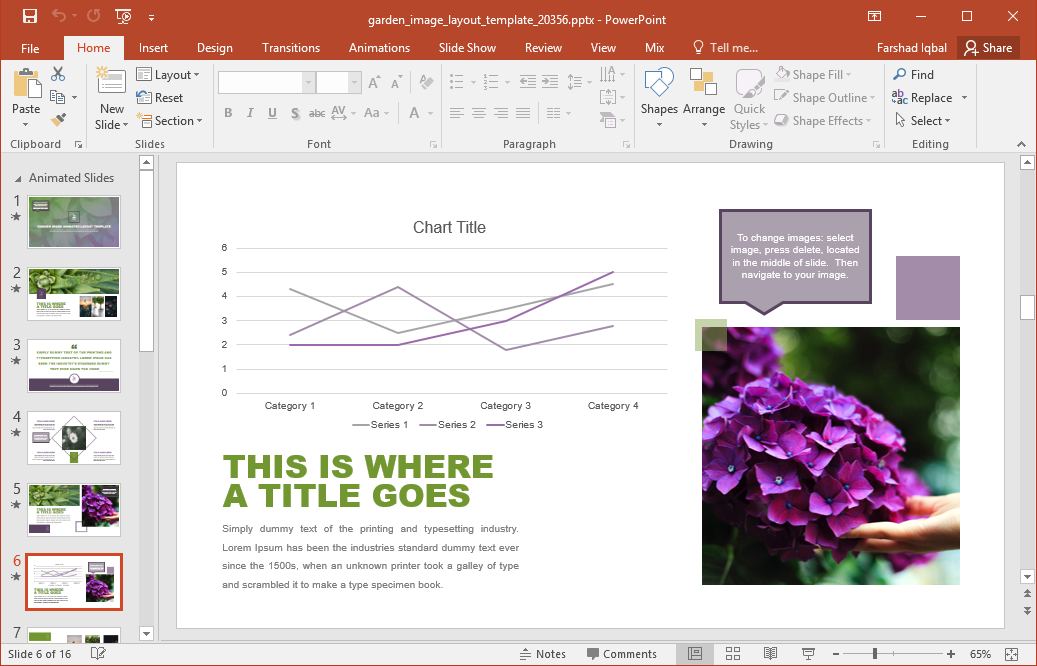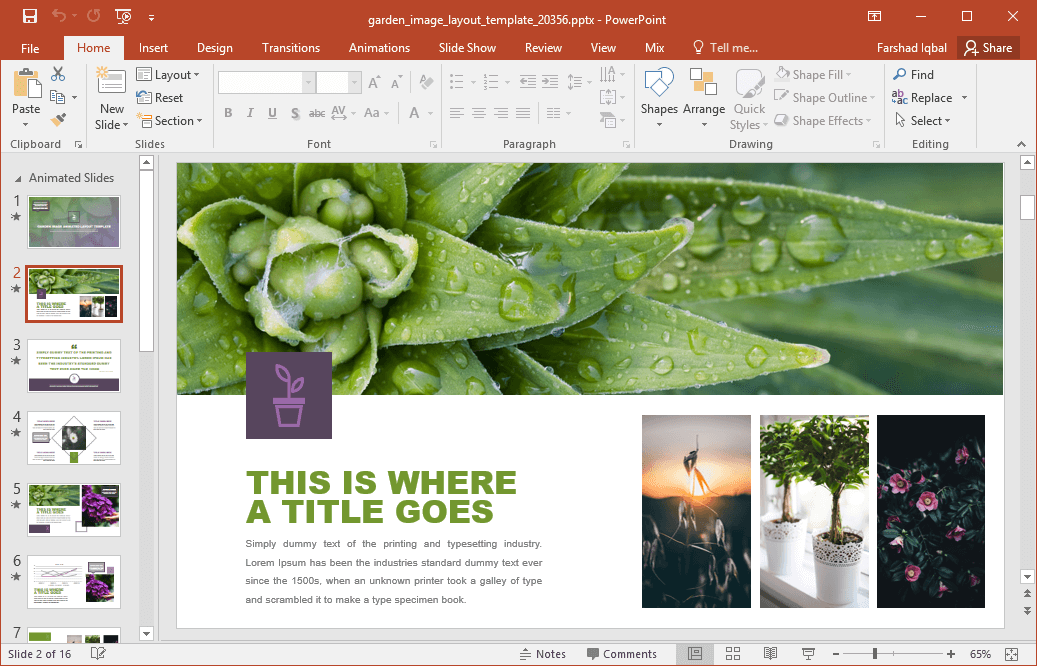Animated Garden Template For PowerPoint
Gardening is a great way of giving something valuable to the people around you. The green plants and flowers add to the beauty and clean environment, while giving people a hobby to pass their free time. The Animated Garden Template for PowerPoint is all about gardening, plants and the environment.
Gardening and Environmental Conservation Related Slide Designs
The slides in this template come with placeholders with replaceable images of green plants. The overall look of the slides is quite attractive and easy on the eyes. You can replace the images and add your own text, diagrams and charts to design the given sample slides. The slides also come with animations, so your added content can stand out when presented in the form of a slideshow.
Edit Sample Layouts
The title slide comes with a replaceable background that you can change by moving the cover overlay by dragging it aside. Once the overlay shape is dragged, the background image becomes available for editing. You can right-click on this image and choose Format Shape.
There are 8 sample slides which come in both animated and static format. The first 8 slides are animated, followed by the same set appearing in static format ahead. Each of the sample slides provide a unique layout for you to edit.
The default images are quite attractive and you can even choose to keep them if the images seem appropriate for your presentation. The images have been added in a manner that they can be used with various gardening related subtopics. However, as mentioned earlier, you can also replace these images.
Collages for Depicting Gardening Related Imagery
There are a number of collages in this template that can be used for showcasing images of plants, seeds and for making diagrams that can help teach an audience regarding the various steps involved in planting trees or performing various gardening related tasks.
Go to Presenter Media – Animated Garden Template for PowerPoint (Standard)
Go to Presenter Media – Animated Garden Template for PowerPoint (Widescreen)