Animated Back to School Template for PowerPoint
Once the vacations during the Holiday Season or summer are over, it’s time for children to head back to school. Some teachers might ask students to create presentations to present the activities they took part in while they were on vacation. Whereas some teachers might want a slide deck to cheer students up upon their return to school. The Animated Back to School Template for PowerPoint can help create such presentations.
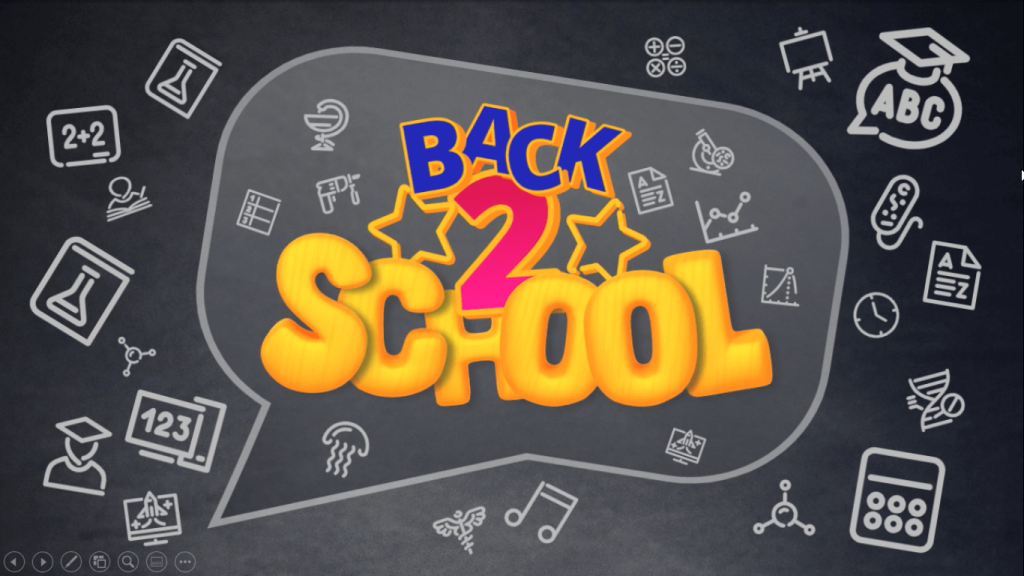
Instructions for Editing Animated Slides
This template contains various animated slides. You can see the instructions at the start and end of the template to understand how to edit and manage the slides while adding and previewing your content.
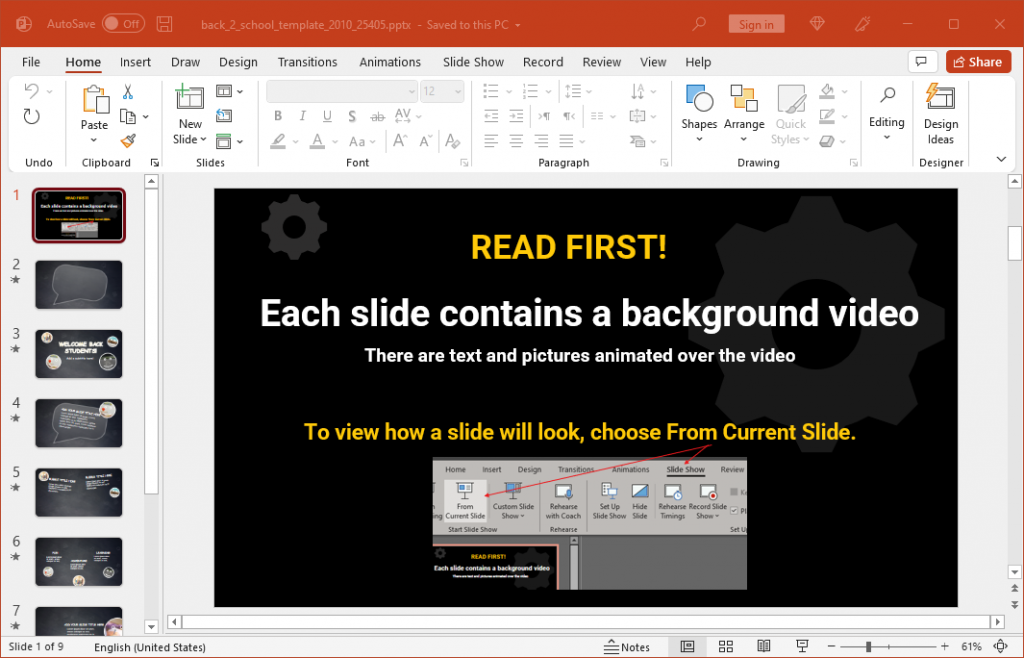
Preview Animations and Customize Slides
When using the template for the first time you might be a bit confused to see empty slides. You can switch to Slide Show mode or Reading view in PowerPoint to preview the slides before and after editing them.
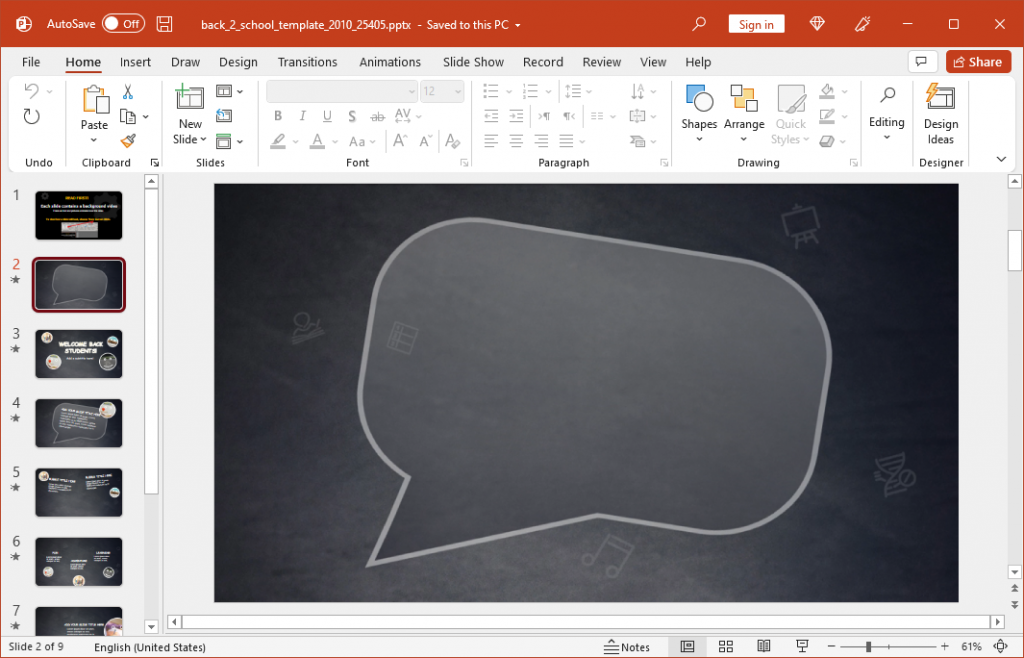
This will help you better understand how the slides would look when they are run as a slideshow with the pre-defined animated sequences. The slides have a blackboard background design, with speech bubbles, image frames, and clipart included within slides to make content visually appealing.
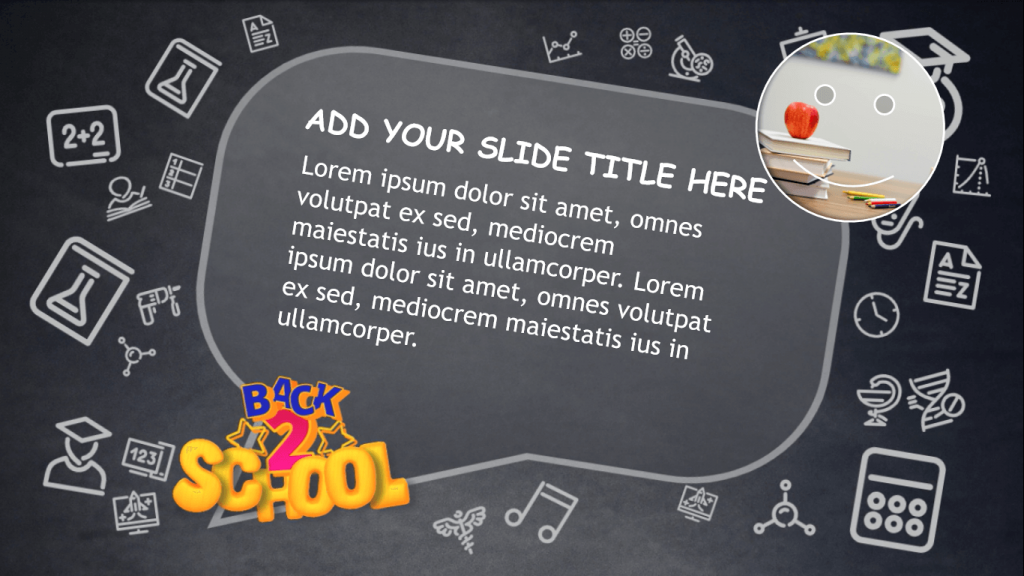
Using the various animated school-themed slides, you can create visually appealing slides for school and keep your audience engaged. You can also move around slide objects with drag and drop functionality or resize them to suit your presentation needs.

Back to School Infographics
You can design slides using infographics by simply adding text and images to placeholders. There are numerous elements in this slide deck that make slides eye-catching, including the wobbling text at the top, spelling out ‘Back2School’.
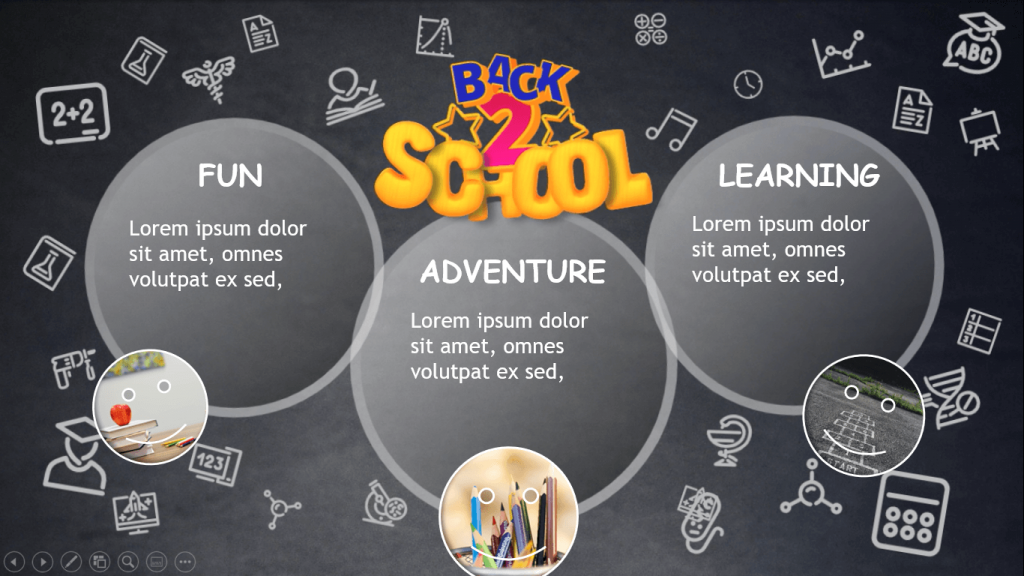
To learn more about this template, visit the developers’s website link below.
Go to Presenter Media – Back to School Template for PowerPoint
