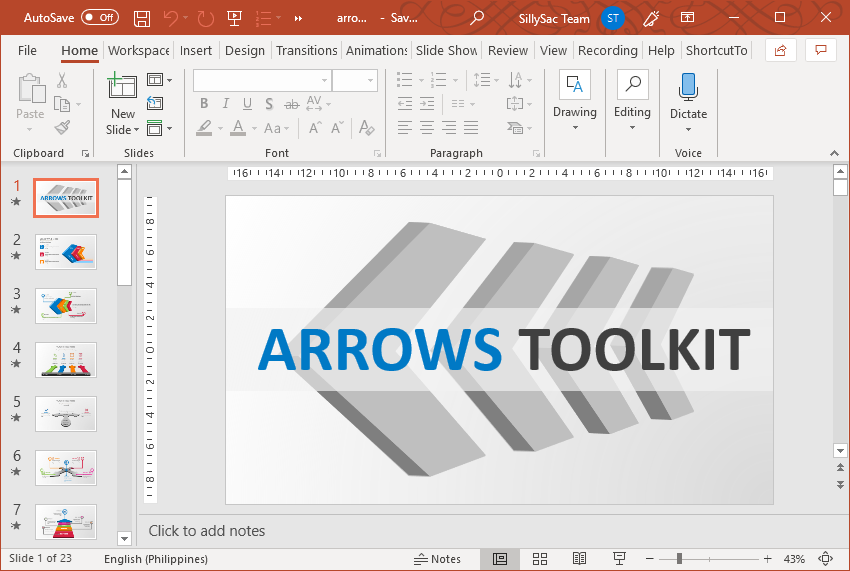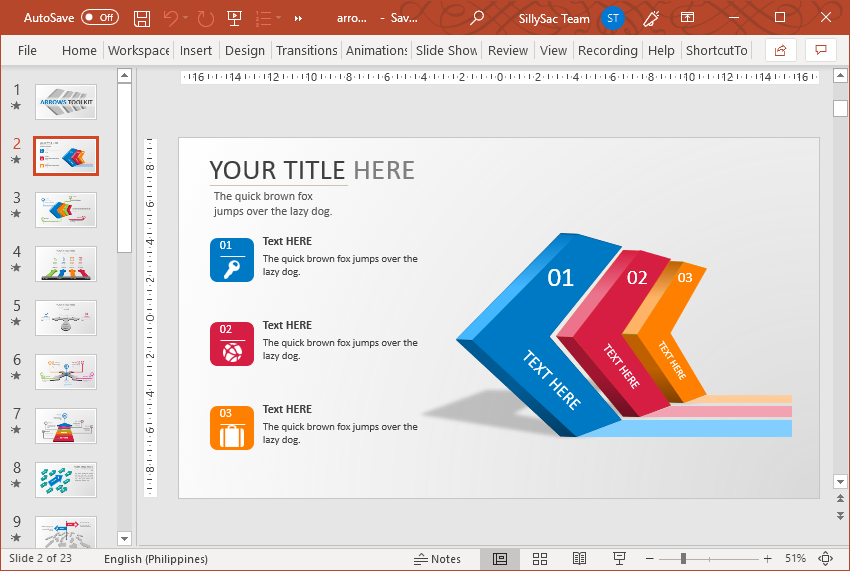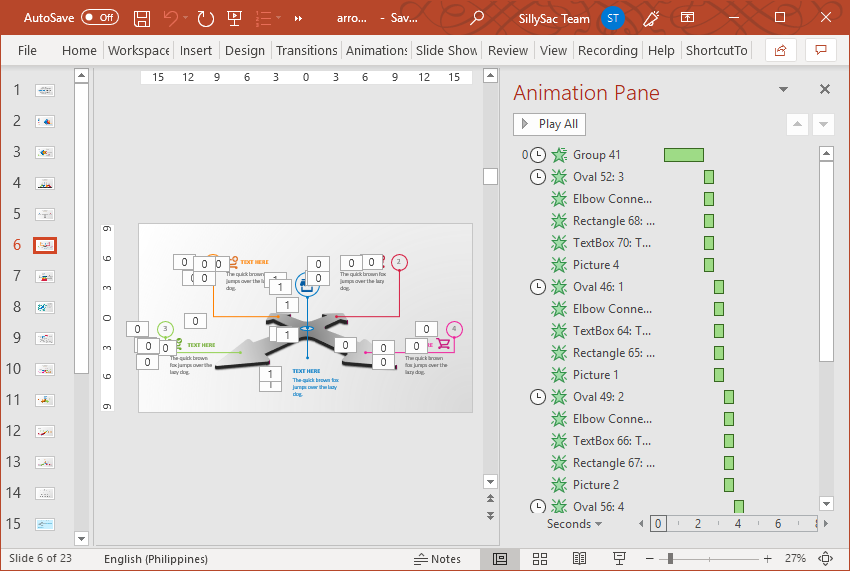Animated Arrow Diagrams for PowerPoint Presentations
If you’re in the market for dynamic, powerful, and highly visual slides that can help you take your presentations to the next level, then you’re in the right place. To convey movement, dynamism, progress, and forward-thinking, there’s nothing that can beat this Animated Arrow Diagrams for PowerPoint Presentation Template. This premium presentation package features a set of slides that you can use to kick off any of your presentations that may need sprucing up with some well-made animations and professional-looking, high-quality graphics.
Versatile and Vibrant Arrow Diagrams Toolkit for PowerPoint
This Animated Arrow Diagrams for PowerPoint Presentation Template can be used for business use, as well as for personal and school use. The way it is designed makes it versatile for all kinds of topics, so that you can mix and match these slide templates with your own deck.
This particular toolkit template has everything you need to present your ideas in a way that is best shown through dynamic and colorful arrows. This template features 13 unique and beautiful slides that can seamlessly work together in one cohesive deck. They may also each be used as standalone slides to be inserted in other presentations.
Varied Slide Designs and Layout for All Kinds of Slideshows
The slideshow toolkit has an arrow title slide, which features a beautifully animated set of 3D-looking chevron-style arrows in various shades of grey. This allows you to showcase the title, which runs across the slide. Then, the inside slides feature various layouts and graphics. One, for example, has a tri-color chevron -style set of arrows, with each arrow numbered to denote a particular talking point. One side will help you further explain your list through icons and shapes that correspond to each item with the right color. Then, there’s another chevron in multiple colors, in the middle of another slide. There are dots and lines to point to each specific chevron shape. This can be used to layout a process or a system, and each element can then be further discussed with its title and description.
Another template shows intersecting arrows with check and x marks in each side to denote the right way and the wrong way of approaching a particular scenario or task. This can help you visualize processes, which are also vital in training presentations. Furthermore, another slide shows a set of arrows pointing upwards, denoting success or progress. Each of the arrows can represent a particular key element, as denoted also by their individual icons. Meanwhile, the animation is smooth and brings to life your elements beautifully.
Easily Customizable, Premium Slides for PowerPoint
Since many of the slides contain icons, this Animated Arrow Diagrams for PowerPoint Presentation Template also come with a set of icons to help you out further. This means you don’t have to look online or anywhere else if you want to change the icons in any of the slides.
This toolkit also contains a set of instructions to help guide you in changing the icons and further customizing the templates. What’s great about this PresenterMedia animated toolkit is that they are created for PowerPoint, so whatever you do in terms of customization and formatting, you won’t have a hard time keeping the integrity of the design and making sure the details remain intact. You don’t also have to download any additional apps or learn a new program just to navigate through these slides. Check out PresenterMedia yourself and see their wide collection of premium and animated templates for PowerPoint.
Go to Presenter Media – Animated Arrow Diagrams for PowerPoint Presentations
Learn more here Arrow Diagrams for PowerPoint Presentations
Go to PresenterMedia.com