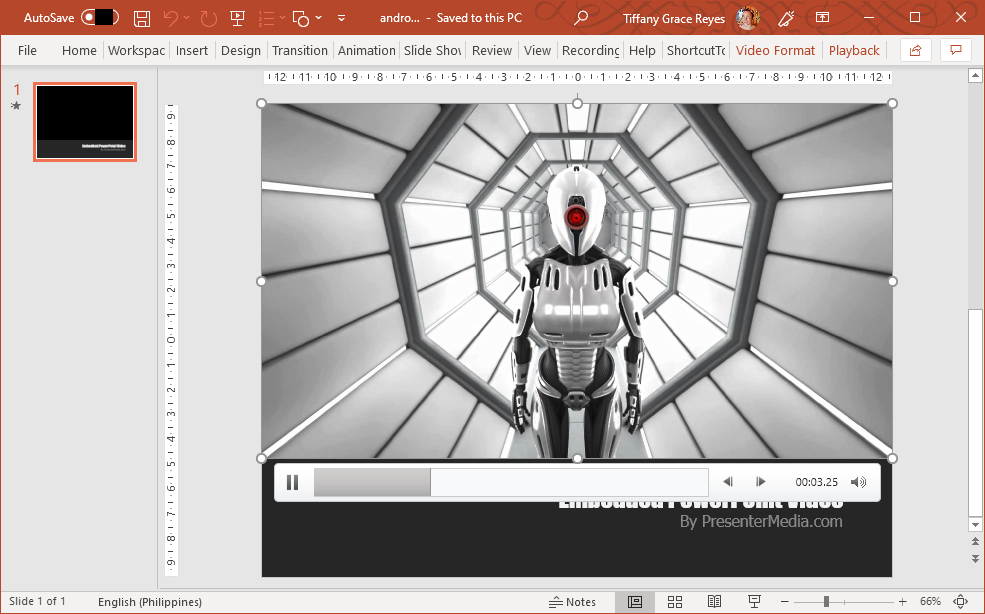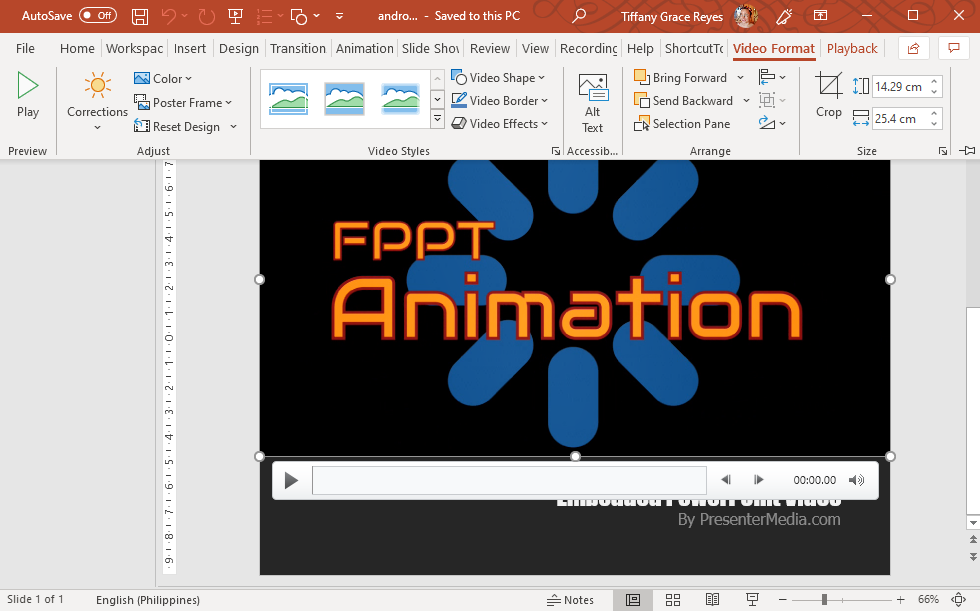Android Video Animation for PowerPoint
Nothing spells impressive than something new and extraordinary. With many presentations looking almost the same these days, you have to bring in the big guns sometimes with something that is absolutely eye-catching. And what more can be impressive and unexpected than an android robot in your presentation? If you aim to wow your audience with a state-of-the-art and futuristic slideshow, then this next template is perfect. Professionally designed, Android Video Animation for PowerPoint is perfect for almost any kind of presentation.
Amazing Android Animation in Video Format for PowerPoint
Not only will you present something new, you are sure to wow your audience with this android template. Also, you may find yourself becoming more confident with your slideshow with this as part of your presentation. This Android Video Animation for PowerPoint is a premium template. This template is great for the beginning of any presentation. It can also be used to transition from one topic to another. And, with the right message, you may even use this as an ending to your deck. However you plan to use it, you can be sure that this template will definitely be a show-stopper.
Impress Your Audience with Captivating Video
The template starts quite dark. Then, the lights will slowly start to turn on from the far end of the room as it slowly reveals the sleeping android robot. Then, the android will wake up as buttons start to show as well. The android will then reach out to the button to adjust the screen’s brightness and show the message. This animated video can be a great tool for grabbing the attention of your audience from the get-go. It can even be used to emphasize certain points in your presentation. However, you have to be careful to use this template sparingly as it will be predictable and boring if you keep on using it throughout your deck.
As a premium animated video template, there are many ways that you can customize this template. PresenterMedia itself allows you to do this right within its interface. Therefore, before you download the premium template, it will look exactly as you want it to look. You can customize your message in the animated video. You can add a text box and edit it, choose a font style, as well as arrange the paragraph format and alignment. You may also add shapes and other elements, even clipart and backgrounds or style effects such as strokes and shadows on the text.
However, again, you have to be mindful of not overdoing the design as this may affect the hi-tech impact of the video. Usually, modern and technology-themed designs are minimalist, so putting too much can distract from the theme. Furthermore, this template is perfect for modern themed slides as well. Especially if your topics involve technology and science or futuristic themes. Once you have customized your video, you may then download it as an MP4, PPTX, WMV, or MOV file. You can then embed or insert it into your existing presentation.
Go to Presenter Media – Android Video Animation for PowerPoint