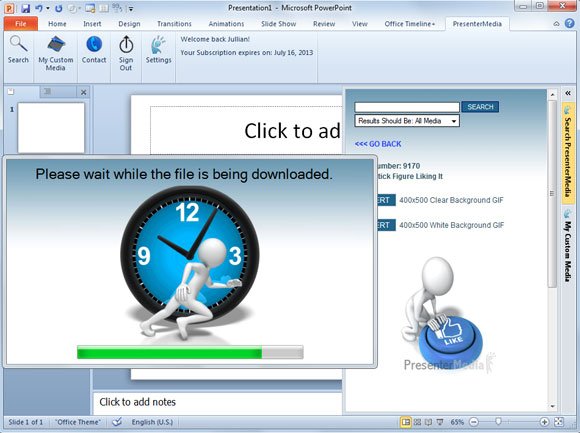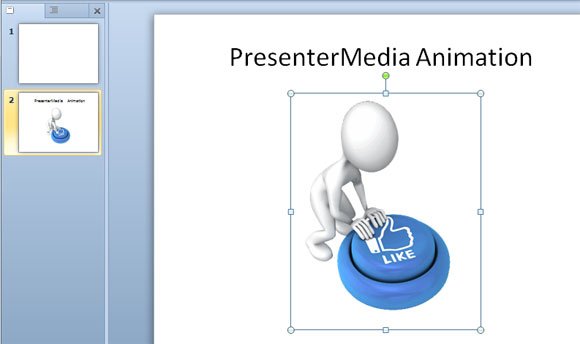3D Cliparts for PowerPoint
PowerPoint has some nice shapes features that lets us create awesome presentations with 3D effects and styles. However, if we are hurry to prepare our next PowerPoint presentations we may not have the time needed to make our own custom designs.
PresenterMedia is a leading online service offering thousands of resources for your PowerPoint presentations including 3D clipart gallery, PowerPoint templates, backgrounds, 3D animations with some nice original avatars, etc.
Once you get your subscription, you can download PresenterMedia free addin for Microsoft PowerPoint. Using this addin you can access to all the resources easily and browse for templates and cliparts. This helps presenters to automagically convert your presentation to the template you pick or add the cliparts to your slides.
The right pane has a search functionality that you can use to find the right clipart animation for your slide. In this case we added a push button animation to the slide. This pane lets us browse:
- PowerPoint Templates
- PowerPoint Animations
- Presentation Clipart
- Video Backgrounds for PowerPoint
The animation clipart is retrieved automatically and inserted in the slide. Of course you need to get a subscription first and sign in using the Sign In button in PresenterMedia ribbon.
Here is an example showing how the slide looks after inserting a clipart.
Learn more about PresenterMedia in www.presentermedia.com