Using Ask the Room to get Feedback from a Presentation Audience
Last updated on July 26th, 2023
AskTheRoom is a basic but useful tool that you can use online to get feedback or conduct surveys with your audience during a presentation or meeting. The good thing about Ask the Room is that it is free and you can see the results in real time mode and full screen so embedding it in a PowerPoint presentation (with LiveWeb) and sharing the link with your audience gives you the opportunity to conduct simple surveys online with the audience. The audience can use their laptops, tablet or other mobile devices like smartphones to respond to the survey. Literally, you can use AskTheRoom to ask the room an opinion or about certain options to be responded. This is a great presentation feedback system that you can use for free and without any complex hardware.

The tool let you access two different interface. One for administrator (the creator of the poll and accessing the homepage) and another one for the participants.
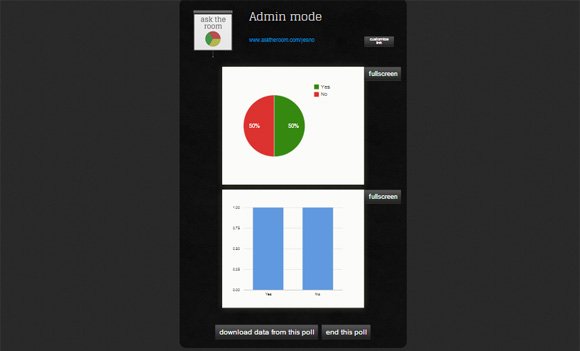
The administrator of the poll (can be the presenter, for example) can create a poll and add the title and options. For this example we have added two options, indeed two buttons will appear, but you can add more options and customize the link to be shared, the poll title and the options, too.
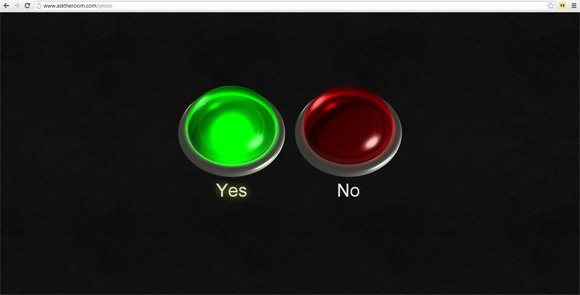
Related:
- Getting feedback from students after a presentation
- Conduct surveys to find what your co-workers think of you with Survey Report
- Survey PowerPoint templates
When you are done, you can share the autogenerated link or customized link with your audience (ie: in Twitter or any other social network, or by email). Then, the participants can click on any poll option and you will be conducting a poll during a presentation. Of course you can also conduct the poll once the presentation is finished, for example to get feedback post-mortem.
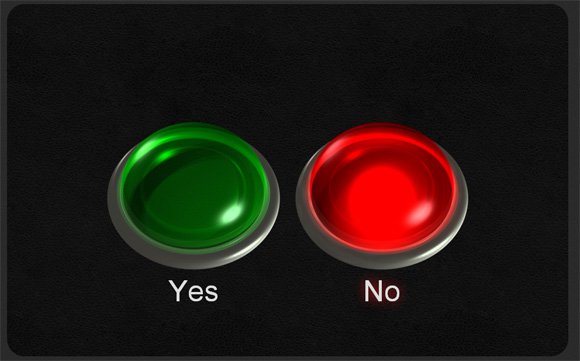
If you want to experiment yourself, you can open different browser sessions and run one as administrator and other sessions as participant. You will see real time charts (that can be displayed in full screen mode) with the options you choose in your participant’s view.
The drawback we could see about using this tool is that it is not responsive yet for smartphones with small screens, however it is true that you can still use it and do not require any special requirement in your browser, just modern web browsers can run it without any issue.
Conclusion: If you need to get feedback from your PowerPoint presentations or conduct online polls then you can use this free tool AskTheRoom and see real time results. This is also a very good solution to conduct real time surveys in Twitter and social networks like Facebook, too. You can find similar solutions for example this article/paper posted on Academia with Crowd Feedback showing an alternative Mobile Feedback during a Presentation.
In one of our next articles we will show you how is possible to create and conduct online surveys and polls using this tool during a PowerPoint presentation and moreover, we will show you how to embed polls and surveys in a PowerPoint slide so you can show the results in real time mode.
UPDATE: Unfortunately, this tool is not working anymore. We encourage to check out other online presentation feedback options and audience response systems, such as Mentimeter.
Learn more: asktheroom.com
