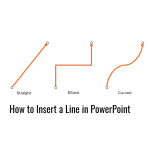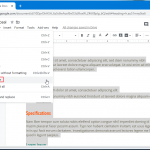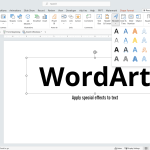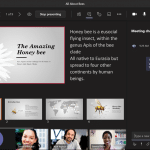What are Boolean Operators? How To Teach Them + Examples
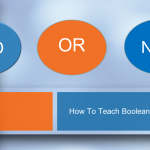
Searching through a database or search engine can often be frustrating. Finding what you’re looking for can take an endless string of queries with no fruitful results. You might have failed to find a relevant result after a laborious search, only to find what you’re looking for days later while performing a curious search with …