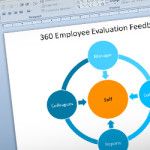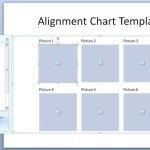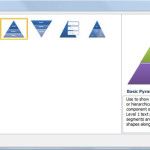How To Make A Good PowerPoint Diagram On Target Market Identification

There are numerous SmartArt graphics that you can use for different purposes. If your business presentation, for example, is about certain steps like ‘Steps on the Identification of Target Market’ or even steps in scientific research, then there is a graphic like Descending Block List that you can use. Let’s explore some factors for making a good PowerPoint diagram …