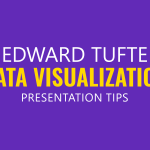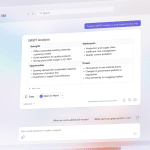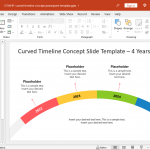Best Go to Market Strategy Templates for PowerPoint

A Go to Market plan or a Go To Market strategy is an organizational plan that is meant to utilize resources to deliver a unique value proposition to customers. Such a plan is meant to help the organization achieve a competitive advantage over its rivals. Let’s take a look at a few basics of a go to market strategy, …