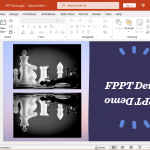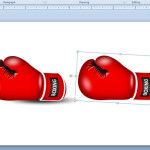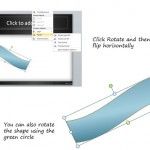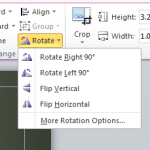How to Mirror an Image in PowerPoint (Easy Way)

If you need to mirror an image in PowerPoint, you can quickly achieve this task using the Rotate options under the Format menu. Let’s see a real example. To demonstrate how to mirror an image in PowerPoint, we have used an image of a soccer ball on the grass that was taken on a trip …