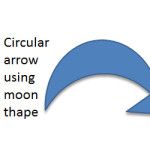How to Hide Mouse Cursor during a PowerPoint Slideshow

There is an easy way to hide the cursor during a PowerPoint slideshow. PowerPoint 2010 lets you hide the cursor on the screen. In order to hide the cursor during a slideshow you will need to start the slideshow and then right click to open Pointer Options. Then you can choose Arrow Options submenu and …