Preview PowerPoint presentations in Google Docs Viewer
Recently Google introduced a bridge to the cloud, Google Cloud Connect for Microsoft Office, enabling to use the familiar Office interface while reaping many of the benefits of web-based collaboration that Google Docs users already enjoy.
Users of Microsoft Office 2003, 2007 and 2010 can sync their Office documents to the Google cloud, without leaving Microsoft Office interface. Once synced, documents are backed-up, given a unique URL, and can be accessed from anywhere at any time through Google Docs. Files stored in the cloud also allow people to access the current version.
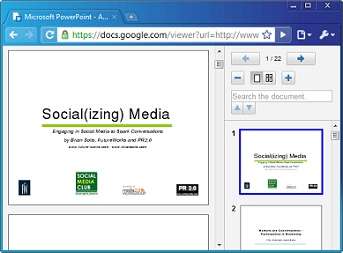
Resources
- Google Cloud Connect
- Google Chrome Extension
- PowerPoint Templates
