What is a ppsx file?
A .ppsx file is a Microsoft PowerPoint Open XML Slide Show file format that is used as the modern version of the PPS format (the PPS format was used prior to Microsoft Office 2007 and earlier). The ppsx files are opened directly to the presentation without opening the PowerPoint editor. It is used for presenting purposes, to deliver the presentation slide show.
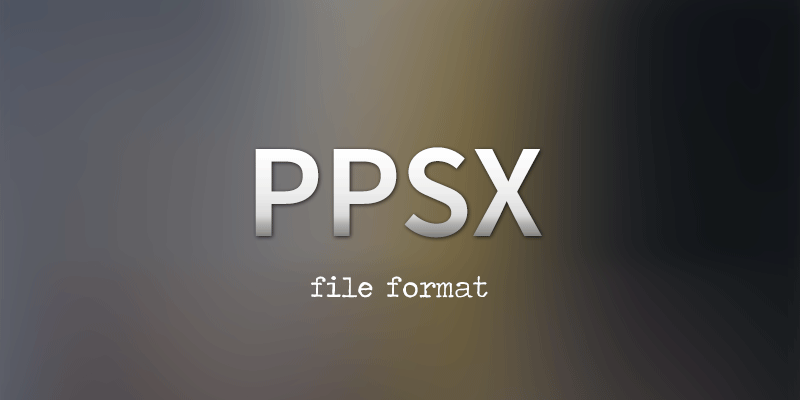
Files that require to be open directly into the editing mode are saved as .pptx files.
In the new version of .ppsx, files are saved in xml format and zipped to organize and compress the whole part of the file. It is similar to other Microsoft Office formats like the .docx and .xlsx files.
How To Open a PPSX File?
It is possible to open a .ppsx file with a free PowerPoint Viewer or with the full copy of Microsoft PowerPoint.
For users who have PowerPoint 2010 and earlier, it is possible to open ppsx files only with the Microsoft Office Compatibility Pack installed in the computers. However, newer versions of Microsoft PowerPoint do not require the compatibility pack.
If you need to open a ppsx file for editing purposes, then you cannot do that by double clicking the file in the File Manager. Instead, you would need to open PowerPoint first and then use the File -> Open option in the Ribbon to browse for the .ppsx file and open it. Then, you can edit the presentation just like you can do with a .pptx file.
You can also try to rename a .ppsx file to a .pptx file and then double click to open it in editing mode. Although, this trick might not work in other programs rather than PowerPoint. You can try to rename, open in PowerPoint and re-save the presentation as a .pptx if you wish.
Some other presentation tools like LibreOffice Impress or even Kingston Presentation tool canopen PPSX files, too.
If you receive a presentation saved as a .ppsx or .pps file, then it is possible the sender only wants you to open the presentation slide show, but without the ability to edit it or make changes (like in a normal PPT or PPTX file).
To summarise the difference between other Microsoft PowerPoint formats, here is the complete list:
- .ppt was the default file extension used in older versions of Microsoft PowerPoint (back to PowerPoint 2003 and earlier)
- .pps was used to save a presentation that was intended to be opened as a slideshow (not for editing)
- .pptx is the default file extension for presentations in Microsoft PowerPoint 2007 and older.
- .ppsx has a similar meaning than the .pps file (presenting a slideshow) but using the new format provided in PowerPoint 2010 and later. When double clicked, it will open the presentation slideshow.
In the Windows Explorer or File Manager, there is an association created by Microsoft Office that will treat these files (.ppt, .pps, pptx, ppsx) to open in PowerPoint. You can also right click over the file and then choose to play the presentation slideshow instead of opening it in the PowerPoint editor.
Converting .ppsx files to other formats
There are many tools that can help you to convert a .ppsx file to other formats.
For instance, in PowerPoint you can export a ppsx file to a MP4 or WMV video file through File -> Export -> Create a Video option.
Zamzar or any other online converters can help you to convert ppsx to a new output format. These are very useful if you don’t have a Microsoft Office installed in your computer or if you are using an unsupported OS for Microsoft PowerPoint (Chromebook, Linux, etc.). DocsPal and CoolUtils.com are other two examples.
JPG. DocsPal and CoolUtils.com are two other examples.
PowerPoint .ppsx files can have the same content in .pptx files, from shapes to text boxes, styles, themes or even PowerPoint backgrounds. So there is no difference in the way you can deliver your presentation. However, it is important to notice that some presenters or recipients who might receive the presentation will appreciate to have a .pptx file in some cases, especially if the editing is required. Alternatively, if you don’t want to give editing privileges to the recipients, you can consider to host the presentation online using any slide online tool like SlideShare or SlideOnline.
